9632T8E Smart Android Board
9632T8E is an Ultra HD smart Android board with a supported screen resolution of 3840×2160. This board is non-combo. This means that the power main input circuit module and LED backlight inverter driver controller circuit module are not built into the main PCB. It has a Dual tuner input one for analog cable TV and the second for Digital TV signals (DVB-T, DVB-T2, DVB-C, DVB-S/S2). 9632T8E board is built with Android platform version 9.0. It has 1.5 GB RAM and its storage capacity is 8 GB (ROM) Flash. It has a full-power Dolby digital stereo sound system option with a dual speaker output interface of 16-watt output power.
9632T8E is a universal UHD smart board that can support 48-inch to 65-inch LED TV Screen Panels. It has multiple input-output connectivity interfaces per user requirements, such as triple HDMI input options for connecting Full HD devices like Blu-ray media players, Gaming Consoles, PlayStations, and STBs. Dual USB Input ports for playing media files (Video, Audio, Picture) and connecting external hard disk drives. AV input for connecting analog devices. It has a Local Area Network (RJ45) interface for connecting wired internet to get better data usage.

9632T8E General Information:
Board Model: 9632T8E
Main Chipset: 9632
CPU: Quad-Core ARM Cortex-A53
GPU: Dual-Core G52MP2
Android Version: 9.0
Resolution: 3840×2160
Audio Power: 2x8W (16 watt 8 ohm)
Backlight Current: NA
Backlight Power: NA
USB Ports: 2
HDMI Ports: 3
CI: Yes
Component: Yes (Mini)
RJ45: Yes
Analog Tuner: PAL, DRY
Digital Tuner: DVB-T, DVB-T2, DVB-C, DVB-S/S2
Wifi: Yes
Mira-Cast: Yes
SPDIF OUT: Yes
Memory (RAM): 1.5 GB
Storage (ROM): 8 GB EMMC Flash
Power Rating: 220V~240V 50Hz
Power Consumption: 150Watt
Firmware Name: 9632_DVBT_8G.bin
Firmware Type: EMMC Backup Dump
Product User: ROSSO, NOA VISION, VOX, SOUNDMAX
9632T8E Technical Specifications:
- Resolution 3840 х 2160 Ultra HD
- HD support HD
- LED backlight DLEDD
- Response time 8 ms
- Display scale 16:09
- Stereo sound there is / there is
- Matrix type LED
- Refresh rate 60 Hz
- Processor frame ARM Cortex-A53/1, 5GHz/Quad core
- GPU G52MP2/Dual core
- OS version Android 9
- RAM (DDR3) 1.5GB
- ROM (Flash) 8GB
- WIFI 2T2R
- HDMI 2.0 (HDCP 2.2) 3
- USB 2.0 2
- CI slot 1
- Teletext there is
- Available resolutions when connecting to a PC 640×480, 800×600, 1024×768, 1360×768
- ATV PAL, DRY
- DTV DVB-T, DVB-T2, DVB-C, DVB-S/S2
- Sound power 8w+8w
- Acoustic system Buffer speakers
- DOLBY DIGITAL there is
- Supported formats MP3, WMA, MPEG4, MKV, JPEG
- Sleep timer there is
- Child protection there is
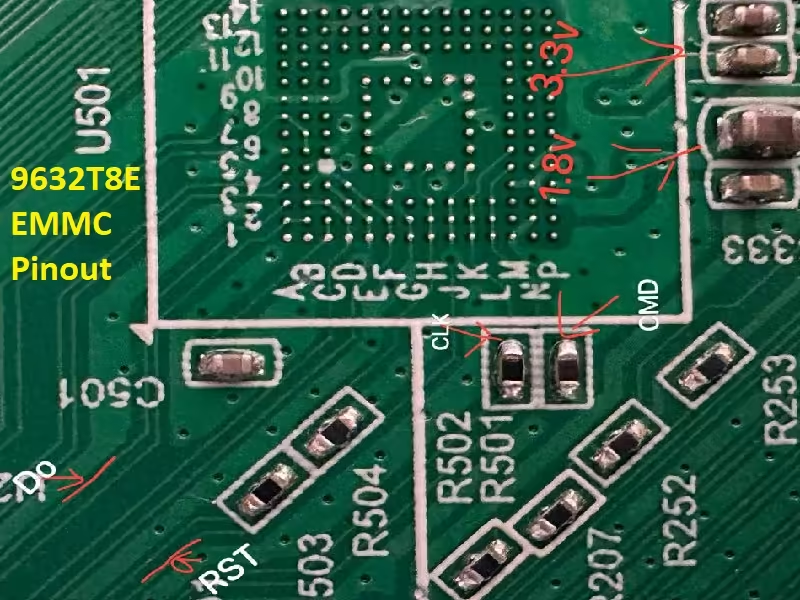
How to Write EMMC Backup:
- Download the given 9632T8E EMMC backup shared in this post below
- Note the EMMC Pinouts in the given picture above
- Jtag the mainboard with the Programming Tool
- Write the EMMC data
- Done.
How to Install USB Bootable Firmware:
- Download the required 9632T8E USB bootable firmware.
- Extract the zip files to get the folder.
- Transfer the firmware (9632_DVBT_8G.bin) file to the empty FAT 32 formatted USB disk
- Switch OFF the TV/Board from the main power
- Insert the pen drive into the USB port of the board
- It will start automatically after powering on the TV otherwise keep pressing the power button of the board keypad and switch on the TV
- The installation progress bar will display on the screen. Now release the power button
- Wait till completion. Done
Note: The following 9632T8E firmware is USB bootable and a backup dump file. Kazmi Elecom Team is not responsible for any type of damage/loss as a result of uploading/downloading the firmware. First, check and verify the main board then install software. If you are new and do not have enough knowledge of loading/installing software/firmware or dump files, or facing any issues during firmware installation then visit and read here first.
9632T8E Firmware files for free download:
![]()
