CV209LS LED TV Board
CV209LS is a simple ATV driver motherboard for LCD/LED TV. This board is suitable for Asia Pacific and Middle East market. It is designed to support full HD LCD/LED screens. This is a non-combo board. ATV card is integrated into this motherboard while a power input module and LED backlight inverter driver circuit module are required separately for a complete setup. This board has all the features and connection ports that comply with the latest requirements such as HDMI input, USB interface, PC input, component input, TV, Scart (optional). The
USB interface can be used for software/firmware updates and playing multimedia files. It also supports headphone output. CV209LS is a full HD LCD LED TV controller board with a maximum resolution of 1920 x 1080. It supports 18-27 inch HD and FHD screens. The main processor is from Mstar and has good graphics. To assist technicians, the CV209LS firmware file is listed below.
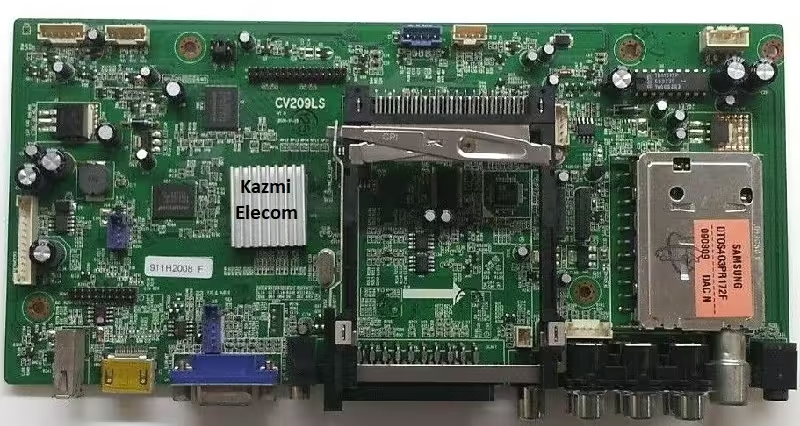
General Features and Specifications:
Brand/Mark: Universal Board
Model: CV209LS V1.0
Main Chip:
Product: LCD/LED TV
LED Backlight: mA
Flash IC: 8Mb
Sound Chip: 1517
Tuner IC: Samsung
HDMI: Yes
Scart: Yes
USB: Yes
VGA: Yes
Screen supported: 18-27 inch
Resolution: Up to 1920×1080
Panel Voltage: 5V, 12V
Power Input: 12V DC
Firmware Name: NA
Firmware Type: Backup Dump
Service Code:
Source/Input 2580, Menu 1147
Note: The following firmware is USB bootable and is a backup file which can be loaded by programming tool. Kazmi Elecom Team is not responsible for any kind of damage/loss caused by firmware upload/download. Please check and verify your motherboard first, then install the software. If you are a first-timer and don’t have enough knowledge about loading/installing software/firmware or dumping files, or if you have any problem while installing firmware, please go here and read it first. Always make a backup copy before writing to flash.
CV209LS firmware for free download:
![]()
For video tutorials, visit “Kazmi Elecom” on my YouTube channel.
