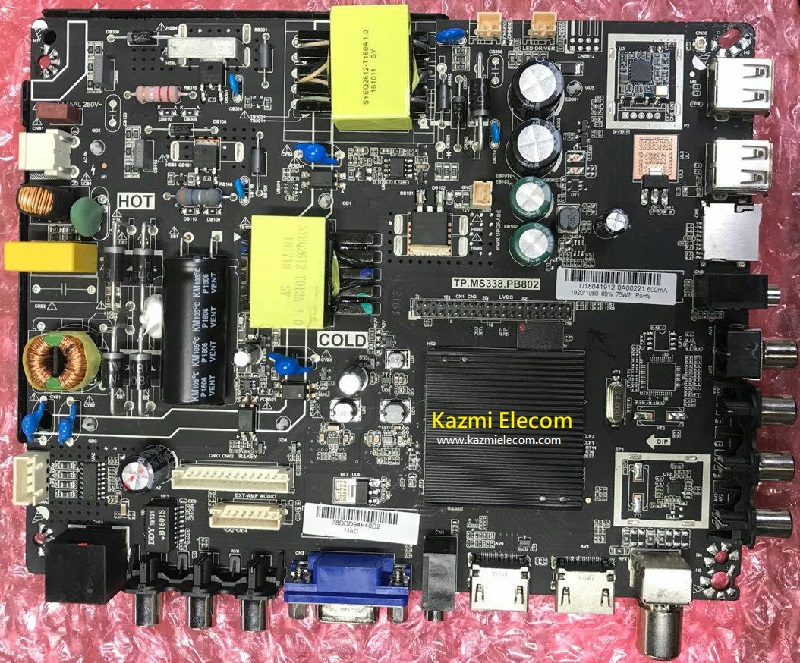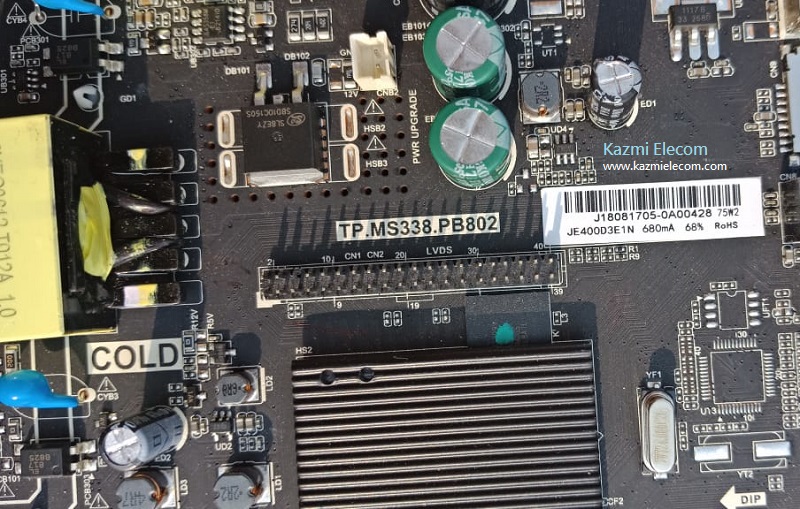CVMV29L-F Universal Board
CVMV29L-F is a universal LCD/LED controller board that is suitable for any type of screen or panel. CVMV29L_F is available in the market with two different board colors one is green and the other is blue. CVMV29L.F Green board has a single AV and the Blue board has dual AV input. It can support up to 26-inch LCD panels whose resolution is up to 1920×1080. Its USB interface supports Multimedia Playback and Software upgrades as well.
CVMV29L-F launched in the market with two different versions. One is a green board that has one component input only and the other is the blue board that has a dual component input interface for connecting analog devices. Both boards are different according to their hardware such as the sound chip.
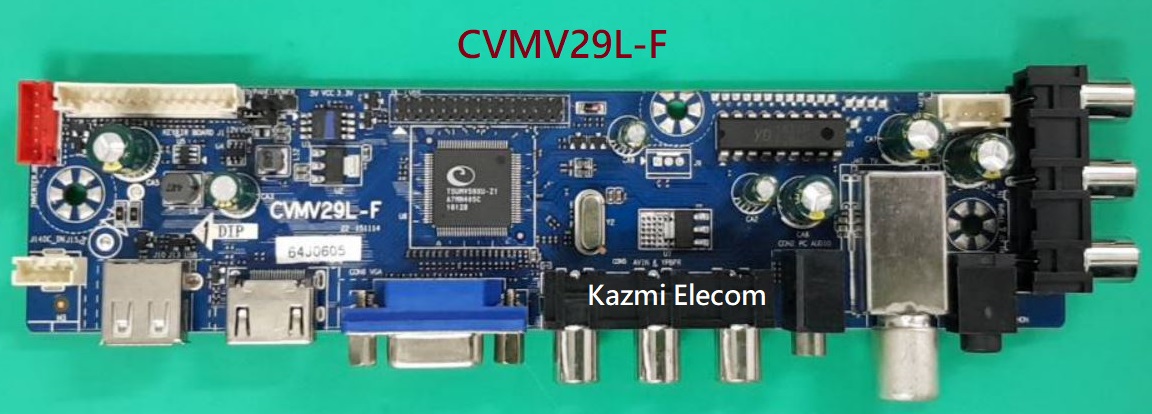
General Specifications:
Model: CVMV29L-F
Main Chipset: TSUMV59XU & TSUMV59XU-Z1
TV System: PAL/SECAM/NTSC
Panel Interface: Single channel or Dual channel LVDS
Key Button Functions: CH-/CH+/MENU/VOL-/VOL+Souce/Power
Multi-Language OSD: Yes
Input/Output Ports: HDMI, VGA, AV, USB, RF TV interface and Earphone Out
Audio O/P Power: 2 x 3 Watt (8 ohm)
Panel Voltage: +3.3V, +5V, +12V DC
USB Port: Yes (Firmware Upgrade and Multimedia Playback Support)
USB File Format: Audio (Mp3, wma, m4a/aac), Video (avi, mp4, ts/trp, mkv/mov, mpg, dat, vob, rm/rmvb), Picture (Jpg, jpeg, bmp, png), Text (text)
IR Control: Yes (Controllable by Remote Control)
Electrical Parameters:
Working Input Voltage: DC +12 Volt
Maximum Current: 2000mA (Without Panel)
Standby Power: <0.2W (for the motherboard only)
Maximum Current for USB: 500mA
Factory Service Mode:
Menu+1147

Note: The following given software/firmware is USB upgradeable and Backup Dump Files. Kazmi Elecom Team is not responsible for any type of damage/loss as a result of loading/installing the firmware. If you are new and do not have enough knowledge of loading or installing software/firmware or dump files then read here first.
How to Download:
Download the following given firmware/software and then extract you will get the folder. Now copy the files to USB. for More Detail about download process watch the video Click Here
CVMV29L-F Firmware All resolutions Free Download Here :
![]()
| S.NO. | BOARD/DESCRIPTION | D.LINK.1 | D.LINK.2 |
|---|---|---|---|
| 1 | CVMV29L-F_1366x768_Samsung_Backup Dump | Download | |
| 2 | CVMV29L-F_1366x768_Sony_Backup Dump | Download | Download |
| 3 | CVMV29L-F_1920x1080_Samsung_Backup Dump | Download | |
| 4 | CVMV29L-F_1920x1080_Sony_Backup Dump | Download | |
| 5 | CVMV29L-F_DEXP 16A3000_Backup Dump | Download | |
| 6 | CVMV29L-F_DEXP 19A3000_Backup Dump | Download | |
| 7 | CVMV29L-F_DEXP 22A7000_Backup Dump | Download | |
| 8 | CVMV29L-F_DEXP F22B3000E_Backup Dump | Download | |
| 9 | CVMV29L-F_DEXP H16B3000ED_Backup Dump | Download | |
| 10 | CVMV29L-F_DEXP H24C3000E_Backup Dump | Download | |
| 11 | CVMV29L-F_ERGO LED22D5_Backup Dump | Download | |
| 12 | CVMV29L-F_MYSTERY MTV_1628LW_Backup Dump | Download | |
| 13 | CVMV29L-F_MYSTERY MTV-1629LW_Backup Dump | Download | |
| 14 | CVMV29L-F_SUPRA STV-LC16741WL_Backup Dump | Download | |
| 15 | CVMV29L-F_Telefunken TF-LED19S28_Backup Dump | Download |