HK.T.RT2831P538 Smart Android Board
An intelligent Android Intelligent DVB-T2 Network LCD/LED TV Board with an integrated digital converter is the HK.T.RT2831P538. It is compatible with the LVDS interface and can run LED panels with a resolution of up to 1920 x 1080 and larger. The HK_T_RT2831P538 is a three-in-one (combo) board that includes an ATV board, a power card, and a backlight driver module. The HK-T-RT2831P538 has multiple input interface ports (RJ45) for wired internet connectivity, including dual USB input options for connecting external USB peripherals and playing multimedia files, dual HDMI for connecting Full HD devices, AV, VGA, and LAN ports. It has a wireless interface as well.
LED TVs of the RCA and Westinghouse brands came with the HK T RT2831P538 unit. It has a USB interface that can be used to play multimedia files and load software. Support for ATV, DTV, and CATV receivers via HK-T-RT2831P538 The HK.T.RT2831P538 firmware file is provided below for the assistance of technicians to recover the dead LED TV boards. The sound quality of this board is good and the graphics quality of this card is very excellent. It is built with Android platform 7.1. It has a 1GB RAM capacity and an 8 GB ROM storage option. It can support 32-inch to 43-inch LCD LED TV HD and Full HD Screen Panels.
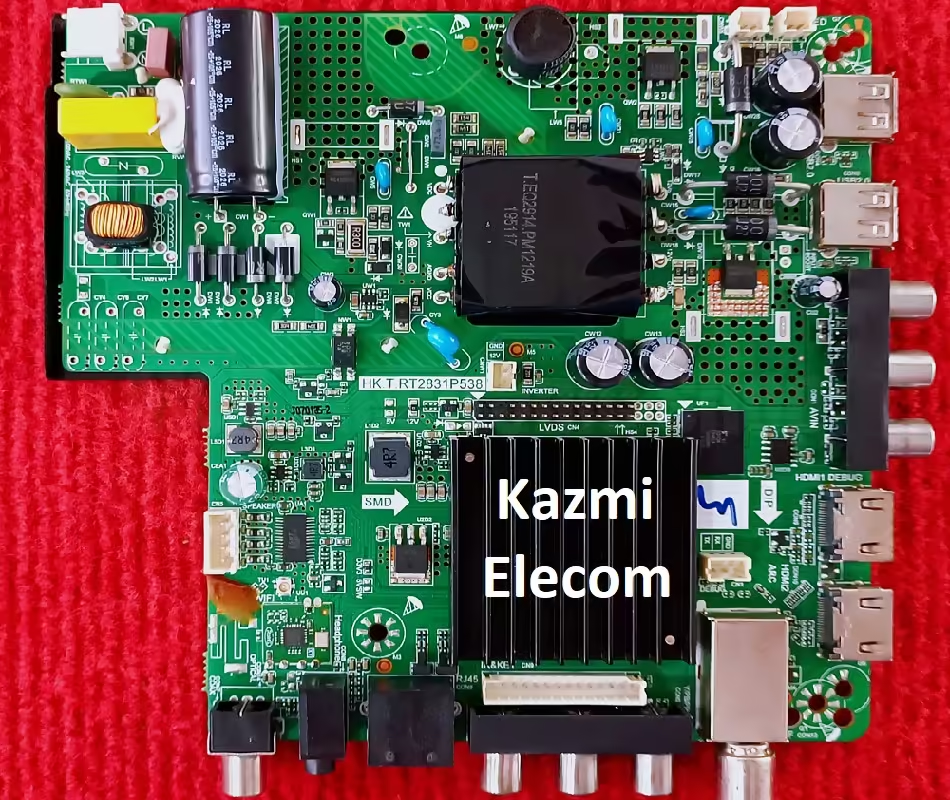
General Features and Technical Specifications:
Model: HK.T.RT2831P538
Main Chipset: RTD2831
Resolution Supported: 1920×1080
CPU: ARM Cortex A53 Quad-Core
CPU Frequency: 1.1 GHz
GPU: Dual Core Mali470MP
GPU Frequency: 600 MHz
OS: Android 7.1
Ram: (756 Mb) 1 Gb DDR3
Rom: 8 Gb
Audio Output Power: 10 W (5Wx2)
HDMI Input: 02
RCA Input: 02
USB Input: 02
VGA Connection: Yes
LAN (RJ45): Yes
Wi-Fi: Builtin
Energy consumption: 35W
Backlight: 36V-42V
Backlight Power: 320mA
Service Code:
Firmware File: Install.img
Firmware Type: EMMC Backup Dump
Product User: RCA, Westinghouse
Caution:
This post’s pictures, features, descriptions, and specifications for the mainboard HK.T.RT2831P538 are only for reference purposes. Without loading the software, firmware, or emmc backup file, you should go to the nearest expert technician if you are a domestic user who does not have any experience repairing electronics or lacks knowledge of electronics. Visual inspections occasionally reveal faults that differ from the original. Therefore, please do not attempt to use your LED TV at home. Resetting the smart LED TV to Factory Default will only clear cache memory if the device is slow or if some applications are not working properly.
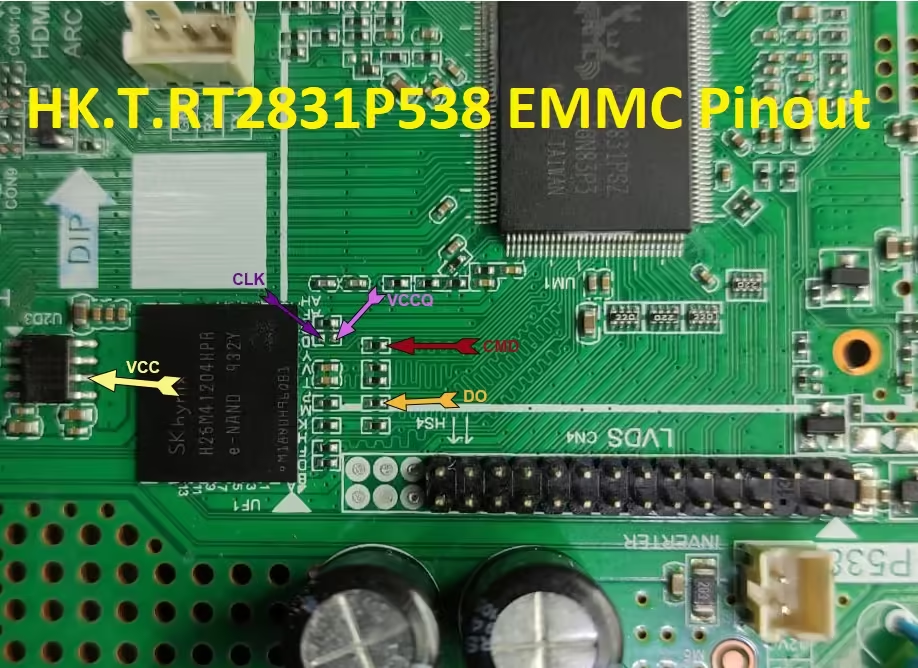
HK.T.RT2831P538 EMMC Backup:
The eMMC chip on this board is 8 GB. Pendrive can read the EMMC backup, but you need to jtag the mainboard HK.T.RT2831P538 and use a programming tool to write it. When writing an emmc backup file, be careful. You can write it if the board is on standby because of incorrect software or an incomplete installation; otherwise, it is on standby or red because of hardware failure. Thus, locate the problem first. There’s no need to write an emmc backup in this case.
Note: The firmware that follows is an EMC backup file and a USB bootable file. When you upload or download the firmware, Kazmi Elecom Team assumes no liability for any harm or loss. Before installing software, check and verify the main board. If you’re new and don’t know enough about software/firmware loading/installing or dump files, or if you’re having trouble installing firmware, read this here first.
How to Download Firmware File:
Download all parts of the following firmware/software and then extract any one of them you will get the folder. Now copy the install.img file to USB. For more Details about the download process watch the video Click Here
