CV9632H-A50 4K Smart Android Board
CV9632H-A50 is an analog and digital 4K UHD smart android board with a resolution of 3840×2160 supported smart android board with the latest android version of 9.0 pie. CV9632H_A50 is a universal without a backlight driver circuit and power supply module. CV9632H.A50 can support many panel screens from 15.6 inches to 50 inches with the best picture quality.
CV9632H-A50 has multiple connectivity ports like AV, three HDMI, USB, and Digital Tuner input (DVB T/T2, S/S2). Its special features are the E-Share, Bluetooth, Dolby, Mirroring option, WiFi support, and inbuilt Apps. CV9632H-A50 firmware files are given below for the technician’s support.
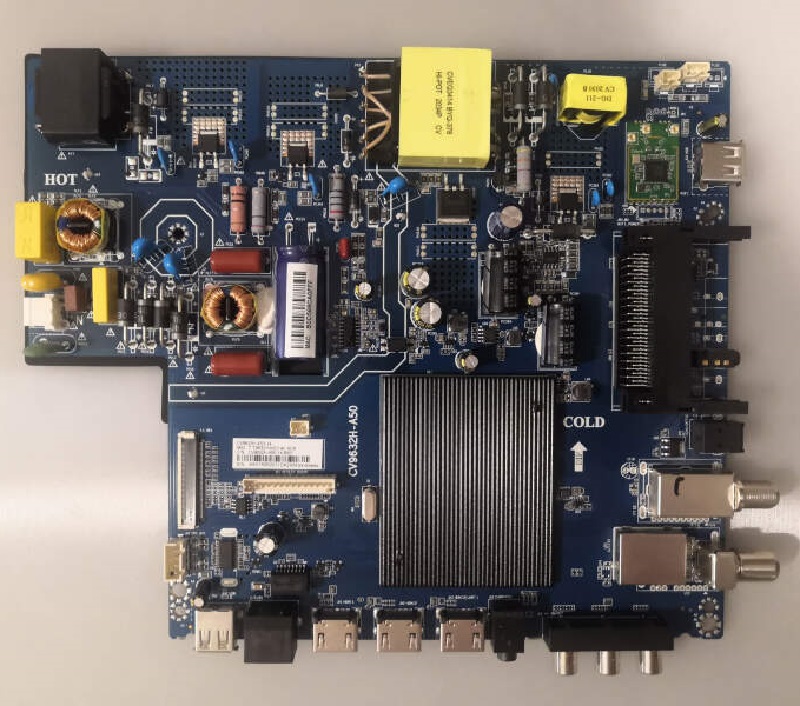
General Specifications & Features :
Brand/Make: LCD/LED 4K Smart Driver Board
Model: CV9632H-A50
Supported Resolution: 3480×2160
Screen Format: 16:9
Chipset: MT9632
Platform: M7332
Operating System: Android 9.0
CPU: Cortex A53*4 64bit
GPU: G52(2EE)MC1
RAM: 1.5Gb
ROM: 8Gb
Sound Output: 10Wx2
Transmission: DVB-T/T2/S2
Video System: PAL/SECAM
Backlight Voltage: 126-153V
Backlight Current: 600mA
Backlight Power: NA
AC Input: 110-220V
Firmware Name: CtvUpgrade.bin
Firmware Type: USB Upgradeable
Service Menu Code:
Product: Akai
Note: The following firmware is USB bootable. Kazmi Elecom Team is not responsible for any type of damage/loss as a result of uploading/downloading the firmware. First, check and verify the main board then install software. If you are new and do not have enough knowledge of loading/installing software/firmware or dump files, or facing any issues during firmware installation then visit and read here first.
How to Download:
Download all parts of the following given firmware and then extract any one of them you will get the folder. Now copy the files to USB. For more Details about the download process watch the video Click Here
CV9632H-A50 firmware files for free download:
![]()
| S.NO. | BOARD/DESCRIPTION | DOWNLOAD LINK |
|---|---|---|
| 1 | CV9632H-A50-3840x2160-1.5G-8G-USB.part1 | Download |
| CV9632H-A50-3840x2160-1.5G-8G-USB.part2 | Download |
For video tutorials, visit “Kazmi Elecom” my YouTube channel.








