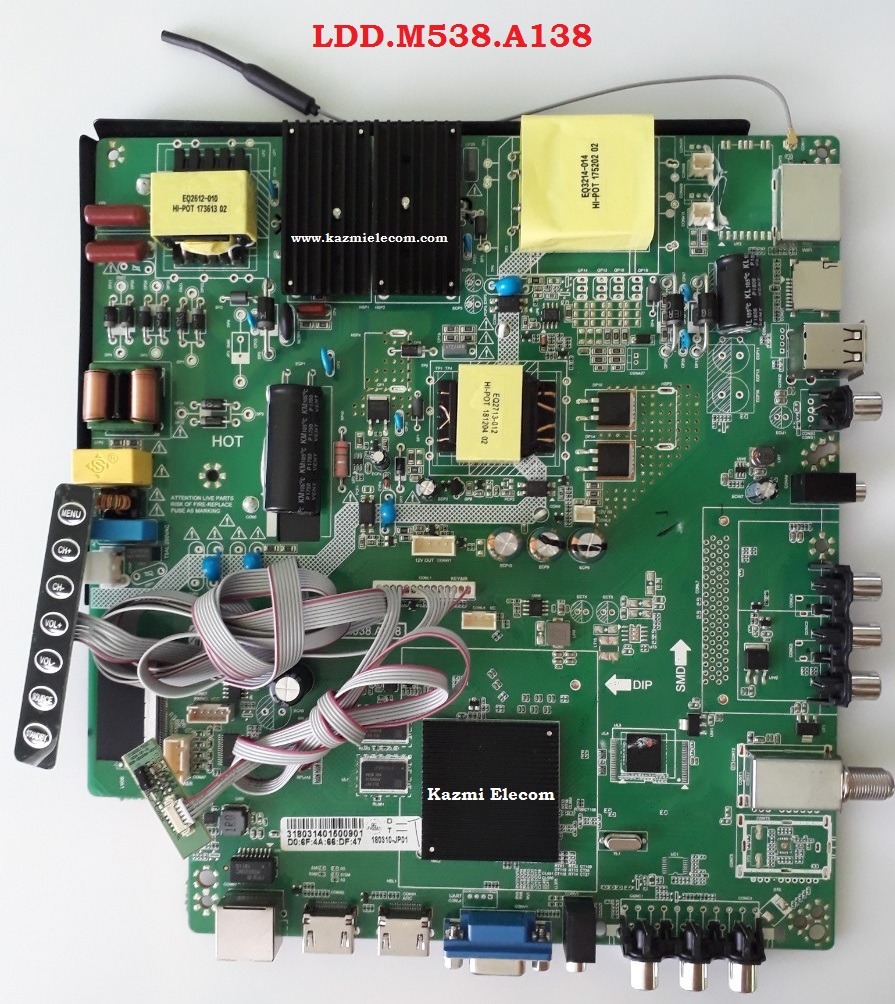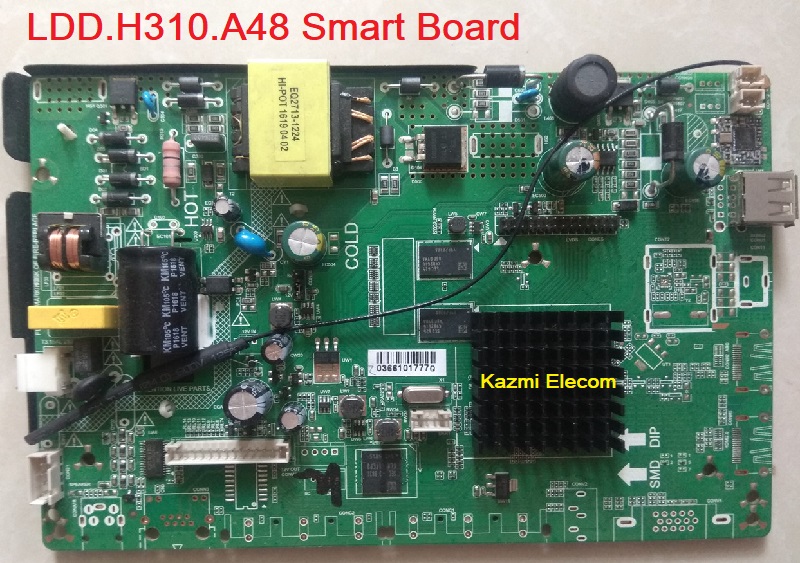LLOYD L50UN3S UHD LED TV
Lloyd L50UN3S 49.6 inch 126cm Ultra HD 4K LED TV features a 50 Inch, LED, 4K, 3850×2160 with a refresh rate of 100 Hz display for your viewing pleasure. The Aspect Ratio of this screen is 16: 9 to meet the latest standards and consumes 102W as power (when running). Other features of this TV include Display Mirroring, DLNA, MHL, SmartView, WiFi Direct, and Future Ready. Also, the total speaker output of this TV is 20 W. Slim and stylish in design, this Lloyd L50UN3S (50 inches) Ultra HD Smart TV gives a high-quality, crystal clear viewing experience.
The Ultra HD Smart TV comes with a powerful high-speed dual-core processor allowing you to enjoy a hassle-free experience with most games and applications. Furthermore, the 3 HDMI ports allow for smooth HD viewing through various sources as well. Lloyd L50UN3S firmware file is given for the Technician’s support.
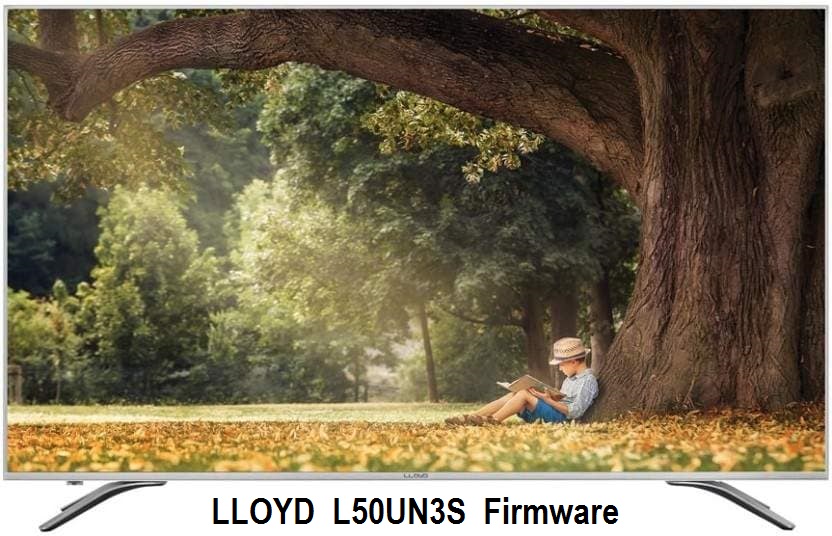
General Specifications:
Brand/Make: LLOYD
Model: L50UN3S
Display Size: 50 Inch (49.6″ 126 cm)
Processor: Dual Core
Screen Resolution: 3820 x 2160 pixels Ultra HD 4K
Refresh Rate: 100 Hz
Aspect Ratio 16:09
Noise Reduction: Yes
Comb Filter: Yes
Total Speaker Output: 20w (10W*2)
Automatic Volume Control: Yes
Headphone Output: Yes
Smart TV: Yes
Smart TV Platform: Android
Wi-Fi: Yes Builtin
Power Consumption: 100-240V 102W
Inbuilt Apps: Yes, Opera, Accu Weather App
Other Smart Features: Display Mirroring, DLNA, MHL, Smart View, WiFi Direct
Firmware Type: USB update
Firmware Name: HX50N3000UWT.bin
Main Board:
Note: The following given L50UN3S firmware/software is USB upgradeable. Kazmi Elecom Team is not responsible for any type of damage/loss as a result of uploading/downloading the firmware. If you are new and do not have enough knowledge of loading or installing software/firmware or dump files then read here first.
How to Download L50UN3S firmware file:
Download all parts of the following given L50UN3S software/firmware and then extract any one of them you will get the folder. Now copy the files to USB. For more Details about the download process watch the video Click Here
Lloyd L50UN3S firmware file for free download: