Customer Configuration Files
Customer Configuration Files. Some LCD/LED TV Universal Android Smart Boards like Cultraview manufacturer (CV338) have the feature to change the Logo, Background image, Wall screen, Remote, Panel Resolution, Screen parameters, and Animations with the easy method by USB disk. It means you can modify or change or update the said items in your LED TV by your own Choice.
These files are in a specific name and format and are called Customer Configuration Files. Mostly we use the Remote IR Configuration Files and Logo Configuration files of our own choice. Here in this post, many user configuration files are given that may you download them free of cost and apply them according to your own requirements.
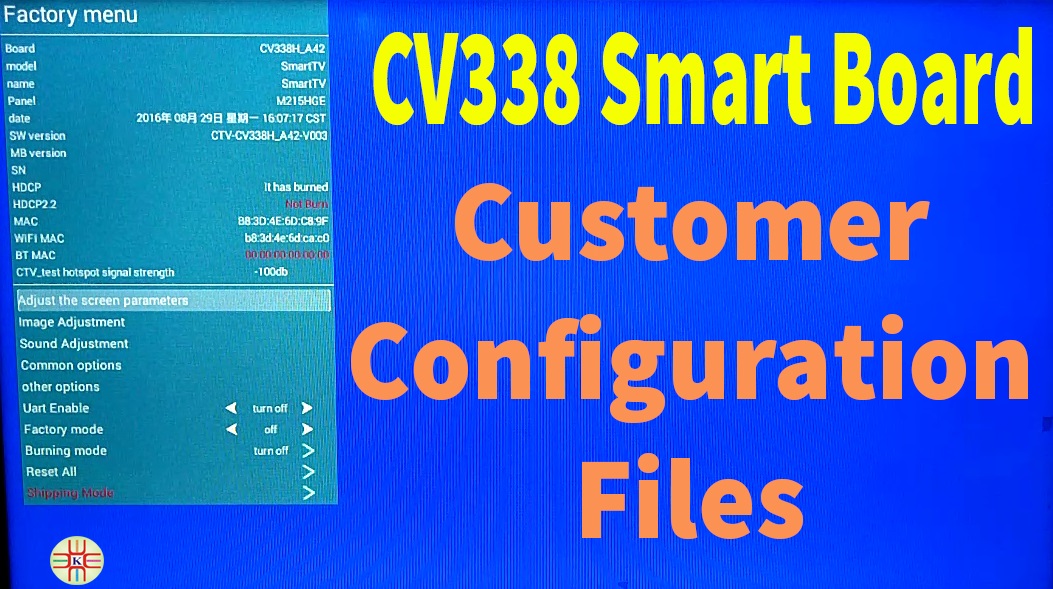
- CV338_Configuration_Patch_Files
- CV920_Configuration_Patch_Files
- CV950X_Configuration_Patch_Files
- MSD338_Configuration_Patch_Files
- MSD358_Configuration_Patch_Files
- ATM30_Configuration_Patch_Files
- CV628H-B42_Configuration_Patch_Files
Here is the video tutorial for the idea:
Note: The following given CustomerConfig files are USB upgradeable. Kazmi Elecom Team is not responsible for any type of damage/loss as a result of updating/Installing these files.
How to Download:
Download all parts of the following given firmware and then extract any one of them you will get the folder. Now copy the files to USB. For more Details about the download process watch the video Click Here
You can also download All LCD/LED TV Logo from the given link:
CustomerConfig files for Free Download:
| S.NO. | FILE/DESCRIPTION | DOWNLOAD LINK |
|---|---|---|
| 1 | CV338_Configuration_Files | Download |
| 2 | MSD338_Configuration_Files | Download |
| 3 | MSD358_Configuration_Files | Download |
| 4 | CV920_Configuration_Files | Download |
| 5 | CV950X_Configuration_Files | Download |
| 6 | ATM30_Configuration_Files | Download |
| 7 | CV628H-B42_Configuration_Patch_Files | Download |
