T.MS608.61 LCD/LED TV Smart Board
T.MS608.61 is a universal smart wifi LCD/LED TV motherboard. T_MS608_61 is compatible with multi-screen panels. T-MS608-61 can support Full HD resolution up to 1920×1080 Panel screens. T MS608 61 has all input interface ports for user connectivity like Audio Video interface, HDMI input interface, VGA Connector for PC input with Sound jack, USB interface for upgrading/loading program data and for multimedia playback function, RJ45 Ethernet port for wired internet connectivity and headphone jack. T.MS608.61 is not a combo board so, an external backlight inverter driver module and power input module is required.
Mstar chipset is used in this board. The sound quality of this board using the YD1517 sound amplifier chipset is good. The picture quality is very excellent. This board can be installed with 15-inch to 32-inch screens. This board is suitable for HD and Full HD screen panels.
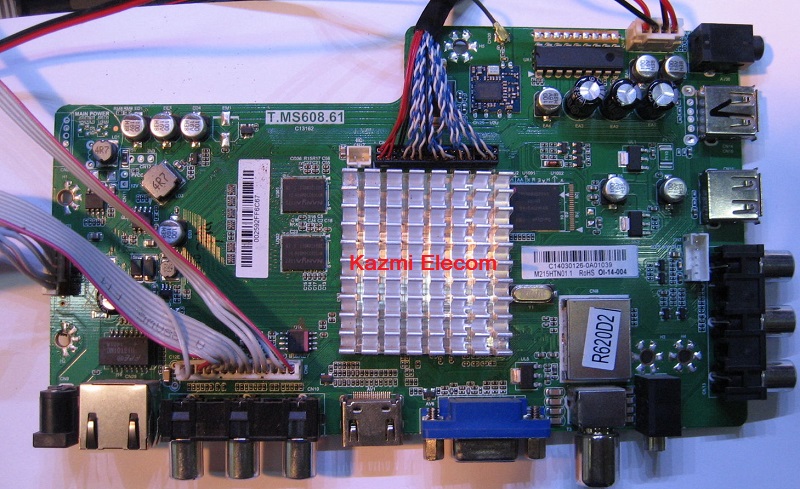
General Features and Technical Specifications:
Brand/Mark: LCD/LED Main Board (Android WIFI Network Drive Board)
Main Board: T.MS608.61
OS: Android 4.4
CPU: Dual Core
Sound: 1517P
Back Light: An external Inverter board is required
Ram: 512 Mb DDR
Rom: 2 Gb eMMC
HDMI Input: Yes
USB Input: 02
RCA: Yes
LAN: Yes (RJ45)
WiFi: Yes
Headphones Output: Yes
PC Input: Yes (VGA interface)
Resolution: up to 1920×1080
Main Voltage: 12V DC
Tuner: R620
Service Code:
Source 2580. For more Service Menu Codes, Visit Here.
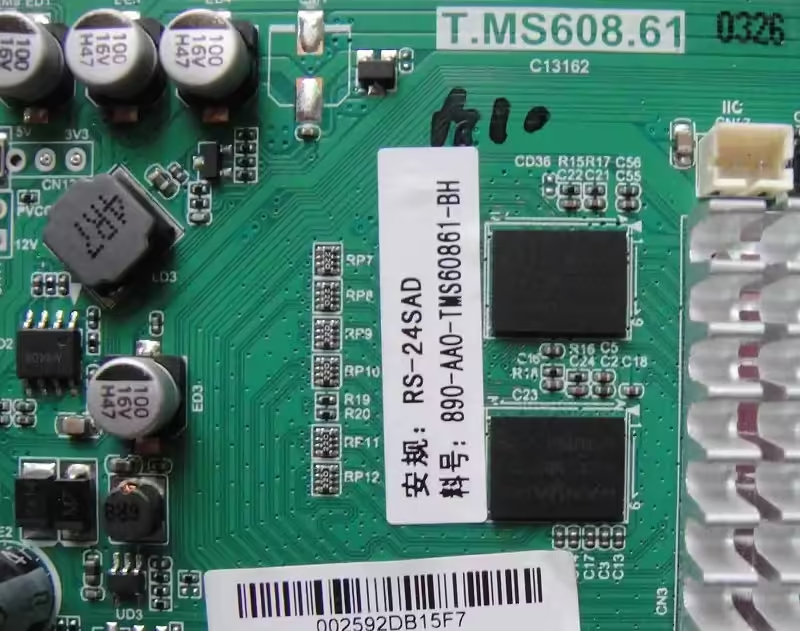
How to Load Software:
- Transfer the required resolution file into USB Disk
- Plugin the USB Disk into Main Board
- Wait for a while to Auto Boot if not then Keep Pressing the Standby/Power button and Power on the board
- Wait until the led light starts flashing
- Note: USB file must be the name of “MstarUpgrade.bin” and ”mboot.bin”
How to Download:
Download all parts of your required resolution and then extract any one of them you will get the folder. Now copy the files to USB. for More Detail about download process watch video Click Here
T.MS608.61 firmware for free download:
![]()
| S.NO. | BOARD/DESCRIPTION | DOWNLOAD LINK |
|---|---|---|
| 1 | T.MS608.61_1024x768_General_USB.part1 | Download |
| T.MS608.61_1024x768_General_USB.part2 | Download | |
| 2 | T.MS608.61_1280x1024_General_USB.part1 | Download |
| T.MS608.61_1280x1024_General_USB.part2 | Download | |
| 3 | T.MS608.61_1366x768_General_USB.part1 | Download |
| T.MS608.61_1366x768_General_USB.part2 | Download | |
| 4 | T.MS608.61_1920x1080_General_USB.part1 | Download |
| T.MS608.61_1920x1080_General_USB.part2 | Download |
