T.MS608.81 LCD/LED TV Smart Board
T.MS608.81 USB boot firmware files are shared in this post for technicians’ support.

General Description:
Brand/Mark: LCD/LED Main Board (Android WIFI Network Drive Board)
Main Board : T.MS608.81
OS: Android 4.4
CPU: Dual Core
Back Light V/C : 65v-80v 560MA
Ram: 512 Mb DDR
Rom: 4 Gb eMMC
Resolution: up to 1920×1080
Firmware Files:
T_MS608_81_1366x768_General\Mboot_Upgrade_GENERAL_1366_768_PWM_MS608_81_XYR_08_KA94_NTSC_EMMC
T_MS608_81_1920x1080_General\General_1920_1080_PWM_cs16710_xingyun_MS608_81_emmc_XYR_08_20131106
T_MS608_81_1920x1080_Pakistan\Mboot_Upgrade_CP66724_MS608_81_PAKISTAN_V500HK1_LS6__C1_IR_TL_ALL_F_35T_06_EMMC_AT_e4abf5b_14091.rar
T_MS608_81_1366x768_2G_M90-IR\General_1366_768_PWM_cs16710_xingyun_MS608_81_mlc_XYR_08_20131106
T_MS608_81_1920x1080_2G_3D_M90-IR\General_1920_1080_PWM_SWAP_cs16710_xingyun_MS608_81_mlc_3D_XYR_08_20131106
Service Code:
Source 1147,2580
How to Load Software:
- Transfer the required resolution file into USB Disk
- Plugin the USB Disk into Main Board
- Keep Pressing the Standby/Power button and Power on the board
- Wait until the led light starts flashing
- Note: USB file must be the name of “MstarUpgrade.bin”
Note: The following given firmware is USB upgradeable. Kazmi Elecom Team is not responsible for any type of damage/loss as a result of uploading/downloading the firmware. If you are new and do not have enough knowledge of loading or installing software/firmware or dump files then read here first.
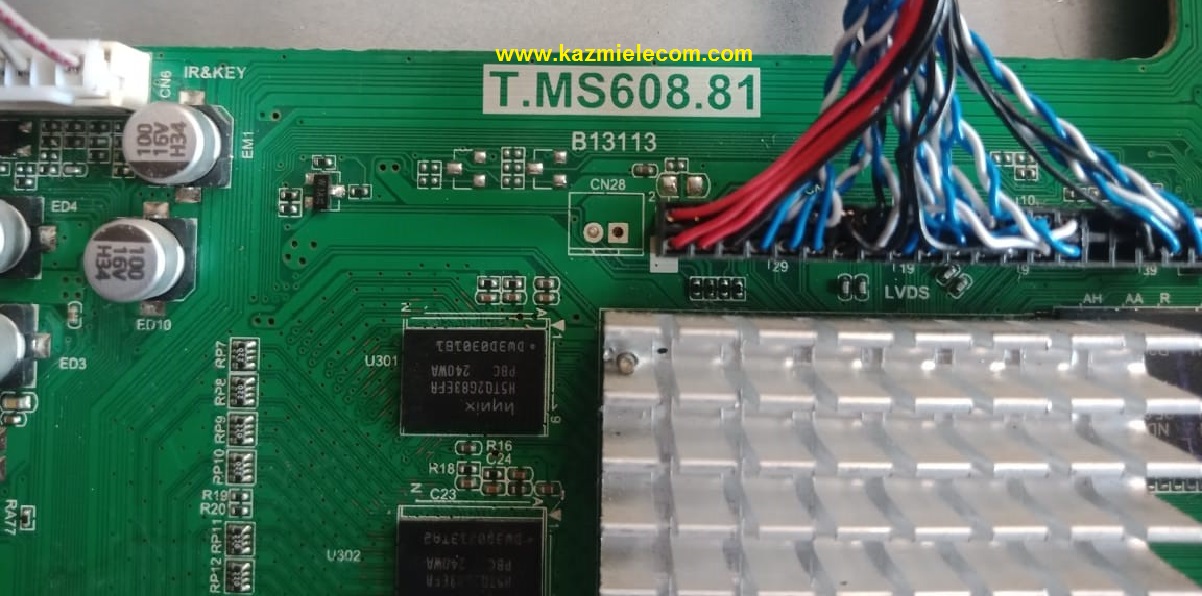
How to Download:
Download all parts of the following given firmware and then extract any one of them you will get the folder. Now copy the files to USB. For more Details about the download process watch the video Click Here
T.MS608.81 firmware for free download:
![]()
| S.NO. | BOARD/DESCRIPTION | DOWNLOAD LINK |
|---|---|---|
| 1 | T.MS608.81_1366x768_General_China.part1 | Download |
| T.MS608.81_1366x768_General_China.part2 | Download | |
| 2 | T.MS608.81_1920x1080_General_China.part1 | Download |
| T.MS608.81_1920x1080_General_China.part2 | Download | |
| 3 | T.MS608.81_1920x1080_Samsung.part01 | Download |
| T.MS608.81_1920x1080_Samsung.part02 | Download | |
| T.MS608.81_1920x1080_Samsung.part03 | Download | |
| T.MS608.81_1920x1080_Samsung.part04 | Download | |
| T.MS608.81_1920x1080_Samsung.part05 | Download | |
| 4 | T.MS608.81_1920x1080_Pakistan.part1 | Download |
| T.MS608.81_1920x1080_Pakistan.part2 | Download | |
| T.MS608.81_1920x1080_Pakistan.part3 | Download | |
| T.MS608.81_1920x1080_Pakistan.part4 | Download | |
| T.MS608.81_1920x1080_Pakistan.part5 | Download | |
| 5 | T.MS608.81_1366x768_2G_M90-IR.part01 | Download |
| T.MS608.81_1366x768_2G_M90-IR.part02 | Download | |
| T.MS608.81_1366x768_2G_M90-IR.part03 | Download | |
| T.MS608.81_1366x768_2G_M90-IR.part04 | Download | |
| T.MS608.81_1366x768_2G_M90-IR.part05 | Download | |
| 6 | T.MS608.81_1920x1080_2G_3D_M90-IR.part01 | Download |
| T.MS608.81_1920x1080_2G_3D_M90-IR.part02 | Download | |
| T.MS608.81_1920x1080_2G_3D_M90-IR.part03 | Download | |
| T.MS608.81_1920x1080_2G_3D_M90-IR.part04 | Download | |
| T.MS608.81_1920x1080_2G_3D_M90-IR.part05 | Download | |
| 7 | T.MS608.81_25Q16_mboot.bin_Backup | Download |
