TP.MS608.P83 Smart LED TV Board
TP.MS608.P83 is designed for a Network function Analog TV Board which is suitable for Asian Markets and the Middle East as well. It supports the screen size of 26″ to 47″. This is a three-in-one motherboard integration of the main power module LED Backlight Driver/Inverter module and TV Module in a single piece of a motherboard.
It is best with its interfaces like Dual AV/Component, Dual HDMI input, Dual USB interface slot that can be used for Software upgrade and multimedia playback, PC Input with audio and Headphone jack, and Rj45 network interface that supports 10/100M auto-identification and DHCP. TP.MS608.P83 supports ATV and DTV with the standard DT supports.
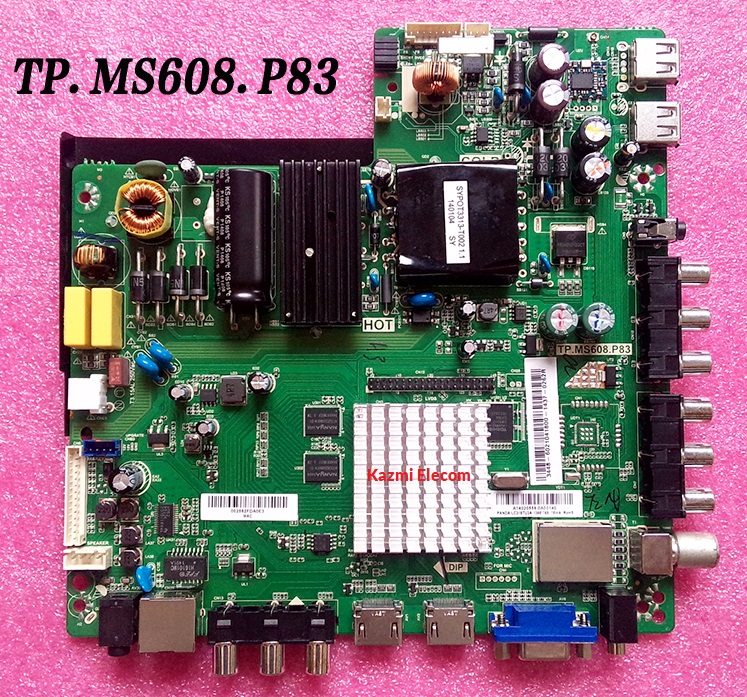
General Specifications:
Brand/Mark: China Universal Smart WIFI Network Drive Board
Main Board: TP.MS608.P83
Main Chipset: MSD6A608HTAB
Panel Volt: 5v/12v
Audio Output Power: 2x8w(8Ohm)
OS: Android 4.4
CPU: Dual Core
Size: 18.5 * 21 cm
Back Light V/C : 90v-100v 520mA 45w
Ram: 512 Mb DDR
Rom: 4 Gb eMMC
Resolution: upto 1920×1080
Screen Size Supported: 26″ to 47″
Power AC Input: 100~240V/75W
Service Code: 1147
Note: The following given software/firmware is USB upgradeable. Kazmi Elecom Team is not responsible for any type of damage/loss as a result of uploading/downloading the firmware. If you are new and do not have enough knowledge of loading or installing software/firmware or dump files then read here first.
How to Download:
Download all parts of the following given firmware/software and then extract any one of them you will get the folder. Now copy the files to USB. for More Detail about the download process watch the video Click Here
How to Update:
- Download all parts and then extract any one of them and copy the upgrade file into USB Disk
- Plug the USB Disk into the USB Interface Port of the Main TV Card
- Press the Volume+ button When powering on the TV
- Wait for the LED light to flash
- If the LED light starts flashing, it means the TV is entered in Upgrade Mode and Upgrade screen will appear
- Within in 2 minutes, the process will be done and the tv will go to standby mode.
TP.MS608.P83 firmware for free download:
| S.NO. | BOARD/DESCRIPTION | DOWNLOAD LINK |
|---|---|---|
| 1 | TP.MS608.P83_1366x768_General.part1 | Download |
| TP.MS608.P83_1366x768_General.part2 | Download | |
| 2 | TP.MS608.P83_1920x1080_General.part1 | Download |
| TP.MS608.P83_1920x1080_General.part2 | Download | |
| 3 | TP.MS608.P83_1920x1080_General_3D.part1 | Download |
| TP.MS608.P83_1920x1080_General_3D.part2 | Download | |
| 4 | TP.MS608.P83_Sony-32W670.part1 | Download |
| TP.MS608.P83_Sony-32W670.part2 | Download | |
| TP.MS608.P83_Sony-32W670.part3 | Download | |
| 5 | TP.MS608.P83_1920x1080_Eurostar T40SLED-A14.part1 | Download |
| TP.MS608.P83_1920x1080_Eurostar T40SLED-A14.part2 | Download | |
| 6 | TP.MS608.P83_1366x768_Samsung 32F6400_Tested.part01 | Download |
| TP.MS608.P83_1366x768_Samsung 32F6400_Tested.part02 | Download | |
| TP.MS608.P83_1366x768_Samsung 32F6400_Tested.part03 | Download | |
| TP.MS608.P83_1366x768_Samsung 32F6400_Tested.part04 | Download | |
| TP.MS608.P83_1366x768_Samsung 32F6400_Tested.part05 | Download | |
| 7 | TP.MS608.P83_1366x768_Samsung 40F6400_Tested.part01 | Download |
| TP.MS608.P83_1366x768_Samsung 40F6400_Tested.part02 | Download | |
| TP.MS608.P83_1366x768_Samsung 40F6400_Tested.part03 | Download | |
| TP.MS608.P83_1366x768_Samsung 40F6400_Tested.part04 | Download | |
| TP.MS608.P83_1366x768_Samsung 40F6400_Tested.part05 | Download | |
| 8 | TP.MS608.P83_1920x1080_Samsung 40F6400_3D_Tested.part01 | Download |
| TP.MS608.P83_1920x1080_Samsung 40F6400_3D_Tested.part02 | Download | |
| TP.MS608.P83_1920x1080_Samsung 40F6400_3D_Tested.part03 | Download | |
| TP.MS608.P83_1920x1080_Samsung 40F6400_3D_Tested.part04 | Download | |
| TP.MS608.P83_1920x1080_Samsung 40F6400_3D_Tested.part05 | Download | |
| 9 | T.MS608.P83_1920x1080_STARLIGHT 39E8100.part1 | Download |
| T.MS608.P83_1920x1080_STARLIGHT 39E8100.part2 | Download | |
| T.MS608.P83_1920x1080_STARLIGHT 39E8100.part3 | Download | |
| T.MS608.P83_1920x1080_STARLIGHT 39E8100.part4 | Download | |
| T.MS608.P83_1920x1080_STARLIGHT 39E8100.part5 | Download | |
| 10 | TP.MS608.P83_1366x768_Eurostar T32SLED-A14.part1 | Download |
| TP.MS608.P83_1366x768_Eurostar T32SLED-A14.part2 | Download | |
| TP.MS608.P83_1366x768_Eurostar T32SLED-A14.part3 | Download | |
| TP.MS608.P83_1366x768_Eurostar T32SLED-A14.part4 | Download | |
| TP.MS608.P83_1366x768_Eurostar T32SLED-A14.part5 | Download | |
| 11 | TP.MS608.P83_1366x768_Samsung UA32F8000A.part01 | Download |
| TP.MS608.P83_1366x768_Samsung UA32F8000A.part02 | Download | |
| TP.MS608.P83_1366x768_Samsung UA32F8000A.part03 | Download | |
| TP.MS608.P83_1366x768_Samsung UA32F8000A.part04 | Download | |
| TP.MS608.P83_1366x768_Samsung UA32F8000A.part05 | Download | |
| 12 | TP.MS608.P83_1366x768_Samsung UE32F6800.part01 | Download |
| TP.MS608.P83_1366x768_Samsung UE32F6800.part02 | Download | |
| TP.MS608.P83_1366x768_Samsung UE32F6800.part03 | Download | |
| TP.MS608.P83_1366x768_Samsung UE32F6800.part04 | Download | |
| TP.MS608.P83_1366x768_Samsung UE32F6800.part05 | Download | |
| 13 | TP.MS608.P83_1366x768_General_XINGYUN.part01 | Download |
| TP.MS608.P83_1366x768_General_XINGYUN.part02 | Download | |
| TP.MS608.P83_1366x768_General_XINGYUN.part03 | Download | |
| TP.MS608.P83_1366x768_General_XINGYUN.part04 | Download | |
| TP.MS608.P83_1366x768_General_XINGYUN.part05 | Download | |
| 14 | TP.MS608.P83_1920x1080_General_XINGYUN.part1 | Download |
| TP.MS608.P83_1920x1080_General_XINGYUN.part2 | Download | |
| TP.MS608.P83_1920x1080_General_XINGYUN.part3 | Download | |
| TP.MS608.P83_1920x1080_General_XINGYUN.part4 | Download | |
| TP.MS608.P83_1920x1080_General_XINGYUN.part5 | Download | |
| 15 | TP.MS608.P83_1366x768_PANDA.part01 | Download |
| TP.MS608.P83_1366x768_PANDA.part02 | Download | |
| 16 | TP.MS608.P83_1366x768_WEIBO HAILRE.part01 | Download |
| TP.MS608.P83_1366x768_WEIBO HAILRE.part02 | Download | |
| TP.MS608.P83_1366x768_WEIBO HAILRE.part03 | Download | |
| TP.MS608.P83_1366x768_WEIBO HAILRE.part04 | Download | |
| TP.MS608.P83_1366x768_WEIBO HAILRE.part05 | Download | |
| 17 | TP.MS608.P83_1366x768_WEIBO HUALING.part01 | Download |
| TP.MS608.P83_1366x768_WEIBO HUALING.part02 | Download | |
| TP.MS608.P83_1366x768_WEIBO HUALING.part03 | Download | |
| TP.MS608.P83_1366x768_WEIBO HUALING.part04 | Download | |
| TP.MS608.P83_1366x768_WEIBO HUALING.part05 | Download | |
| 18 | TP.MS608.P83_1920x1080_PANDA.part01 | Download |
| TP.MS608.P83_1920x1080_PANDA.part02 | Download | |
| TP.MS608.P83_1920x1080_PANDA.part03 | Download | |
| TP.MS608.P83_1920x1080_PANDA.part04 | Download | |
| TP.MS608.P83_1920x1080_PANDA.part05 | Download | |
| 19 | TP.MS608.P83_1920x1080_SANSUI.part01 | Download |
| TP.MS608.P83_1920x1080_SANSUI.part02 | Download | |
| TP.MS608.P83_1920x1080_SANSUI.part03 | Download | |
| TP.MS608.P83_1920x1080_SANSUI.part04 | Download | |
| TP.MS608.P83_1920x1080_SANSUI.part05 | Download | |
| 20 | TP.MS608.P83_3840x2160_WEIBO HUALING.part01 | Download |
| TP.MS608.P83_3840x2160_WEIBO HUALING.part02 | Download | |
| TP.MS608.P83_3840x2160_WEIBO HUALING.part03 | Download | |
| TP.MS608.P83_3840x2160_WEIBO HUALING.part04 | Download | |
| TP.MS608.P83_3840x2160_WEIBO HUALING.part05 | Download | |
| 21 | TP.MS608.P83_1920x1080_Sony KDL-40X9000_Tested.part01 | Download |
| TP.MS608.P83_1920x1080_Sony KDL-40X9000_Tested.part02 | Download | |
| TP.MS608.P83_1920x1080_Sony KDL-40X9000_Tested.part03 | Download | |
| TP.MS608.P83_1920x1080_Sony KDL-40X9000_Tested.part04 | Download | |
| TP.MS608.P83_1920x1080_Sony KDL-40X9000_Tested.part05 | Download |
For video tutorials, visit “Kazmi Elecom” my YouTube channel.
