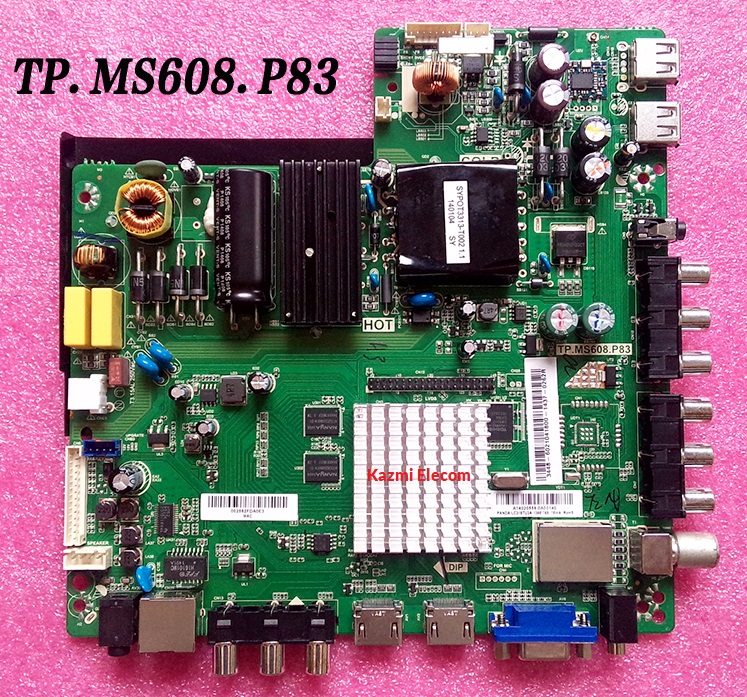| 1 | TP.MS608.P83_1366x768_General.part1 | Download |
| TP.MS608.P83_1366x768_General.part2 | Download |
| 2 | TP.MS608.P83_1920x1080_General.part1 | Download |
| TP.MS608.P83_1920x1080_General.part2 | Download |
| 3 | TP.MS608.P83_1920x1080_General_3D.part1 | Download |
| TP.MS608.P83_1920x1080_General_3D.part2 | Download |
| 4 | TP.MS608.P83_Sony-32W670.part1 | Download |
| TP.MS608.P83_Sony-32W670.part2 | Download |
| TP.MS608.P83_Sony-32W670.part3 | Download |
| 5 | TP.MS608.P83_1920x1080_Eurostar T40SLED-A14.part1 | Download |
| TP.MS608.P83_1920x1080_Eurostar T40SLED-A14.part2 | Download |
| 6 | TP.MS608.P83_1366x768_Samsung 32F6400_Tested.part01 | Download |
| TP.MS608.P83_1366x768_Samsung 32F6400_Tested.part02 | Download |
| TP.MS608.P83_1366x768_Samsung 32F6400_Tested.part03 | Download |
| TP.MS608.P83_1366x768_Samsung 32F6400_Tested.part04 | Download |
| TP.MS608.P83_1366x768_Samsung 32F6400_Tested.part05 | Download |
| 7 | TP.MS608.P83_1366x768_Samsung 40F6400_Tested.part01 | Download |
| TP.MS608.P83_1366x768_Samsung 40F6400_Tested.part02 | Download |
| TP.MS608.P83_1366x768_Samsung 40F6400_Tested.part03 | Download |
| TP.MS608.P83_1366x768_Samsung 40F6400_Tested.part04 | Download |
| TP.MS608.P83_1366x768_Samsung 40F6400_Tested.part05 | Download |
| 8 | TP.MS608.P83_1920x1080_Samsung 40F6400_3D_Tested.part01 | Download |
| TP.MS608.P83_1920x1080_Samsung 40F6400_3D_Tested.part02 | Download |
| TP.MS608.P83_1920x1080_Samsung 40F6400_3D_Tested.part03 | Download |
| TP.MS608.P83_1920x1080_Samsung 40F6400_3D_Tested.part04 | Download |
| TP.MS608.P83_1920x1080_Samsung 40F6400_3D_Tested.part05 | Download |
| 9 | T.MS608.P83_1920x1080_STARLIGHT 39E8100.part1 | Download |
| T.MS608.P83_1920x1080_STARLIGHT 39E8100.part2 | Download |
| T.MS608.P83_1920x1080_STARLIGHT 39E8100.part3 | Download |
| T.MS608.P83_1920x1080_STARLIGHT 39E8100.part4 | Download |
| T.MS608.P83_1920x1080_STARLIGHT 39E8100.part5 | Download |
| 10 | TP.MS608.P83_1366x768_Eurostar T32SLED-A14.part1 | Download |
| TP.MS608.P83_1366x768_Eurostar T32SLED-A14.part2 | Download |
| TP.MS608.P83_1366x768_Eurostar T32SLED-A14.part3 | Download |
| TP.MS608.P83_1366x768_Eurostar T32SLED-A14.part4 | Download |
| TP.MS608.P83_1366x768_Eurostar T32SLED-A14.part5 | Download |
| 11 | TP.MS608.P83_1366x768_Samsung UA32F8000A.part01 | Download |
| TP.MS608.P83_1366x768_Samsung UA32F8000A.part02 | Download |
| TP.MS608.P83_1366x768_Samsung UA32F8000A.part03 | Download |
| TP.MS608.P83_1366x768_Samsung UA32F8000A.part04 | Download |
| TP.MS608.P83_1366x768_Samsung UA32F8000A.part05 | Download |
| 12 | TP.MS608.P83_1366x768_Samsung UE32F6800.part01 | Download |
| TP.MS608.P83_1366x768_Samsung UE32F6800.part02 | Download |
| TP.MS608.P83_1366x768_Samsung UE32F6800.part03 | Download |
| TP.MS608.P83_1366x768_Samsung UE32F6800.part04 | Download |
| TP.MS608.P83_1366x768_Samsung UE32F6800.part05 | Download |
| 13 | TP.MS608.P83_1366x768_General_XINGYUN.part01 | Download |
| TP.MS608.P83_1366x768_General_XINGYUN.part02 | Download |
| TP.MS608.P83_1366x768_General_XINGYUN.part03 | Download |
| TP.MS608.P83_1366x768_General_XINGYUN.part04 | Download |
| TP.MS608.P83_1366x768_General_XINGYUN.part05 | Download |
| 14 | TP.MS608.P83_1920x1080_General_XINGYUN.part1 | Download |
| TP.MS608.P83_1920x1080_General_XINGYUN.part2 | Download |
| TP.MS608.P83_1920x1080_General_XINGYUN.part3 | Download |
| TP.MS608.P83_1920x1080_General_XINGYUN.part4 | Download |
| TP.MS608.P83_1920x1080_General_XINGYUN.part5 | Download |
| 15 | TP.MS608.P83_1366x768_PANDA.part01 | Download |
| TP.MS608.P83_1366x768_PANDA.part02 | Download |
| 16 | TP.MS608.P83_1366x768_WEIBO HAILRE.part01 | Download |
| TP.MS608.P83_1366x768_WEIBO HAILRE.part02 | Download |
| TP.MS608.P83_1366x768_WEIBO HAILRE.part03 | Download |
| TP.MS608.P83_1366x768_WEIBO HAILRE.part04 | Download |
| TP.MS608.P83_1366x768_WEIBO HAILRE.part05 | Download |
| 17 | TP.MS608.P83_1366x768_WEIBO HUALING.part01 | Download |
| TP.MS608.P83_1366x768_WEIBO HUALING.part02 | Download |
| TP.MS608.P83_1366x768_WEIBO HUALING.part03 | Download |
| TP.MS608.P83_1366x768_WEIBO HUALING.part04 | Download |
| TP.MS608.P83_1366x768_WEIBO HUALING.part05 | Download |
| 18 | TP.MS608.P83_1920x1080_PANDA.part01 | Download |
| TP.MS608.P83_1920x1080_PANDA.part02 | Download |
| TP.MS608.P83_1920x1080_PANDA.part03 | Download |
| TP.MS608.P83_1920x1080_PANDA.part04 | Download |
| TP.MS608.P83_1920x1080_PANDA.part05 | Download |
| 19 | TP.MS608.P83_1920x1080_SANSUI.part01 | Download |
| TP.MS608.P83_1920x1080_SANSUI.part02 | Download |
| TP.MS608.P83_1920x1080_SANSUI.part03 | Download |
| TP.MS608.P83_1920x1080_SANSUI.part04 | Download |
| TP.MS608.P83_1920x1080_SANSUI.part05 | Download |
| 20 | TP.MS608.P83_3840x2160_WEIBO HUALING.part01 | Download |
| TP.MS608.P83_3840x2160_WEIBO HUALING.part02 | Download |
| TP.MS608.P83_3840x2160_WEIBO HUALING.part03 | Download |
| TP.MS608.P83_3840x2160_WEIBO HUALING.part04 | Download |
| TP.MS608.P83_3840x2160_WEIBO HUALING.part05 | Download |
| 21 | TP.MS608.P83_1920x1080_Sony KDL-40X9000_Tested.part01 | Download |
| TP.MS608.P83_1920x1080_Sony KDL-40X9000_Tested.part02 | Download |
| TP.MS608.P83_1920x1080_Sony KDL-40X9000_Tested.part03 | Download |
| TP.MS608.P83_1920x1080_Sony KDL-40X9000_Tested.part04 | Download |
| TP.MS608.P83_1920x1080_Sony KDL-40X9000_Tested.part05 | Download |