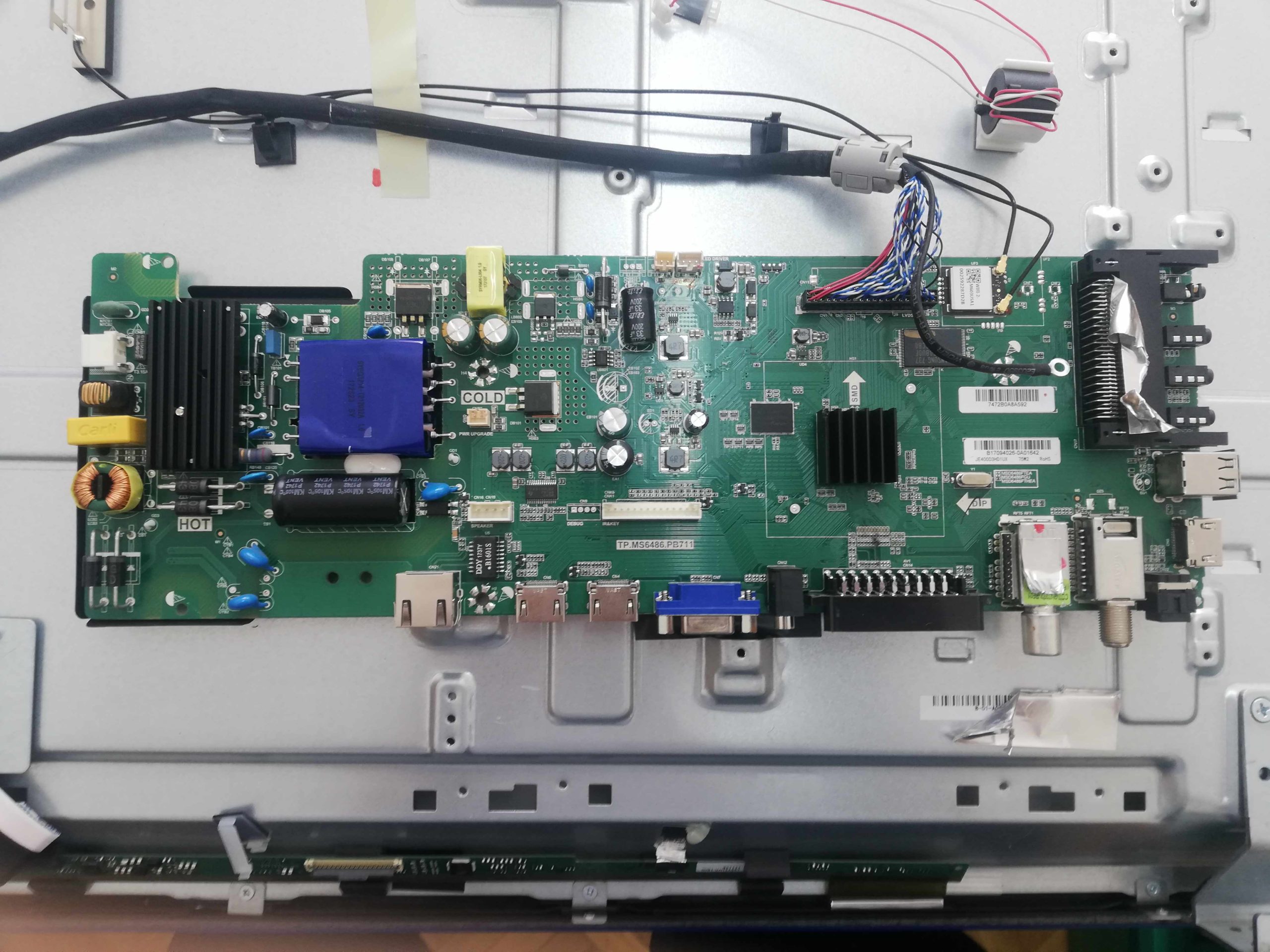TP.MS6486T.PB753 LED TV Board
TP.MS6486T.PB753 is an FHD LED TV Driver Board with a screen resolution of 1920×1080.TP_MS6486T_PB753 has also the features of Freeview, Saorview, and HEVC (H.265 codec). It has three HDMI ports, two USB ports for Multimedia and software update functions, a VGA port for PC input, and Wireless Connection. TP-MS6486T-PB753 has the Special feature of Miracast functionality. TP MS6486T PB753 has dual-tuner input as DVB-T/T2 Tuner built in it. TP.MS6486T.PB753 is a combo board. TP.MS6486T.PB753 firmware files are given below for free download.
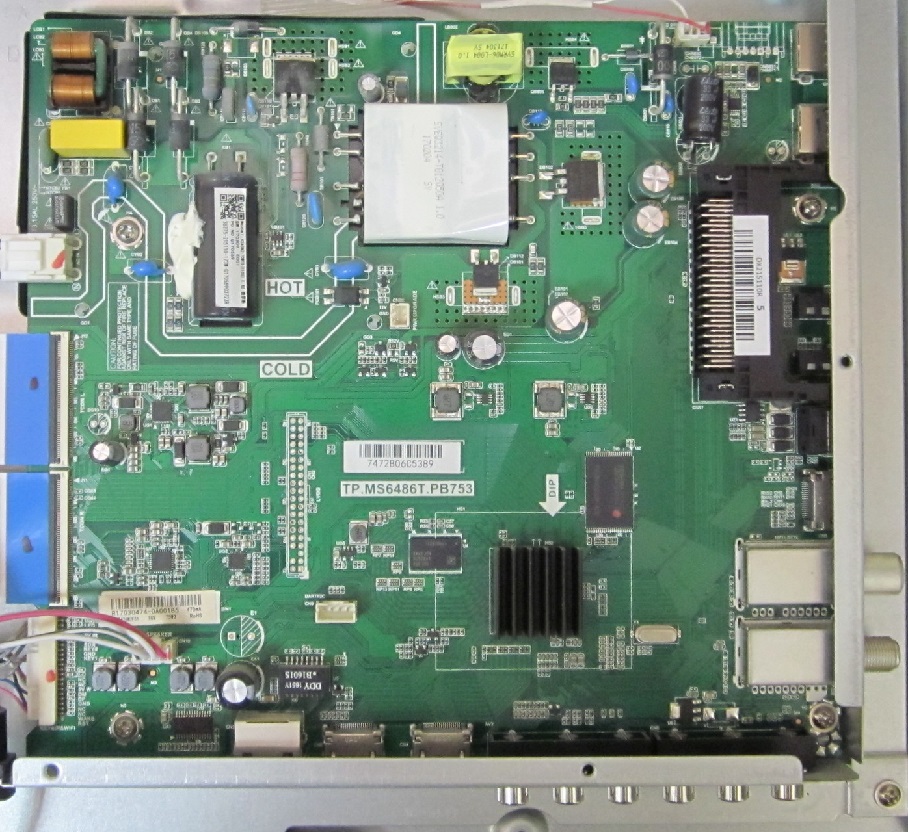
Technical Specifications:
Board Model: TP.MS6486T.PB753
Resolution: 1920×1080
Audio Power: 2x8W (8 ohm)
Backlight: 500 mA
USB Ports: 2
HDMI Ports: 3
Scart: 1
RJ45: Yes
Analog Tuner: PAL, SECAM
Digital Tuner: DVB-T/T2/C/S/S2 (MPEG4 +HEVC)
Wifi: Yes
Mira-Cast: Yes
Satellite Input:
RAM: 512M
Memory: NAND Flash
Nand Flash: TOSHIBA TH58NVG2S3HTA00
Power Rating: 220V~240V 50Hz
Power Consumption: 70Watt Max.
Firmware:
Firmware Type: USB Updateable Firmware & Nand Backup Dump
Product User: Hisense, Condor, VU
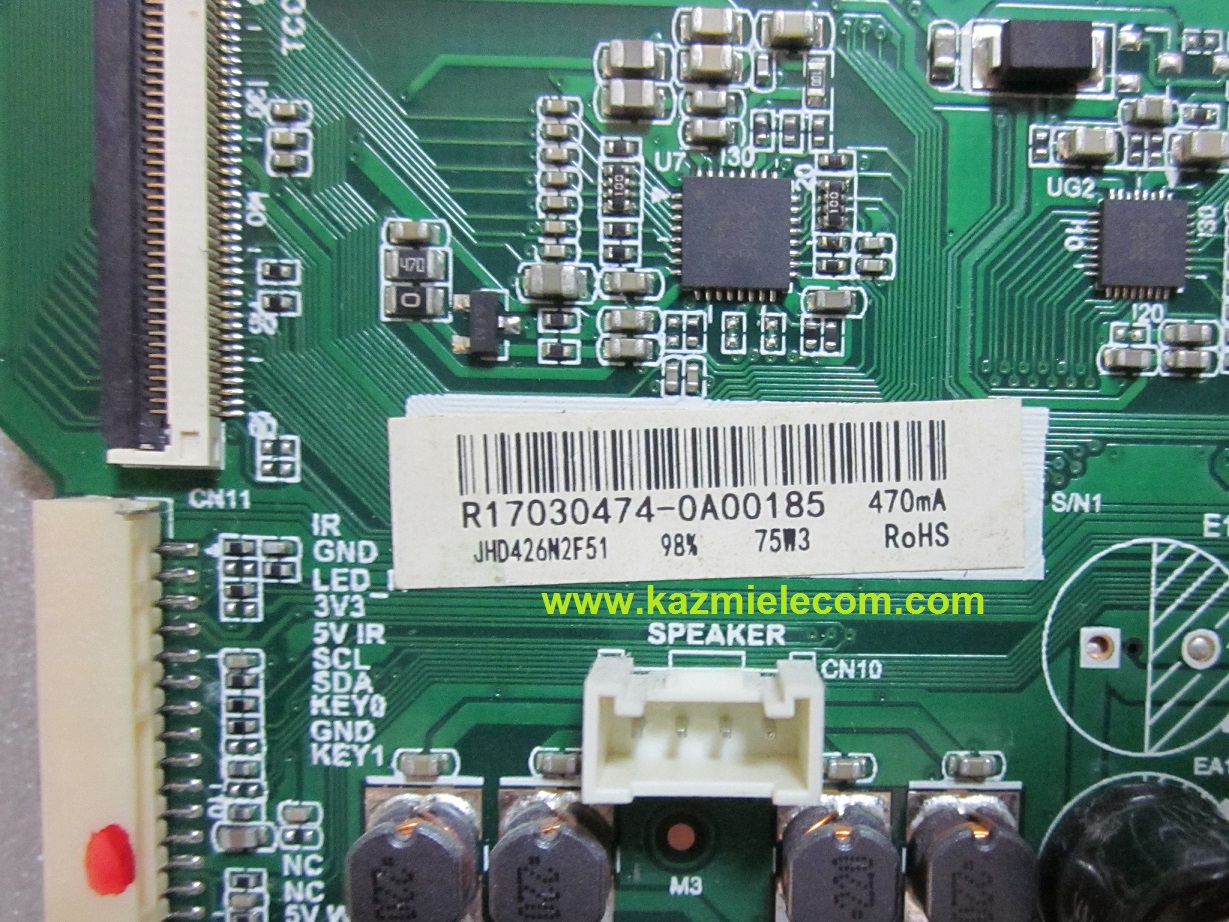
Note: The following given firmware is USB upgradeable. Kazmi Elecom Team is not responsible for any type of damage/loss as a result of uploading/downloading the firmware. If you are new and do not have enough knowledge of loading or installing software/firmware or dumping files then read here first.
How to Download firmware files:
Download all parts of the following software and then extract any one of them you will get the folder. Now copy the files to USB. for More Detail about download process watch the video Click Here
Here is below TP.MS6486T.PB753 Firmware for free download:
| S.NO. | BOARD/DESCRIPTION | DOWNLOAD LINK |
|---|---|---|
| 1 | TP.MS6486T.PB753_1366x768_Hisense 32N2170.part1 | Download |
| TP.MS6486T.PB753_1366x768_Hisense 32N2170.part2 | Download | |
| TP.MS6486T.PB753_1366x768_Hisense 32N2170.part3 | Download | |
| TP.MS6486T.PB753_1366x768_Hisense 32N2170.part4 | Download | |
| TP.MS6486T.PB753_1366x768_Hisense 32N2170.part5 | Download | |
| 2 | TP.MS6486T.PB753_1920x1080_Hisense 43N2170.part1 | Download |
| TP.MS6486T.PB753_1920x1080_Hisense 43N2170.part2 | Download | |
| TP.MS6486T.PB753_1920x1080_Hisense 43N2170.part3 | Download | |
| TP.MS6486T.PB753_1920x1080_Hisense 43N2170.part4 | Download | |
| TP.MS6486T.PB753_1920x1080_Hisense 43N2170.part5 | Download | |
| 3 | TP.MS6486T.PB753_1920x1080_Hisense_Nand_Dump.part1 | Download |
| TP.MS6486T.PB753_1920x1080_Hisense_Nand_Dump.part2 | Download | |
| TP.MS6486T.PB753_1920x1080_Hisense_Nand_Dump.part3 | Download | |
| TP.MS6486T.PB753_1920x1080_Hisense_Nand_Dump.part4 | Download | |
| TP.MS6486T.PB753_1920x1080_Hisense_Nand_Dump.part5 | Download | |
| 4 | TP.MS6486T.PB753_Condor L40A4100_SPI Dump | Download |