TP.MS6683T.PB756 Smart Android Board
TP.MS6683T.PB756 is an Android network driver board with an FHD resolution of 1920×1080. It has a powerful wifi system. Smart FHD TV With Android Platform and great features to entertain Full HD Wide Screen with better-to-work SMART. TP MS6683T PB756 Smart Board has multiple ports, including A/V, USB interface ports, and many HDMI ports, in addition to VGA, Scart, and Earphones. TP-MS6683T-PB756 also has a LAN/RJ45 Connector interface port for the wired internet network.
TP_MS6683T_PB756 is a Combo Network Triple play board that has a Digital TV tuner built-in in it. The Graphics and Sound quality of the TP-MS6683T-PB756 Android board is very good and the Response rate is very efficient. TP MS6683T PB756 China smart network board can support up to 32″ to 43″ screen panels. TP.MS6683T.PB756 firmware is available for technician support.
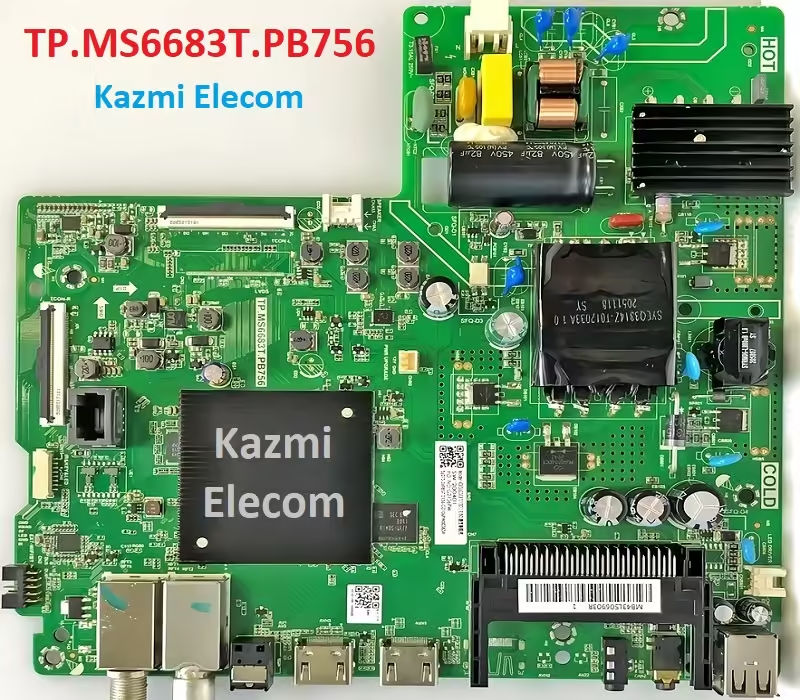
Technical Specifications and General Features:
Brand/Mark: China Universal Android WIFI Board
Main Board: TP. MS6683T.PB756
Main Chipset: MSD6683BQHAT
Software Version: V0001.01.01.K0203
OS: Android 9.0
CPU: Quad-Core 1.5 GHz Cortex-A53
GPU: Penta-core ARM Mali-450 MP, upto 750MHz
Back Light Voltage:
Back Light Current:
Audio Output: 16W
Ram: 1 Gb
Rom: 8 Gb
EMMC: KLM8G1GETF-B041
Frequency: 60 Hz
Resolution: up to 1920×1080
USB Ports: 2
HDMI Ports: 2
Tuner: ATV & DTV
Power Consumption:
Power Consumption (Standby): 0.3 W
Firmware: upgrade_loader_no_tvcertificate_fushan_emeu_user_release_6152203.pkg
Firmware Type: USB Bootable and EMMC Backup Dump
Product User: Hisense, Toshiba Russia
Service Menu Code:
Menu 1147, OR Input/Source 2580. For more Service Menu Codes visit Here.
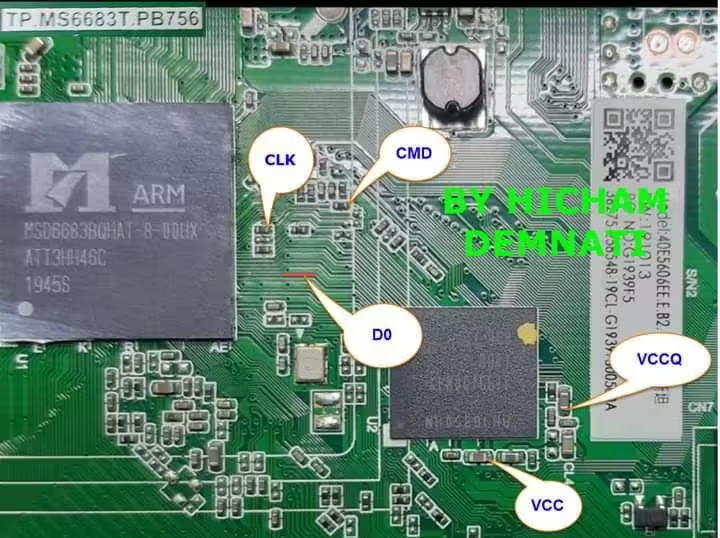
Software update via USB
– Disconnect the TV from the AC power supply
– Prepare an empty USB drive (flash drive)
– Format the USB drive on your computer using the FAT32 file system (formatting will delete all data from the drive)
– Download the file to your computer’s memory
– The downloaded document is in “*.zip” archive format. Unzip it to get the file type “*.pkg”
– Rename the “*.pkg” file to “upgrade_loader.pkg”
– Copy the file to the prepared USB drive
– Insert the USB disk into the USB port of the TV
– Connect the TV to AC power
– Press the “ST.BY” button on the remote control until the update interface appears
– The software update process will begin.
TP.MS6683T.PB758 firmware for free download:
![]()
