TP.RT2984T.PB801 Smart Android Board
TP.RT2984T.PB801 is an Intelligent network drive Android quad-core motherboard with a resolution of 1920×1080. It has a powerful wireless network wifi system. Smart FHD TV With Android Platform and great features to entertain Full HD Wide Screen with better-to-work SMART. TP_RT2984T_PB801 can support up to 42″ to 65″ screens. TP-RT2984T-PB801 is a 3-in-1 motherboard that is also called a combo board that has an inbuilt backlight driver board, ATV module, and power supply in a single PCB.
TP.RT2984T.PB801 has all the connectivity user interface for the latest requirements such as dual USB ports, multiple HDMI ports, RCA connectivity, RJ45 port for LAN or internet connectivity with built-in WIFI, Scart, VGA interface for computer connectivity, and Headphone jack. TP.RT2984T.PB801 firmware files are given for the Technician’s support.
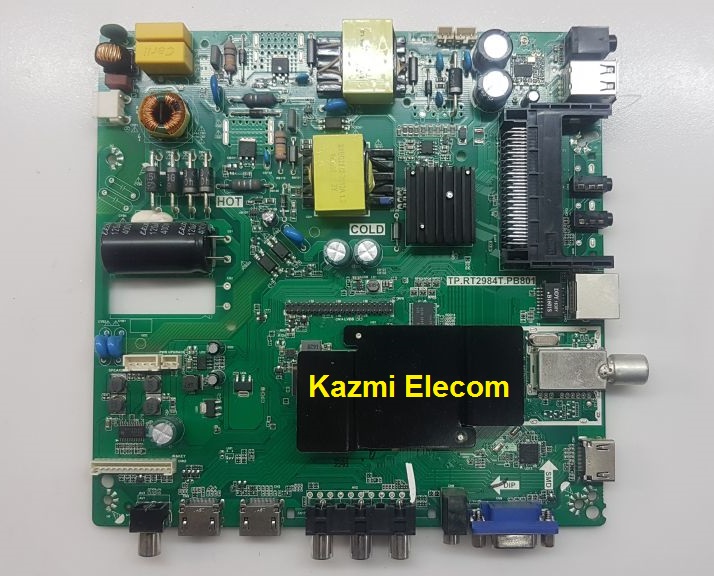
General Specifications:
Manufacturer: Realtek
Model Name: TP.RT2984T.PB801 (Smart WIFI Android Platform)
Main Chipset: RTD2984TD
Resolution: 1920×1080
Aspect Ratio: 16:09
OS Version: Android 4.4.2
CPU: Quad-Core ARMv7 Processor
GPU: PowerVR SGX 544MP
Ram: 512MB
Rom: 4/8 GB
Audio Power Output: 20w (10×2)
System: PAL/NTSC
WIFI Antenna: Yes (Built-in)
Mirror: Yes
PC Compatible: Yes (via HDMI/VGA)
TV Tuner Input: 2 TV tuners (analog + digital)
Digital Tuner: DVB-T, DVB-T2, DVB-C
LED Backlight: 48V-100V 600mA 108W
Firmware File: Install.img or allupgrade_2984_50.img
Service Mode:
Press the remote control: ” Menu 1 1 4 7 ” or ” Channel (signal source) 2580 ” a few boards as ” Menu 2580 ”
Note: The following given software/firmware is USB upgradeable. Kazmi Elecom Team is not responsible for any type of damage/loss as a result of uploading/downloading the firmware.
How to Download:
Download all parts of your required resolution and then extract any one of them you will get the folder. Now copy the files to USB. For more Details about the download process watch the video Click Here
TP.RT2984T.PB801 Firmware for free download:
| S.NO. | BOARD/DESCRIPTION | DOWNLOAD LINK |
|---|---|---|
| 1 | TP.RT2984T.PB801_1920x1080_Realtek_REF50.part1 | Download |
| TP.RT2984T.PB801_1920x1080_Realtek_REF50.part2 | Download | |
| TP.RT2984T.PB801_1920x1080_Realtek_REF50.part3 | Download | |
| TP.RT2984T.PB801_1920x1080_Realtek_REF50.part4 | Download | |
| TP.RT2984T.PB801_1920x1080_Realtek_REF50.part5 | Download | |
| 2 | TP.RT2984T.PB801_1920x1080_Treeview.part1 | Download |
| TP.RT2984T.PB801_1920x1080_Treeview.part2 | Download | |
| TP.RT2984T.PB801_1920x1080_Treeview.part3 | Download | |
| TP.RT2984T.PB801_1920x1080_Treeview.part4 | Download | |
| TP.RT2984T.PB801_1920x1080_Treeview.part5 | Download | |
| 3 | TP.RT2984T.PB801_1920x1080_Philco PH43N91.part01 | Download |
| TP.RT2984T.PB801_1920x1080_Philco PH43N91.part02 | Download | |
| 4 | TP.RT2984T.PB801_1366x768_Firmware.part01 | Download |
| TP.RT2984T.PB801_1366x768_Firmware.part02 | Download | |
| 5 | TP.RT2984T.PB801_3840x2160_Firmware.part1 | Download |
| TP.RT2984T.PB801_3840x2160_Firmware.part2 | Download | |
| TP.RT2984T.PB801_3840x2160_Firmware.part3 | Download | |
| TP.RT2984T.PB801_3840x2160_Firmware.part4 | Download | |
| TP.RT2984T.PB801_3840x2160_Firmware.part5 | Download |
For video tutorials, visit “Kazmi Elecom” my YouTube channel.
