TP.V56.PB816
TP.V56.PB816 is a universal LCD/LED TV Controller board. The LCD/LED TV-specific ATV Driver Motherboard TP.V56.PB816 is straightforward. It is made to work with LCD and LED panel screens that are Full HD. The markets in the Middle East and Asia Pacific can benefit from this board. Combo Board has three functions in one. The primary power module Drove Backdrop illumination Inverter Circuit module and ATV Card are incorporated into this motherboard.
This board has every one of the elements and availability ports according to the most recent client prerequisites like HDMI input, USB interface, PC input, Part Info, television, and Scart.Its USB point of interaction can be utilized for refreshing programming/firmware and for playing mixed media records too. It can likewise uphold Headphone yield. TP.V56.PB816 firmware records are given beneath for the specialist’s help.
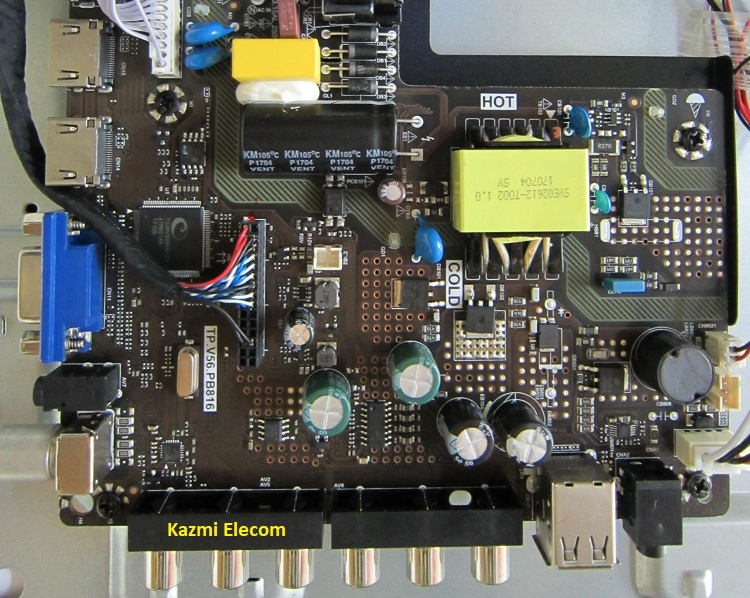
Basic Info:
Brand/Mark: China Universal OEM
Model: TP-V56-PB816
TV System: PAL\SECAM\BG\DK\I\M\N\NTSC PLAYBACK
Product: LED TV
Input Voltage: 220V AC & 12V DC
MAX Backlight Watt: 25W
Backlight voltage: 45-63V
Size : 146*128mm
Resolution: 30-39 ” GLASS PANEL
Panel: CMO, Universal, CX315DLEDM
USB Upgrade:
- Format the U Disk. It should be Empty
- Copy the required resolution software/firmware bin file with text file into USB Disk
- Insert the USB disk into the USB port of the mainboard
- Now Turn on the Power Supply the standby light will flash on/off. wait for the led light to stop. Done
Note: The following given software/firmware is USB upgradeable. Kazmi Elecom Team is not responsible for any type of damage/loss as a result of uploading/downloading the firmware. If you are new and do not have enough knowledge of loading or installing software/firmware or dump files then read here first.
How to Download:
Download your required resolution firmware/software and then extract any one of them you will get the folder. Now copy the files to USB. for More Detail about the download process watch the video Click Here
TP.V56.PB816 firmware for free download:
| S.NO. | MAIN BOARD | DOWNLOAD LINK | REMOTE |
|---|---|---|---|
| 1 | TP.V56. PB816 480ma General 1366x768 USB | Download | M90 China |
| 2 | TP.V56. PB816 480ma General 1920x1080 USB | Download | M90 China |
| 3 | TP.V56.PB816 Data 10 Samsung | Download | Samsung |
| 4 | TP.V56.PB816 FAKE SAMSUNG 32 INCH | Download | Samsung |
| 5 | TP.V56.PB816 USB File Samsung | Download | Samsung |
| 6 | TP.V56.PB816_Panel_BOE HV320WHB-N80 | Download | Unknown |
| 7 | TP.V56.PB816_Panel_LC320DXY- SHA4 | Download | Unknown |
| 8 | TP.V56.PB816-PANEL-MT3151A05 | Download | Unknown |
| 9 | TP.V56.PB816 (1366x768) | Download | Unknown |
| 10 | TP.V56.PB816(1920×1080) sony | Download | Sony |
| 11 | TP.V56.PB816_Changhong Ruba_LED32E3600 | Download | Unknown |
| 12 | Tp.v56.pb816_Micromax_MX25L3205 | Download | Unknown |
| 13 | TP.V56.PB816-CHINA-315W33 | Download | China |
| 14 | TP.V56.PB816_HV320WH-80 | Download | China |
| 15 | TP.V56.PB816_CH2232-D_LC320_TSUMV56RUU-Z1 | Download | Unknown |
| 16 | TP.V56.PB816_32hd800ut2_14978647 | Download | Unknown |
| 17 | TP.V56.PB816 THOMSON-32-DUMP | Download | Thomson |
For video tutorials, visit “Kazmi Elecom” my YouTube channel.
