TP.VST59S.PB817
TP.VST59S.PB817 is a universal LCD/LED TV Controller board.
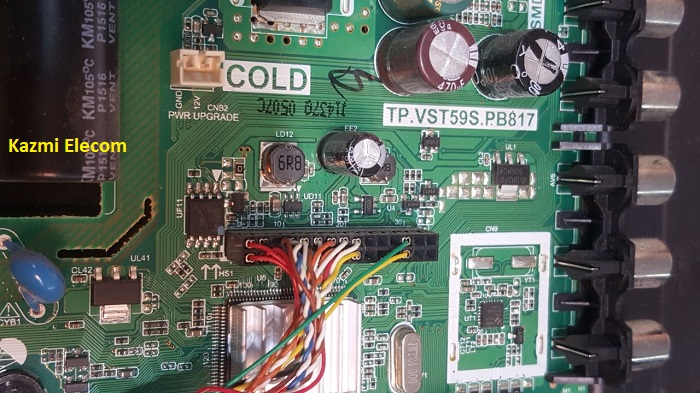
General Specifications:
Brand/Mark: China Universal
Model: TP.VST59S.PB817
Product: LED TV
Resolution: 1366×768
Panel: CMO, Universal, CX315DLEDM

USB Upgrade:
- Format the U Disk. It should be Empty
- Copy the required resolution software/firmware bin file with text file into USB Disk
- Insert the USB disk into the USB port of the mainboard
- Now Turn on the Power Supply the standby light will flash on/off. wait for the led light to stop. Done
Note: The following given software/firmware is USB upgradeable. Kazmi Elecom Team is not responsible for any type of damage/loss as a result of uploading/downloading the firmware. If you are new and do not have enough knowledge of loading or installing software/firmware or dump files then read here first.
How to Download:
Download your required resolution firmware/software and then extract any one of them you will get the folder. Now copy the files to USB. for More Detail about the download process watch the video Click Here

Here are below some TP.VST59S.PB817 firmware for free download:
| S.No. | Main Board | Download Link | Remote |
|---|---|---|---|
| 1 | TP.VST59S.PB817 Mirror Panel CX315DLEDM Samsung | Download | Samsung |
| 2 | TP.VST59S.PB817 Mirror Samsung Logo | Download | Samsung |
| 3 | TP.VST59S.PB817 Normal BPL Logo Tested | Download | China |
| 4 | TP.VST59S.PB817 Normal Samsung Logo Tested | Download | Samsung |
| 5 | TP.VST59S.PB817 Normal Samsung Logo&Remote | Download | Samsung |
| 6 | TP.VST59S.PB817 Normal Simple Menu Samsung Logo | Download | Samsung |
| 7 | TP.VST59S.PB817_Hisense LED32D50 | Download | Hisense |
| 8 | TP.VST59S.PB817_Orange LED32D33 | Download | Orange |
