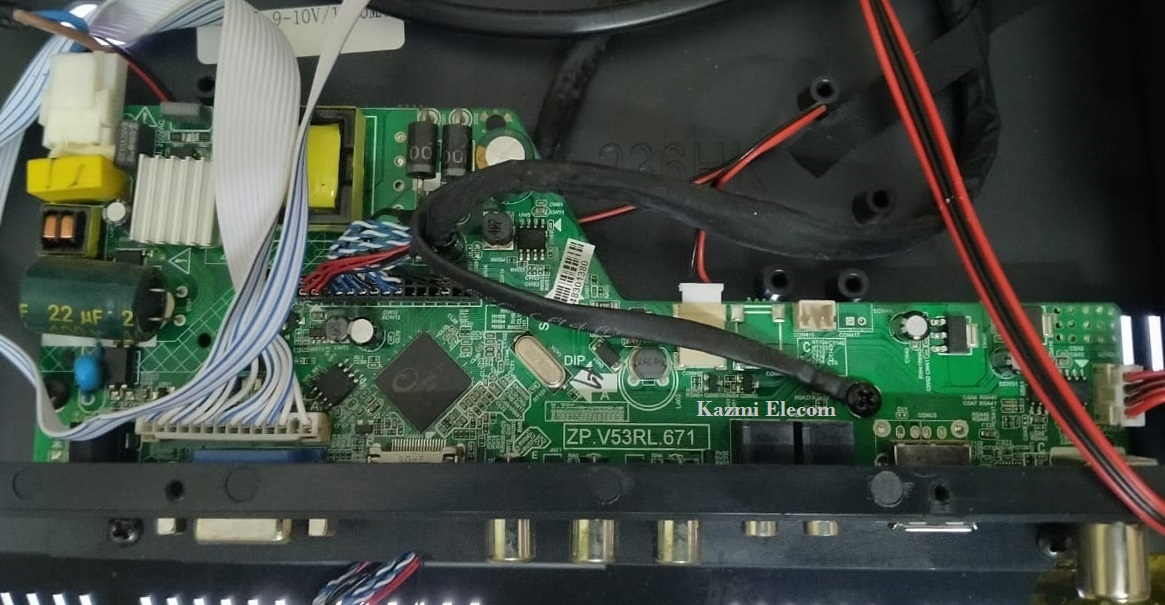Z.VST.V56RU.A8 LED TV Board
Z.VST.V56RU.A8 is a universal TV control board, which is suitable for the Europe market. Z.VST.V56RU.A81 is a digital DVB-T2/DVB-T/DVB-C TV driver board for the European market. Its USB slot can be used for updating software and playing multimedia, such as MP3 and JPEG.
The solution’s USB interface is available for software upgrades and multimedia playback. HDMI1.3/1.4 compliant with ARC support, HDCP1.2 compliant. The HDMI-supported version of this solution is 1.3/1.4 compatible with ARC, and HDCP supports version 1.2.

General Specifications:
Model: Z.VST.56RU.A8
Main Chipset: MSD
Video Input: A
Resolution Support: up to 1920×1080
Tuner chip: R840/R842
Panel Volt: 3.3v, 5v, 12v
Terminal Functions: USB, HDMI, VGA, AV, PC AUDIO IN, TV, EARPHONEOUT, AV OUT
Key Function: TV/AV,MENU,VOL+,VOL-, CH+,CH-,POWER
OSD Language: English, Spanish, French, etc.
Audio Output: 2×2W(4Ω)/2×8W
Flash Memory: 25Q64CSIG
Power Input: 12v DC
Standby Power Consumption: < 0.3W(Board Only)
Service Menu Code:
Input 2580
Note: The following firmware is a backup file. Kazmi Elecom Team is not responsible for any type of damage/loss as a result of uploading/downloading the firmware. If you are facing any issues during firmware installation then visit and read here first.
How to Download Firmware Files:
Download all parts of the following firmware and then extract any one of them you will get the folder. Now copy the files to USB. For more Details about the download process watch the video Click Here
Z.VST.56RU.A8 firmware for free Download: