MICROMAX 40CD500 Smart Android LED TV
Micromax 40CD500 is a 40-inch HD Ready Smart LED TV with a resolution of 1920×1080. Micromax L40CD500 is Google’s smart TV platform based on Android TV with all the latest features and connectivity ports such as 2 HDMI ports and 2 USB ports with built-in wifi and RJ45 Ethernet connectivity.
It has a powerful sound output system Class D Amp With Stereo Digital Processing with two speakers of 20 watts. The Micromax 40CD500 firmware file is given below for the technician’s support.

General Features & Specifications:
Brand: Micromax
Model: 40CD500
Display Size: 40 inch
Screen Type: LED
Series:
Features Format: Smart
Processor: Quad-Core A7
Graphic Processor: Quad-core Mali 450
RAM Capacity: 1GB DDR3
Storage Memory: 4GB eMMC Flash
HD Technology: 1920×1080 FHD
No of HDMI Ports: 2
No of USB Ports: 2
Wi-Fi Type: Wi-Fi Direct
Built-In Wi-Fi: Yes
Ethernet (RJ45): Yes
Speaker Output RMS: 20W (10W*2)
Power Requirement: AC 110 – 240 V, 50/60 Hz
Power Consumption: 65 W, 0.5 W (Standby)
Firmware Type: USB Upgrade
Firmware Name: allupgrade_5507_1G_max52.pkg
Board: TP.MT5507.PB801
Note: The following given firmware is USB upgradeable. Kazmi Elecom Team is not responsible for any type of damage/loss as a result of uploading/downloading the firmware. If you are new and do not have enough knowledge of loading or installing software/firmware or dump files then read here first.
How to Download:
Download all parts of the following given firmware and then extract any one of them you will get the folder. Now copy the files to USB. For more Details about the download process watch the video Click Here
MICROMAX 40CD500 Firmware for free download:
![]()


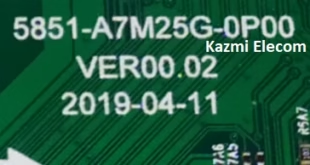

SIR,
I have a micromax led tv model 32T2222HD main board ms82pvt [TP.MS18VG.PB77] its eprom was corrupt so i orgnised and change it with same panasonic board but picture is showing in upside down position and no mirror option availble in service meenu so kindly arrange me firmware of above mention board with mirror. Or any modification to solve this problem.
Thank’s & Regard’s
deepak
better to read it original file and then write in new flash ic and check.. software not available