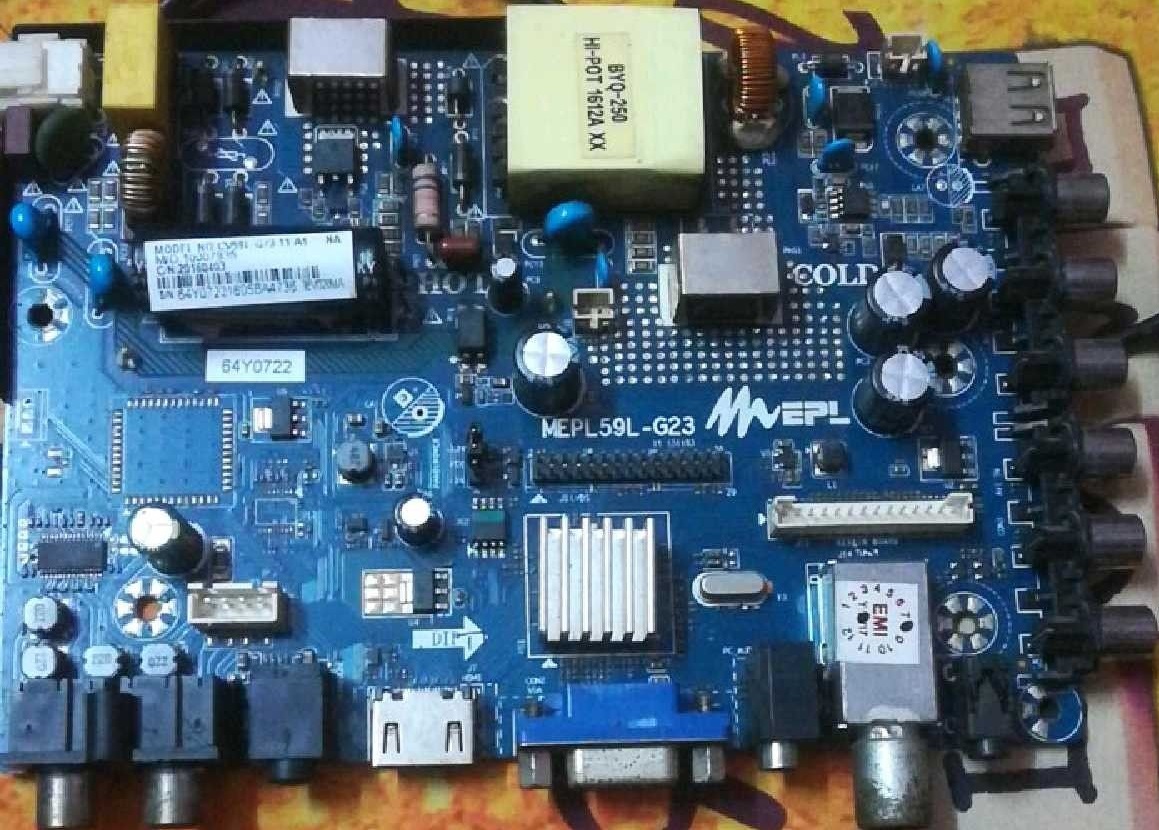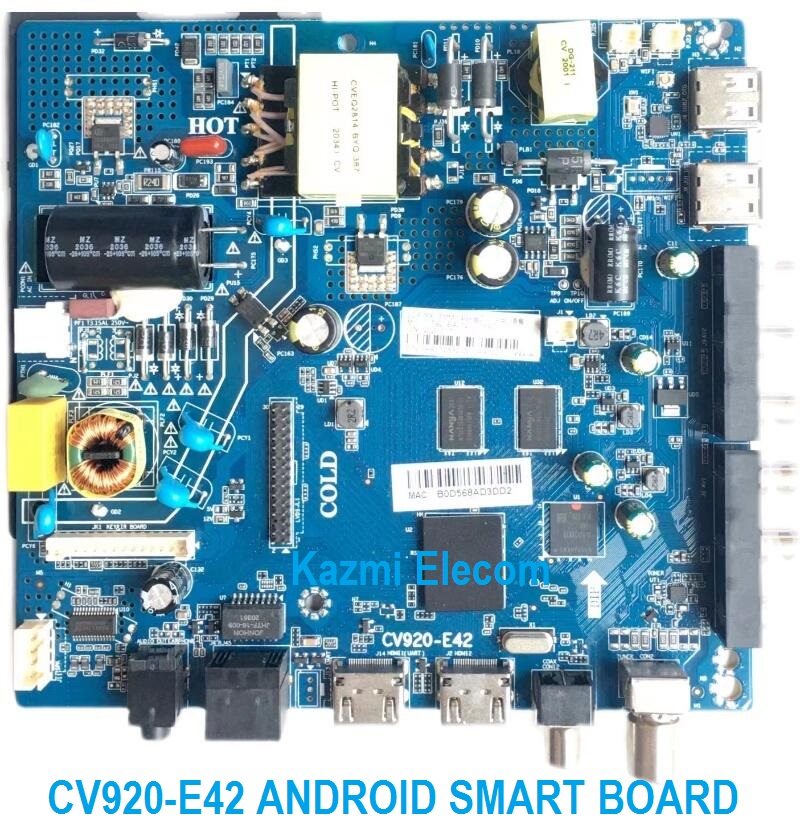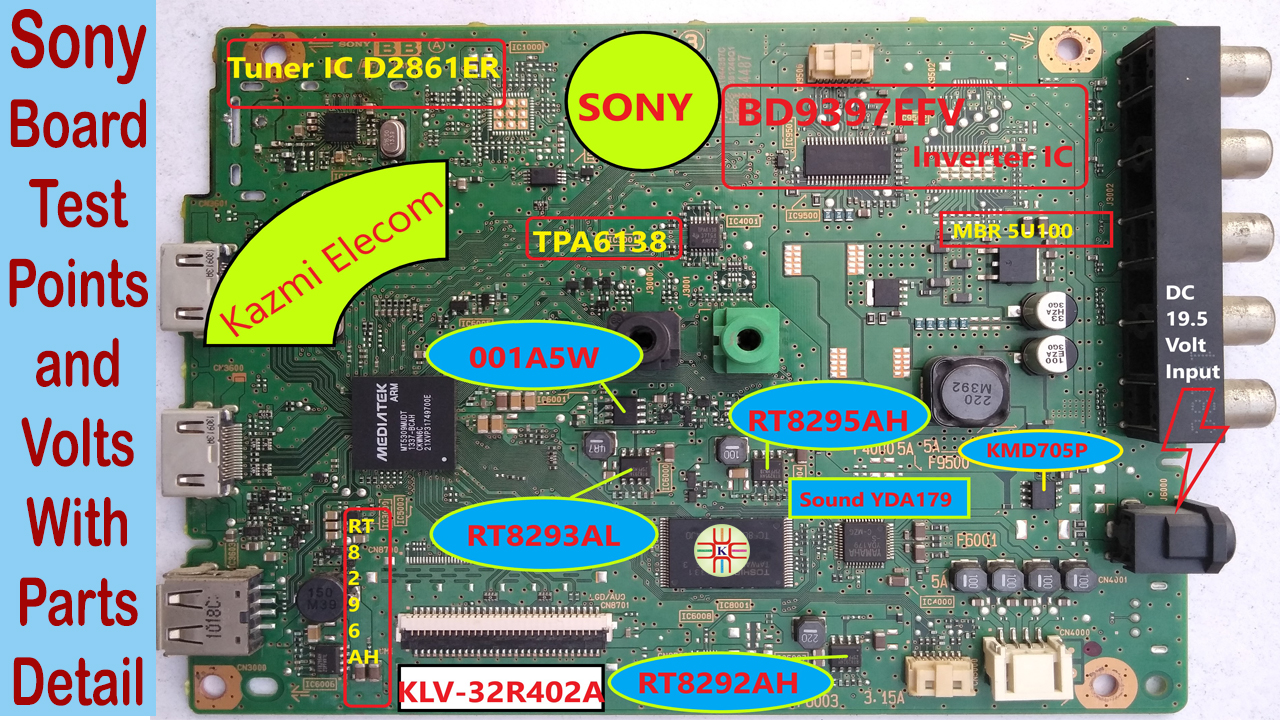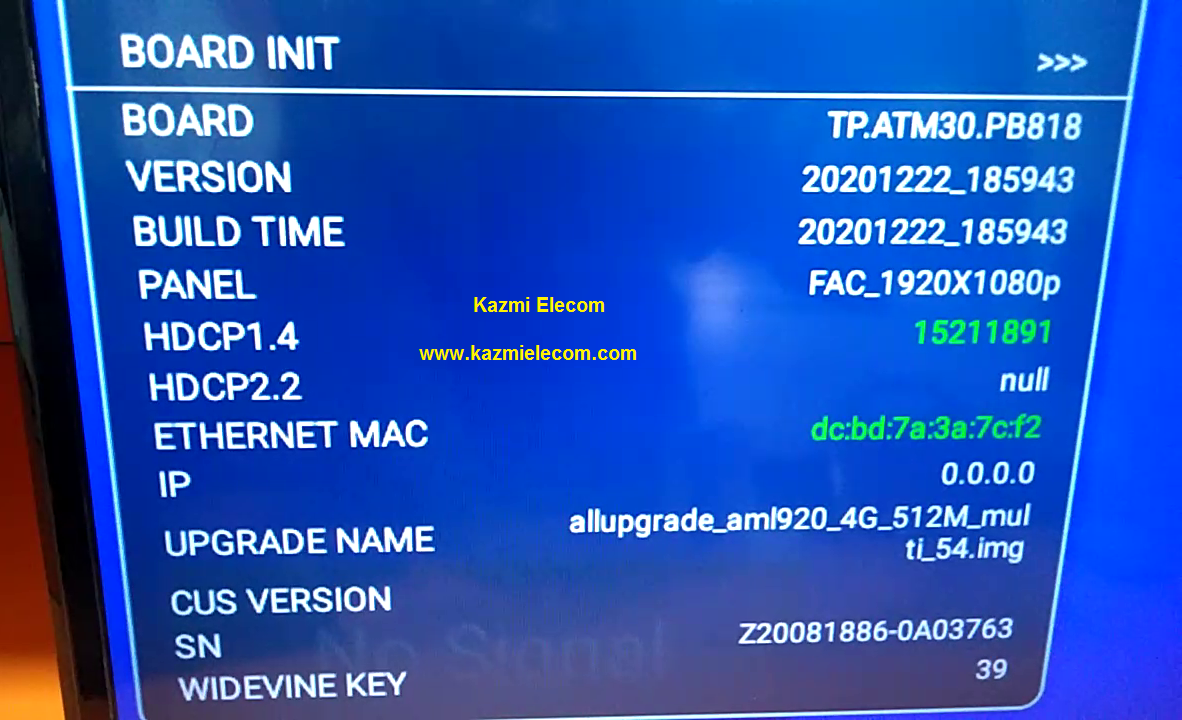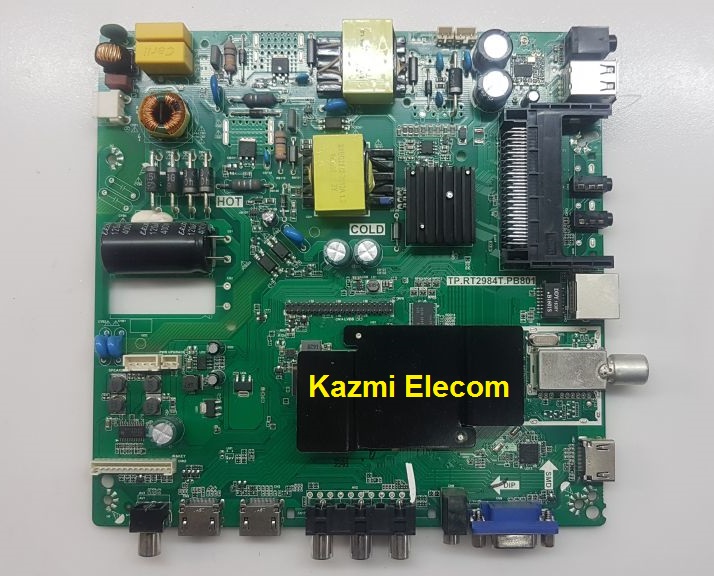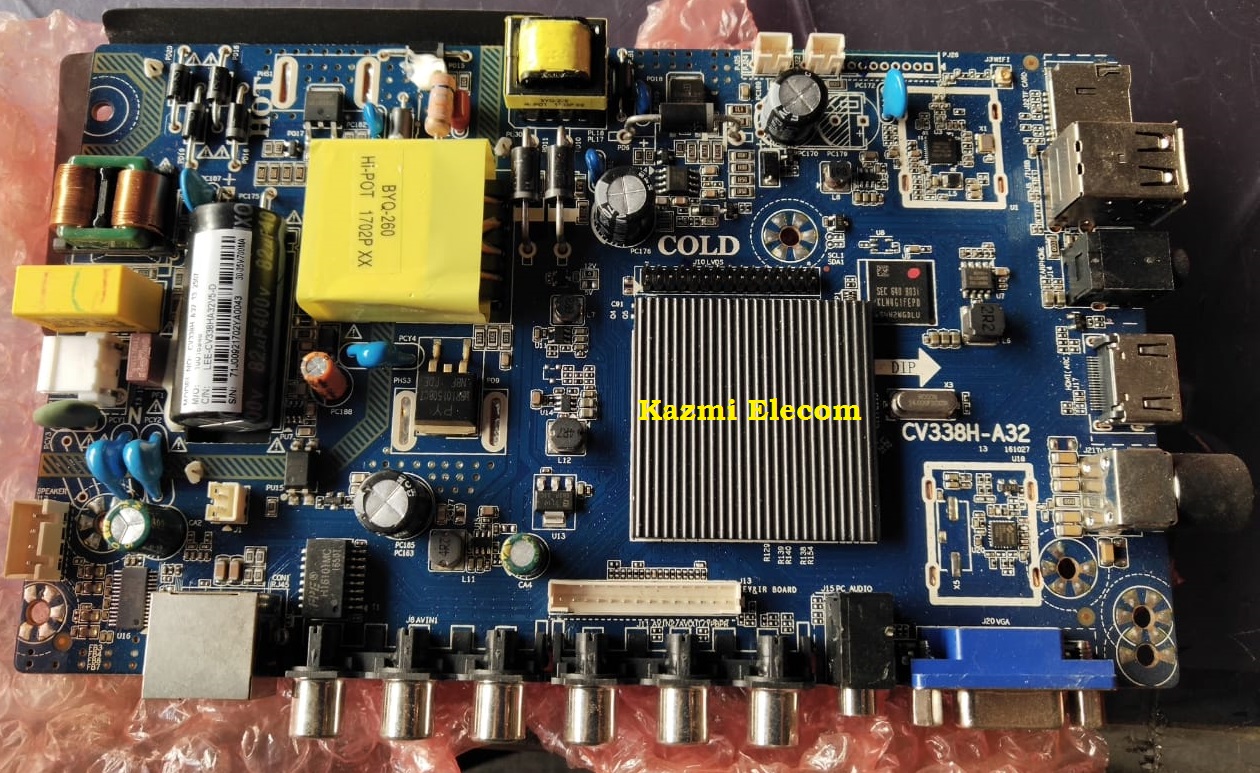TP.SIS231.PT85 LED TV Board
TP.SIS231.PT85 is an LCD/LED TV Board. It is suitable for the LVDS interface and supports more than 32-50 inches of LED panels, with a maximum resolution of up to 1920*1080. TP_SIS231_PT85 is a three-in-one (combo) board i.e power card, backlight driver module, and ATV board builtin in it. TP-SIS231-PT85 has multiple input interface ports like USB, HDMI, AV, Scart port, and VGA port for computer connectivity.
TP SIS231 PT85 for many brand LED TVs like Supra, Haier, Crown, Bush, etc. Its USB interface can be used for loading software as well as for playing multimedia files. TP.SIS231.PT85 support for analog TV signals. TP.SIS231.PT85 firmware files are given below for the technician’s support.

General Specifications:
Model: TP.SIS231.PT85
Main Chipset: SIS231
Resolution Supported: 1920×1080
Flash Memory: 25Q64
Television System: PAL (BG, DK), SECAM (BG, DK, LL)
Tuner: DVB-T, DVB-C
Audio Output Power: 2X6 W (8Ω)
Backlight:
Backlight Power: 75 W
Power Input: 100 to 240V
Power Consumption: 75W
Service Code: Menu 1147, Balance (value is “0”) +1969
Firmware Name: SISEU23X8M.bin
Firmware Type: USB Bootable Firmware and Flash Backup Dump
Note: The following given software/firmware is USB upgradeable and Backup Dump Files. Kazmi Elecom Team is not responsible for any type of damage/loss as a result of loading/installing the firmware. If you are new and do not have enough knowledge of loading or installing software/firmware or dump files then read here first.
How to Download:
Download the following given firmware/software and then extract you will get the folder. Now copy the files to USB. for More Detail about the download process watch the video Click Here
TP.SIS231.PT85 Firmware files for Free Download:
| S.NO. | BOARD/DESCRIPTION | DOWNLOAD LINK |
|---|---|---|
| 1 | TP.SIS231.PT85_1366x768_ACONATIC_DUMP | Download |
| 2 | TP.SIS231.PT85_1366x768_ASAHI_DUMP | Download |
| 3 | TP.SIS231.PT85_1366x768_DAEWOO_DUMP | Download |
| 4 | TP.SIS231.PT85_1366x768_DAIKO_DUMP | Download |
| 5 | TP.SIS231.PT85_1366x768_DYON_DUMP | Download |
| 6 | TP.SIS231.PT85_1366x768_FOX_DUMP | Download |
| 7 | TP.SIS231.PT85_1366x768_HISENSE_DUMP | Download |
| 8 | TP.SIS231.PT85_1366x768_MAXWELL_DUMP | Download |
| 9 | TP.SIS231.PT85_1366x768_TD SYSTEMS_DUMP | Download |
| 10 | TP.SIS231.PT85_1366x768_TELEFUNKEN_USB | Download |
| 11 | TP.SIS231.PT85_1366x768_THOME_DUMP | Download |
| 12 | TP.SIS231.PT85_1366x768_VISION_DUMP | Download |
| 13 | TP.SIS231.PT85_1920x1080_DNS_DUMP | Download |
| 14 | TP.SIS231.PT85_1920x1080_GLOBEVISION_DUMP | Download |
| 15 | TP.SIS231.PT85_1920x1080_HISENSE_USB | Download |
| 16 | TP.SIS231.PT85_1920x1080_JVC_DUMP | Download |
| 17 | TP.SIS231.PT85_1920x1080_SUPRA_DUMP | Download |
For video tutorials, visit “Kazmi Elecom” my youtube channel.