Videocon VJU32HH18XAH LED TV
Videocon VJU32HH18XAH is a 32-inch Inbuilt DTH Android smart DDB HD Ready LED TV. It has supported the resolution of 1366×768 with smart features like Games, Web browsers, Facebook, etc. Other features of Videocon VJU32HH18XAH TV include Easy link (HDMI-CEC), MHL, and WiFi Direct. Also, the total speaker output of this TV is 20 Watts.
Videocon DDBTVVJU32HH18XAH boasts of LED technology, HD technology with a quad-core processor. It is powered by Android platform 4.4. Videocon 3218 LED TV is fully equipped with connectivity options according to user requirements like 3 x HDMI V 1.4, 3 USB (1 USB 3.0). The Videocon VJU32HH18XAH firmware file is given below for the support of the technicians.
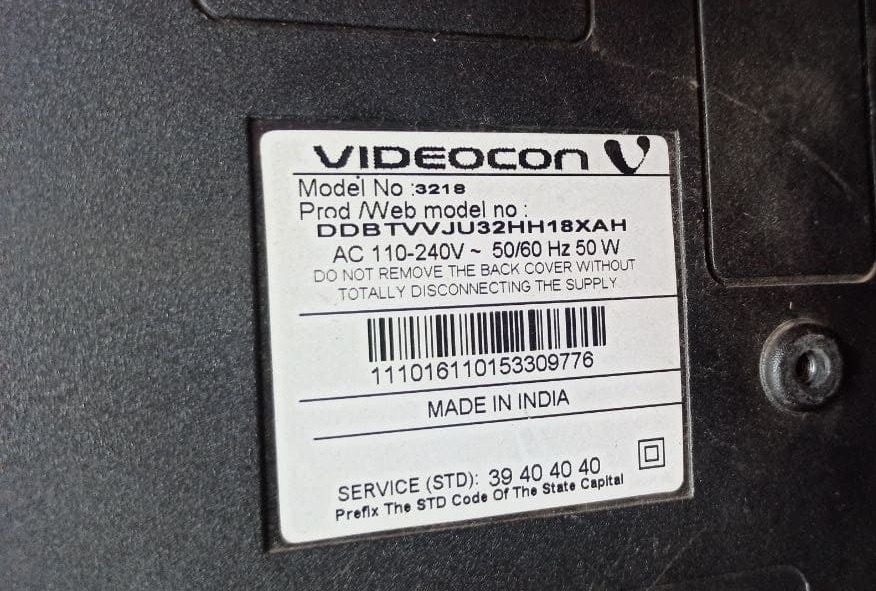
General Specifications:
Brand/Make: Videocon
LED Model: 3218, DDBTVVJU32HH18XAH
Series:
Resolution: 1366×768
Aspect Ratio: 16:9
Board: Mstar
Android Version: 4.4 kitkat
CPU: Quad-Core
GPU: Multi-core Mali -450MP2
RAM: 512 Mb
Rom: 4 GB
Smart Features: Display Mirroring, MHL, Smart Share, Smart View, WiFi Direct
Voltage Requirement: 110 – 240 V AC Input
Power Consumption Running: 50 W
Power Consumption Standby: 0.5 W
Power Saving Mode: Yes
Frequency Requirement: 50 – 60 Hz
Speaker output: 20 w
Firmware Type: USB Update
Firmware: MstarUpgrade.bin
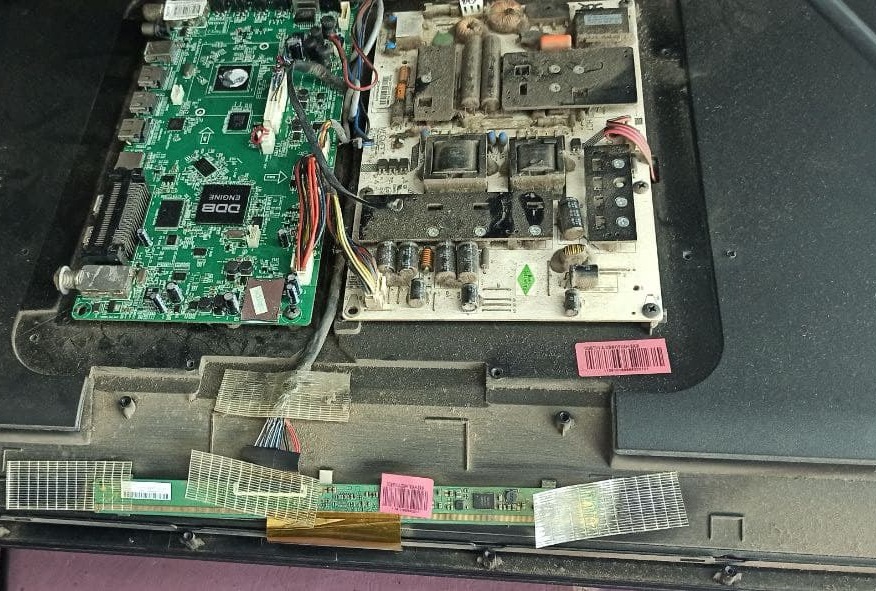
Note: The following firmware is a USB bootable file. Kazmi Elecom Team is not responsible for any damage/loss caused by uploading/downloading the firmware. First, check and verify the main board then install software. If you are new and do not have enough knowledge of loading/installing software/firmware or dump files, or facing any issues during firmware installation then visit and read here first. Always keep a backup before writing the flash.
How to Download Videocon DDBTVVJU32HH18XAH Firmware Files:
Download all parts of the following given Videocon DDBTVVJU32HH18XAH firmware and then extract any one of them you will get the folder. Now copy the files to USB. For more Details about the download process watch the video Click Here
Videocon DDBTVVJU32HH18XAH firmware file for free download:
![]()
