TP.RT2982.PB801 Smart LED TV Board
TP.RT2982.PB801 is an Analog and Digital network smart android board that is designed for 32-42 Inch LCD/LED TVs. It can support FHD resolution 1920×1080 screen panels.TP_RT2982_PB801 Smart Board has multiple ports of A/V, USB interface Ports, and many HDMI ports as well in addition to VGA and Headphone also. TP-RT2982-PB801 has a LAN/RJ45 Ethernet Connector interface port also for the wired/cable internet network.
TP RT2982 PB801 is a Combo high-speed Network Triple play motherboard that has the ATV, Backlight Driver Board, and Power Supply Module built into it. The Video and Sound quality of TP.RT2982.PB801 android board are very good and the Response rate is very efficient. TP.RT2982.PB801 china smart network board has an android 4.4 version.

General Specifications:
Model: TP.RT2982.PB801
OSD Language: Chinese, English
CPU: 4-Core A7 1GHz
GPU: 2 x SGX544
DDR Size: 512MB
RAM Speed: DDR3 1600MHz
Android Version: 4.4
ROM: eMMC Flash 4G Byte
Interface: Dual/Single LVDS Interface
Resolution: 1920×1080 Maximum
Backlight Voltage: 45V-152V
Backlight Current: 400mA
Backlight Power: 45Watt Max.
Panel Power: 12V, 5V
RF Function: ATV & DTMB
Tuner: R840(IEC)
Video System: PAL/NTSC/SECAM
Audio Output Power: 2×8W(8Ω)
Power Input: 100-240V AC
Factory Setting: Menu+8893
Note: Following given firmware is USB upgradeable and eMMC backup files. Kazmi Elecom Team is not responsible for any type of damage/loss in result with loading/installing the firmware. If you are new and do not have enough knowledge of loading or installing software/firmware or dumping files then read here first.
How to Download:
Download all parts of your required resolution and then extract any one of them you will get the folder. Now copy the files to USB. for More Detail about the complete download process watch the video Click Here
How to Install Software:
- Copy the “allupgrade_2982_xx” file into USB Disk
- Insert the USB disk into the TV USB interface port
- Switch on the TV
- LED light starts flashing, wait 30 sec until the upgrade process is complete
- The TV will restart automatically. Not wait for boot. The first boot takes a long time after the upgrade
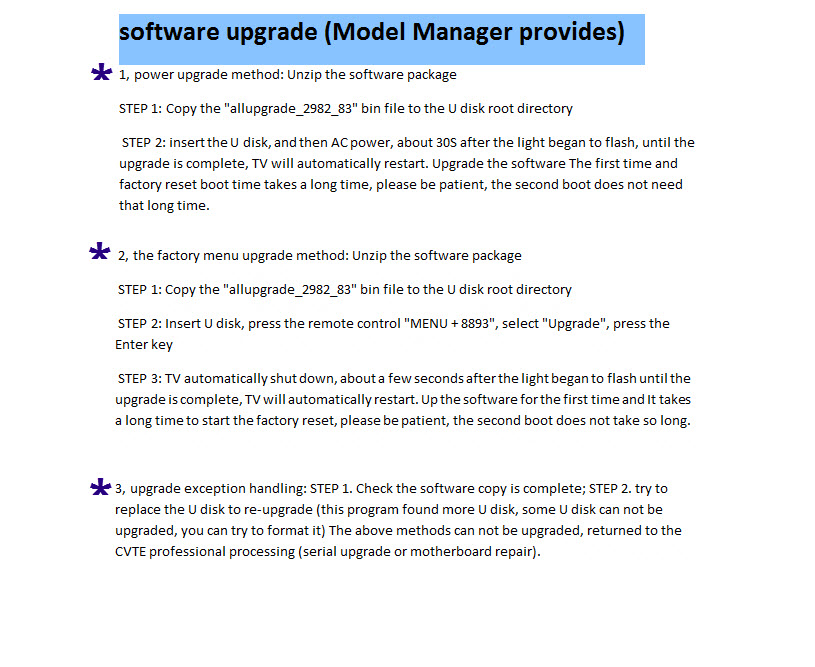
Here are below some TP.RT2982.PB801 firmware for free download:
![]()
| S.NO. | BOARD/DESCRIPTION | DOWNLOAD LINK |
|---|---|---|
| 1 | TP.RT2982.PB801_1366x768_Samsung.part1 | Download |
| TP.RT2982.PB801_1366x768_Samsung.part2 | Download | |
| TP.RT2982.PB801_1366x768_Samsung.part3 | Download | |
| TP.RT2982.PB801_1366x768_Samsung.part4 | Download | |
| TP.RT2982.PB801_1366x768_Samsung.part5 | Download | |
| 2 | TP.RT2982.PB801_1366x768_Flip.part01 | Download |
| TP.RT2982.PB801_1366x768_Flip.part02 | Download | |
| TP.RT2982.PB801_1366x768_Flip.part03 | Download | |
| TP.RT2982.PB801_1366x768_Flip.part04 | Download | |
| TP.RT2982.PB801_1366x768_Flip.part05 | Download | |
| 3 | TP.RT2982.PB801_1920x1080.part01 | Download |
| TP.RT2982.PB801_1920x1080.part02 | Download | |
| TP.RT2982.PB801_1920x1080.part03 | Download | |
| TP.RT2982.PB801_1920x1080.part04 | Download | |
| TP.RT2982.PB801_1920x1080.part05 | Download | |
| 4 | TP.RT2982.PB801_Haier_LE32B3500W.part1 | Download |
| TP.RT2982.PB801_Haier_LE32B3500W.part2 | Download | |
| TP.RT2982.PB801_Haier_LE32B3500W.part3 | Download | |
| TP.RT2982.PB801_Haier_LE32B3500W.part4 | Download | |
| TP.RT2982.PB801_Haier_LE32B3500W.part5 | Download | |
| 5 | TP.RT2982.PB801_1920x1080_EMMC_Software.part01 | Download |
| TP.RT2982.PB801_1920x1080_EMMC_Software.part02 | Download | |
| TP.RT2982.PB801_1920x1080_EMMC_Software.part03 | Download | |
| TP.RT2982.PB801_1920x1080_EMMC_Software.part04 | Download | |
| TP.RT2982.PB801_1920x1080_EMMC_Software.part05 | Download | |
| 6 | TP.RT2982.PB801_1366X768_NIKAI_EMMC_Software.part01 | Download |
| TP.RT2982.PB801_1366X768_NIKAI_EMMC_Software.part02 | Download | |
| 7 | TP.RT2982.PB801_1366x768_REF33_USB.part01 | Download |
| TP.RT2982.PB801_1366x768_REF33_USB.part02 | Download | |
| TP.RT2982.PB801_1366x768_REF33_USB.part03 | Download | |
| TP.RT2982.PB801_1366x768_REF33_USB.part04 | Download | |
| TP.RT2982.PB801_1366x768_REF33_USB.part05 | Download | |
| 8 | TP.RT2982.PB801_1366x768_REF43_USB.part1 | Download |
| TP.RT2982.PB801_1366x768_REF43_USB.part2 | Download | |
| TP.RT2982.PB801_1366x768_REF43_USB.part3 | Download | |
| TP.RT2982.PB801_1366x768_REF43_USB.part4 | Download | |
| TP.RT2982.PB801_1366x768_REF43_USB.part5 | Download | |
| 9 | TP.RT2982.PB801_1366x768_REF45_USB.part01 | Download |
| TP.RT2982.PB801_1366x768_REF45_USB.part02 | Download | |
| TP.RT2982.PB801_1366x768_REF45_USB.part03 | Download | |
| TP.RT2982.PB801_1366x768_REF45_USB.part04 | Download | |
| TP.RT2982.PB801_1366x768_REF45_USB.part05 | Download | |
| 10 | TP.RT2982.PB801_1366x768_REF48_USB.part01 | Download |
| TP.RT2982.PB801_1366x768_REF48_USB.part02 | Download | |
| TP.RT2982.PB801_1366x768_REF48_USB.part03 | Download | |
| TP.RT2982.PB801_1366x768_REF48_USB.part04 | Download | |
| TP.RT2982.PB801_1366x768_REF48_USB.part05 | Download | |
| 11 | TP.RT2982.PB801_1366x768_REF49_USB.part01 | Download |
| TP.RT2982.PB801_1366x768_REF49_USB.part02 | Download | |
| TP.RT2982.PB801_1366x768_REF49_USB.part03 | Download | |
| TP.RT2982.PB801_1366x768_REF49_USB.part04 | Download | |
| TP.RT2982.PB801_1366x768_REF49_USB.part05 | Download | |
| 12 | TP.RT2982.PB801_1366x768_REF57_USB.part01 | Download |
| TP.RT2982.PB801_1366x768_REF57_USB.part02 | Download | |
| TP.RT2982.PB801_1366x768_REF57_USB.part03 | Download | |
| TP.RT2982.PB801_1366x768_REF57_USB.part04 | Download | |
| TP.RT2982.PB801_1366x768_REF57_USB.part05 | Download | |
| 13 | TP.RT2982.PB801_1366x768_REF86_USB.part01 | Download |
| TP.RT2982.PB801_1366x768_REF86_USB.part02 | Download | |
| TP.RT2982.PB801_1366x768_REF86_USB.part03 | Download | |
| TP.RT2982.PB801_1366x768_REF86_USB.part04 | Download | |
| TP.RT2982.PB801_1366x768_REF86_USB.part05 | Download | |
| 14 | TP.RT2982.PB801_1920x1080_REF86_USB.part01 | Download |
| TP.RT2982.PB801_1920x1080_REF86_USB.part02 | Download | |
| TP.RT2982.PB801_1920x1080_REF86_USB.part03 | Download | |
| TP.RT2982.PB801_1920x1080_REF86_USB.part04 | Download | |
| TP.RT2982.PB801_1920x1080_REF86_USB.part05 | Download | |
| 15 | TP.RT2982.PB801_1920x1080_REF82_USB.part01 | Download |
| TP.RT2982.PB801_1920x1080_REF82_USB.part02 | Download | |
| TP.RT2982.PB801_1920x1080_REF82_USB.part03 | Download | |
| TP.RT2982.PB801_1920x1080_REF82_USB.part04 | Download | |
| TP.RT2982.PB801_1920x1080_REF82_USB.part05 | Download | |
| 16 | TP.RT2982.PB801_1366x768_REF52_USB.part1 | Download |
| TP.RT2982.PB801_1366x768_REF52_USB.part2 | Download | |
| TP.RT2982.PB801_1366x768_REF52_USB.part3 | Download | |
| TP.RT2982.PB801_1366x768_REF52_USB.part4 | Download | |
| TP.RT2982.PB801_1366x768_REF52_USB.part5 | Download | |
| 17 | TP.RT2982.PB801_1366x768_Eurostar.part1 | Download |
| TP.RT2982.PB801_1366x768_Eurostar.part2 | Download | |
| TP.RT2982.PB801_1366x768_Eurostar.part3 | Download | |
| TP.RT2982.PB801_1366x768_Eurostar.part4 | Download | |
| TP.RT2982.PB801_1366x768_Eurostar.part5 | Download | |
| 18 | TP.RT2982.PB801_1920x1080_Eurostar.part1 | Download |
| TP.RT2982.PB801_1920x1080_Eurostar.part2 | Download | |
| TP.RT2982.PB801_1920x1080_Eurostar.part3 | Download | |
| TP.RT2982.PB801_1920x1080_Eurostar.part4 | Download | |
| TP.RT2982.PB801_1920x1080_Eurostar.part5 | Download | |
| 19 | TP.RT2982.PB801_1366x768_JAC NGLD-132ASS.part1 | Download |
| TP.RT2982.PB801_1366x768_JAC NGLD-132ASS.part2 | Download | |
| TP.RT2982.PB801_1366x768_JAC NGLD-132ASS.part3 | Download | |
| TP.RT2982.PB801_1366x768_JAC NGLD-132ASS.part4 | Download | |
| TP.RT2982.PB801_1366x768_JAC NGLD-132ASS.part5 | Download | |
| 20 | TP.RT2982.PB801_1366x768_TELEFUNKEN.part1 | Download |
| TP.RT2982.PB801_1366x768_TELEFUNKEN.part2 | Download | |
| TP.RT2982.PB801_1366x768_TELEFUNKEN.part3 | Download | |
| TP.RT2982.PB801_1366x768_TELEFUNKEN.part4 | Download | |
| TP.RT2982.PB801_1366x768_TELEFUNKEN.part5 | Download | |
| 21 | TP.RT2982.PB801_1920x1080_NOKIA_REF69.part1 | Download |
| TP.RT2982.PB801_1920x1080_NOKIA_REF69.part2 | Download | |
| TP.RT2982.PB801_1920x1080_NOKIA_REF69.part3 | Download | |
| TP.RT2982.PB801_1920x1080_NOKIA_REF69.part4 | Download | |
| TP.RT2982.PB801_1920x1080_NOKIA_REF69.part5 | Download | |
| 22 | TP.RT2982.PB801_1920x1080_Partmusic.part1 | Download |
| TP.RT2982.PB801_1920x1080_Partmusic.part2 | Download | |
| TP.RT2982.PB801_1920x1080_Partmusic.part3 | Download | |
| TP.RT2982.PB801_1920x1080_Partmusic.part4 | Download | |
| TP.RT2982.PB801_1920x1080_Partmusic.part5 | Download | |
| 23 | TP.RT2982.PB801_1920x1080_3D_Samsung.part01 | Download |
| TP.RT2982.PB801_1920x1080_3D_Samsung.part02 | Download | |
| TP.RT2982.PB801_1920x1080_3D_Samsung.part03 | Download | |
| TP.RT2982.PB801_1920x1080_3D_Samsung.part04 | Download | |
| TP.RT2982.PB801_1920x1080_3D_Samsung.part05 | Download |
allupgrade_2982_52.img
CP137305_ML_TP_RT2982_PB801_PAKISTAN_T390XVN01_0_REF52_AT_071f7bb8_20160226_Wisdom share
allupgrade_2982_33
CS139308_TP_RT2982_PB801_T390XVN01_IR_ML_EU_RH20_09HL05_EXX_CZ_SMART
allupgrade_2982_82
CS92482_RS_TP_RT2982_PB801_CMI_V390HJ1_P02_G51_PARMUSIC_AQY_REF82_AT
allupgrade_2982_86
CS97326_WB_RT2982_PB801_V420HJ2_P02_IR_WB_20DF_LOGO_HUALING
CS100383_WB_RT2982_PB801_LC390TU1A_IR_WB_20DF_LOGO_HALRIE_REF86_AT
allupgrade_2982_57
CS93268_TP_RT2982_PB801_ST315A04_IR_HX_AP_YS52JC_XL_001_REF57_AT_158ec177
allupgrade_2982_49
CS101997_HKC_32B7_LE32B3500W_TP_RT2982_PB801_A7_HK315LEDM_EH9YH_IR_HTR_A07_REF49
allupgrade_2982_43
le32d58s_7C01A_CP81798_XM_TP_RT2982_PB801_CHINA_LC320TU3A
allupgrade_2982_48
allupgrade_2982_sos
allupgrade_2982_45
le32d58s
LD32S86


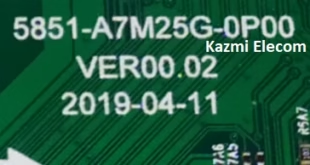

How can I purchase this board tp.rt2982.pb801, B15124779 or how to repair. The blue light is on when you plug in the tv
if blue light is standby light then the board is faulty and it can be repaired. visit technician
How can I fix that board my TV is 40inch sansui with that board but the tv is stuck on logo start up ,only showing sansui and smart TV repeatedly
software issue. try to hard reset or reload the software
sir tp.rt2982.pb801 samsun 3d 1080×1920 updated firmware needed jo yahah hain woh corrupt hain please help me
all links working
Good
مشكور جدا اخي
I am trying to flash this firmware but, I plug the USB then I plug the power but nothing happens, if I press the power it only powers on.
Is there any way to put this board in recovery mode?
keep pressing power/standby key on TV and then switch on until it starts flashing
i need ikon softwere but in list no
tp.rt.2982.pb801 software
Hi…
My tv power cycles. It keeps going on and off on the logo stage. Do I need to upgrade FW or replace the whole board?
software issue . reload
how update kit kat to lilipop
TP.RT2982.PB801B (Samsung Board)
No way
Hi, i lost my remote control is there a universal remote for this board or its matter of software?
yes universal remote available in the market you can set easily
Hi, I’m using Chrome. I tried to do the free download of TP.RT.2982.PB801 part 1 .RAR all I get are endless pop-ups. Help. I watched the video but I only speak English and Spanish. Now I have unwanted spam pop-ups on my once clean computer.
you should close the popup window
I have this board, RT2982PB801, TV is ZIF brand (China REAL LED TV)1920×1080, so I downloaded the 1920×1080 generic version of this file, loaded to a formatted USB disk. Insert it, plug in, hold power, USB flashes for awhile But TV just turns on with same error message. “Unfortunately,Launcher has stopped” Repeated process several times. same results. Any tricks you can tell me?
try another software
its me again, so I installed generic selection 3 on the list above to USB, do I also need to include eMMC file? selection 5?
transfer all files in the folder to usb
Selection 5, eMMC files are not there anymore. 🙁
Noted. it will be updated soon
PART 2 SAMSUNG
mention serial number
part 2 flip
always mention serial number
Cannot get the boards to install the updates from USB. Tried holding buttons and switching on. Nothing starts the installation. Please help
No need to update. Chinese boards have the final version installed in it
Assalam-o-Alaikum
Bhai apki site pe bahut c files notfound hein mujhe SMART LED Model. KDL-32×9000 card no TP.RT2982.PB801 Android iss card ki software chahiye aur kese install karna hai ye bhi bataein ap please ya ap whatsapp pe direct contact karlen mujhse apki bahut nawazish hogi please
mera mobile no… 0312-8781040
w.salam
dear jo link not found ho woh comment me mention karen. replace ho jye ga
allupgrade_2982_sos.img file ko kese install karein???? ye img file hai tp.rt2982-pb801 mein bin file copy hogi ya img file
is board ki file .img hoti hy
TP.RT2982.PB801_1366x768_Samsung.part01 ye to download ho rahi hai baqi part2.3.4.5.per file not found araha hai aur RT2982.PB801 ki file mein .bin nhi araha .img araha hai kya karo jaldi bata dein please
Noted. I will update soon
Salam Bhai Jan. Ikon TP RT2982.PB Ka Software Ap Upload Kar Den to Bhut MeharBani Ho gee……Plz Agar Hoo Sake To Thora Jaldi krye Ga. Led Ikon ka Tv 32 inch
not available in Ikon brand
kazmi sb salam…yeh ik aisi site jo baghair kesi lalach k logo ke khedmat kar raha hay…zabar10..Allah aap ko khosh rakay..aor aap ke in koshisho ko aor taraqi day..
mery pass b yahi board hay…sofware b hogaya hay…sab bilkul ok hay…remote b total kam kar raha hay…magar photo ulta hay…menu+8893 kam nahi kar raha hay…keya karoon…thanks
Input/Source 1147
Menu 2580
menu+1147 k saat service menu may chala gaya..wahan say penal setting may mirror on tha to us ko off keya…data save keya…ab b pic ulti hay…keya masala hosata hay…thanks
change software
bhai jan may nay menu+1147 say service menu may inter hogaya..wahan par penal setting may gaya…penal setting may mirror option pe gaya…woh ON tha..may nay OFF keya…data save keya aor is menu say exit keya ..switch nekal kar tv off keya…ab b pic ulti hay…keya karoon…koi aor setting to hay nahi…baqi sab video picture sound wifi lan sab normal hay
software change karen
i have elekta tv 32 inch led smart with android . bord is RT2982 PB801
when I turn tv one from remote its comes on but after android start remote not function do i need update via usb the android system .. i open and clean from inside its fine
when i try to update from the system . message com network err but youtube working .
no need to load software. check your remote control or tv ir sensor and try to hard reset
i clean tv ir sensor i buy new remote but still the same .. sensor working when press on its start the tv but after android finish booting remote not working i tray hard rest .. still the same
hi . i flash with samsung file ..working but samsung logo coming and now remote of samsung working …how to go back to elekta logo and remote of elekta
by changing the software
can you please send me for elekta remote and logo i cant find online
logo available only
Brother I have the same board.
TV is stuck on android and restarts after some time. Please tell me the procedure to got to recovery mode.
image file is : allupgrade_2982_42.img
try to reset otherwise load firmware
https://www.kazmielecom.tech/category/document/how-to-reset-lcd-led-tv
Sir i downloaded TP.RT2982.PB801 firmware from your”s Kazmielecom.com. Actually the file named as a Allupgrade 2982 33 [disc image file] , if this disc image file not updating the mother board through usb. So how can i upadate these file into motherboard by the use of usb. sir please tell me the procedure.
Thank you sir.
no need to update if tv is normal. if stuck on logo then change the usb disk and try again or watch video tutorials on youtube
Hi there, i have a question
Does this board support 50 inch ?
FHD resolution supported but check backlight parameters
I have hometech 42″ smart using Android 4.4.2 want to upgrade which frimware should have to download notr that the board is TP.RT2982.PB801
can not update
n.m368.818
Can I use samsung smart board TP. RT2982.PB801 to update Vitron smartboard of TP.SK5165.PB803
Why are the links opening as VCL player?
this is a packed image file that can not open directly. open with 7zip
TP.RT2982.PB801 is a very old board with an obsolete android version
elekta 32″ tv hein uska software chalagaya 1366*768 23 ote software konsa use karna hein mujhe samaj nahai aaye aap mujhe samjhdoge please
board konsa hy?
HI I want repair software of smart jac tv model ass39
TP.RT2982..PB801
Flip me just enter remote available hai , samsung me 1366 software mil jae ga?
not confirm. apko install kar k check karna hoga
Miracast or Eshare ka option nai hai us main
TP.RT2982.PB801 LAGAYA H 32 SAMSUNG KO ULTI PITCURE H SEEDI NI HO RAHI MIRROR KAM HE NI KAR RAHA.
MIRROR ON AND OFF KAR K DEKH LIYA H BUT KOI FAIDA NI.
PLZ HELP ME DEAR SIR
software change kar len