CV338H-A42
CV338H-A42 is a smart Android WiFi board. It can support all HD and FHD universal screen panels and its resolution is up to 1920×1080 Full HD. It is best suitable for 32-inch to 55-inch screen panels. It has the capacity of 512 MB RAM and 4 GB of ROM in older versions and new versions, it has 1GB RAM and 8GB memory capacity. It is a Three-in-One Combo board and is very popular in the Asian markets. The main power supply input circuit module, the RF tuner, and the LED backlight driver controller circuit are built on it in a single shape of the PCB motherboard. So, it is very convenient for the user to install with any panel.
CV338H-A42 has a built-in WiFi and LAN (RJ45) port for wired internet connectivity. It has multiple input interfaces for the user requirements such as a VGA port for computer and Laptops connectivity with a big screen, RGB connections, Composite input signal ports, dual USB ports to upgrade or install software and play multimedia files, dual HDMI input connectivity for external HD devices, and headphones jack for audio amplification purpose. Mstar chipset is used on this board so its picture and sound quality are very nice.

General Features:
Brand/Mark: China Universal Android WIFI Board
Main Board: CV338H_A42 (Network Drive Board)
OS: Android 4.4
CPU: Dual Core PB803
Size: 15 * 19 cm
Back Light V/C : 65v-80v 560MA
Ram: 512Mb/1GB DDR
Rom: 4Gb/8Gb eMMC
Resolution: upto 1920×1080
Service Code:
Menu+1147
Note: The following given software/firmware is USB upgradeable. Kazmi Elecom Team is not responsible for any type of damage/loss as a result of uploading/downloading the firmware. If you are new and do not have enough knowledge of loading or installing software/firmware or dump files then read here first.

How to Download:
Download your required resolution firmware/software and then extract any one of them you will get the folder. Now copy the files to USB. for More Detail about the download process watch the video Click Here
How to Load Software:
- Transfer the required resolution file into USB Disk
- Plugin the USB Disk into Main Board
- Keep Pressing the Standby/Power button and Power on the board
- Wait until the red light starts flashing
- Note: USB file must be the name of “CtvUpgrade.bin”
CV338H-A42 firmware for free download:
| S.NO | BOARD/DESCRIPTION | DOWNLOAD LINK |
|---|---|---|
| 1 | CV338H_Logo_Remote_Files | Download |
| 2 | CV338H-A42_1366x768_Panel_LC390TUA_Tested_Mirror_China IR | Download |
| 3 | CV338H-A42_1920x1080_ Samsung 4GB_512MB-Tested.part1 | Download |
| CV338H-A42_1920x1080_ Samsung 4GB_512MB-Tested.part2 | Download | |
| CV338H-A42_1920x1080_ Samsung 4GB_512MB-Tested.part3 | Download | |
| CV338H-A42_1920x1080_ Samsung 4GB_512MB-Tested.part4 | Download | |
| 4 | CV338H-A42_1366x768_China Remote_Tested_USB.part1 | Download |
| CV338H-A42_1366x768_China Remote_Tested_USB.part2 | Download | |
| CV338H-A42_1366x768_China Remote_Tested_USB.part3 | Download | |
| 5 | CV338H-A42_1366x768_Sony_4GB_512MB.part01 | Download |
| CV338H-A42_1366x768_Sony_4GB_512MB.part02 | Download | |
| CV338H-A42_1366x768_Sony_4GB_512MB.part03 | Download | |
| CV338H-A42_1366x768_Sony_4GB_512MB.part04 | Download | |
| CV338H-A42_1366x768_Sony_4GB_512MB.part05 | Download | |
| 6 | CV338H-A42_1366x768_Samsung_EMMC_1G_4G.part01 | Download |
| CV338H-A42_1366x768_Samsung_EMMC_1G_4G.part02 | Download | |
| CV338H-A42_1366x768_Samsung_EMMC_1G_4G.part03 | Download | |
| CV338H-A42_1366x768_Samsung_EMMC_1G_4G.part04 | Download | |
| CV338H-A42_1366x768_Samsung_EMMC_1G_4G.part05 | Download | |
| 7 | CV338H-A42_1366x768_Samsung_4GB_512MB_Tested.part1 | Download |
| CV338H-A42_1366x768_Samsung_4GB_512MB_Tested.part2 | Download | |
| CV338H-A42_1366x768_Samsung_4GB_512MB_Tested.part3 | Download | |
| CV338H-A42_1366x768_Samsung_4GB_512MB_Tested.part4 | Download | |
| CV338H-A42_1366x768_Samsung_4GB_512MB_Tested.part5 | Download | |
| 8 | CV338H-A42_1920x1080_Sony_512M_4G_USB.part01 | Download |
| CV338H-A42_1920x1080_Sony_512M_4G_USB.part02 | Download | |
| CV338H-A42_1920x1080_Sony_512M_4G_USB.part03 | Download | |
| CV338H-A42_1920x1080_Sony_512M_4G_USB.part04 | Download | |
| CV338H-A42_1920x1080_Sony_512M_4G_USB.part05 | Download | |
| 9 | CV338H-A42_1920x1080_Starsat-42LE19S.part1 | Download |
| CV338H-A42_1920x1080_Starsat-42LE19S.part2 | Download | |
| CV338H-A42_1920x1080_Starsat-42LE19S.part3 | Download | |
| CV338H-A42_1920x1080_Starsat-42LE19S.part4 | Download | |
| CV338H-A42_1920x1080_Starsat-42LE19S.part5 | Download | |
| 10 | CV338H-A42_1366x768_ELEKTA_USB.part01 | Download |
| CV338H-A42_1366x768_ELEKTA_USB.part02 | Download | |
| CV338H-A42_1366x768_ELEKTA_USB.part03 | Download | |
| CV338H-A42_1366x768_ELEKTA_USB.part04 | Download | |
| CV338H-A42_1366x768_ELEKTA_USB.part05 | Download | |
| 11 | CV338H-A42_1920x1080_ELEKTA_USB.part01 | Download |
| CV338H-A42_1920x1080_ELEKTA_USB.part02 | Download | |
| CV338H-A42_1920x1080_ELEKTA_USB.part03 | Download | |
| CV338H-A42_1920x1080_ELEKTA_USB.part04 | Download | |
| CV338H-A42_1920x1080_ELEKTA_USB.part05 | Download | |
| 12 | CV338H-A42_1366x768_NIKAI_DUBAI_USB.part1 | Download |
| CV338H-A42_1366x768_NIKAI_DUBAI_USB.part2 | Download | |
| CV338H-A42_1366x768_NIKAI_DUBAI_USB.part3 | Download | |
| CV338H-A42_1366x768_NIKAI_DUBAI_USB.part4 | Download | |
| CV338H-A42_1366x768_NIKAI_DUBAI_USB.part5 | Download | |
| 13 | CV338H-A42_1920x1080_SUPRA_DUBAI_USB.part1 | Download |
| CV338H-A42_1920x1080_SUPRA_DUBAI_USB.part2 | Download | |
| CV338H-A42_1920x1080_SUPRA_DUBAI_USB.part3 | Download | |
| CV338H-A42_1920x1080_SUPRA_DUBAI_USB.part4 | Download | |
| CV338H-A42_1920x1080_SUPRA_DUBAI_USB.part5 | Download | |
| 14 | CV338H-A42_1366x768_SANYO_USB.part01 | Download |
| CV338H-A42_1366x768_SANYO_USB.part02 | Download | |
| CV338H-A42_1366x768_SANYO_USB.part03 | Download | |
| CV338H-A42_1366x768_SANYO_USB.part04 | Download | |
| CV338H-A42_1366x768_SANYO_USB.part05 | Download | |
| 15 | CV338H-A42_1366x768_XION_USB.part01 | Download |
| CV338H-A42_1366x768_XION_USB.part02 | Download | |
| CV338H-A42_1366x768_XION_USB.part03 | Download | |
| CV338H-A42_1366x768_XION_USB.part04 | Download | |
| CV338H-A42_1366x768_XION_USB.part05 | Download | |
| 16 | CV338H-A42_1920x1080_JAV_USB.part01 | Download |
| CV338H-A42_1920x1080_JAV_USB.part02 | Download | |
| CV338H-A42_1920x1080_JAV_USB.part03 | Download | |
| CV338H-A42_1920x1080_JAV_USB.part04 | Download | |
| CV338H-A42_1920x1080_JAV_USB.part05 | Download | |
| 17 | CV338H-A42_AUO T430QVN02.1_THAIMSOON_USB.part01 | Download |
| CV338H-A42_AUO T430QVN02.1_THAIMSOON_USB.part02 | Download | |
| CV338H-A42_AUO T430QVN02.1_THAIMSOON_USB.part03 | Download | |
| CV338H-A42_AUO T430QVN02.1_THAIMSOON_USB.part04 | Download | |
| CV338H-A42_AUO T430QVN02.1_THAIMSOON_USB.part05 | Download | |
| 18 | CV338H-A42_1920x1080_SUPRA_USB.part01 | Download |
| CV338H-A42_1920x1080_SUPRA_USB.part02 | Download | |
| CV338H-A42_1920x1080_SUPRA_USB.part03 | Download | |
| CV338H-A42_1920x1080_SUPRA_USB.part04 | Download | |
| CV338H-A42_1920x1080_SUPRA_USB.part05 | Download | |
| 19 | CV338H-A42_Jie Aiwei_HD-50HD560_USB.part01 | Download |
| CV338H-A42_Jie Aiwei_HD-50HD560_USB.part02 | Download | |
| CV338H-A42_Jie Aiwei_HD-50HD560_USB.part03 | Download | |
| CV338H-A42_Jie Aiwei_HD-50HD560_USB.part04 | Download | |
| CV338H-A42_Jie Aiwei_HD-50HD560_USB.part05 | Download | |
| 20 | CV338H-A42_1366x768_KONKA_USB.part1 | Download |
| CV338H-A42_1366x768_KONKA_USB.part2 | Download | |
| CV338H-A42_1366x768_KONKA_USB.part3 | Download | |
| CV338H-A42_1366x768_KONKA_USB.part4 | Download | |
| CV338H-A42_1366x768_KONKA_USB.part5 | Download | |
| 21 | CV338H-A42_1920x1080_KONKA_USB.part1 | Download |
| CV338H-A42_1920x1080_KONKA_USB.part2 | Download | |
| CV338H-A42_1920x1080_KONKA_USB.part3 | Download | |
| CV338H-A42_1920x1080_KONKA_USB.part4 | Download | |
| CV338H-A42_1920x1080_KONKA_USB.part5 | Download | |
| 22 | CV338H-A42_1366x768_NPG_S400DL24F.part01 | Download |
| CV338H-A42_1366x768_NPG_S400DL24F.part02 | Download | |
| CV338H-A42_1366x768_NPG_S400DL24F.part03 | Download | |
| CV338H-A42_1366x768_NPG_S400DL24F.part04 | Download | |
| CV338H-A42_1366x768_NPG_S400DL24F.part05 | Download | |
| 23 | CV338H-A42_1366x768_1G_8G__Intex.part1 | Download |
| CV338H-A42_1366x768_1G_8G__Intex.part2 | Download | |
| CV338H-A42_1366x768_1G_8G__Intex.part3 | Download | |
| CV338H-A42_1366x768_1G_8G__Intex.part4 | Download | |
| CV338H-A42_1366x768_1G_8G__Intex.part5 | Download | |
| 24 | CV338H-A42_1366x768_KROHLER.part1 | Download |
| CV338H-A42_1366x768_KROHLER.part2 | Download | |
| CV338H-A42_1366x768_KROHLER.part3 | Download | |
| CV338H-A42_1366x768_KROHLER.part4 | Download | |
| CV338H-A42_1366x768_KROHLER.part5 | Download | |
| 25 | CV338H-A42_1920x1080_KROHLER.part1 | Download |
| CV338H-A42_1920x1080_KROHLER.part2 | Download | |
| CV338H-A42_1920x1080_KROHLER.part3 | Download | |
| CV338H-A42_1920x1080_KROHLER.part4 | Download | |
| CV338H-A42_1920x1080_KROHLER.part5 | Download | |
| 26 | CV338H-A42_1920x1080_1G_4G_LLOYD_India.part1 | Download |
| CV338H-A42_1920x1080_1G_4G_LLOYD_India.part2 | Download | |
| CV338H-A42_1920x1080_1G_4G_LLOYD_India.part3 | Download | |
| CV338H-A42_1920x1080_1G_4G_LLOYD_India.part4 | Download | |
| CV338H-A42_1920x1080_1G_4G_LLOYD_India.part5 | Download | |
| CV338H-A42_1920x1080_1G_4G_LLOYD_India.part6 | Download | |
| CV338H-A42_1920x1080_1G_4G_LLOYD_India.part7 | Download | |
| CV338H-A42_1920x1080_1G_4G_LLOYD_India.part8 | Download | |
| CV338H-A42_1920x1080_1G_4G_LLOYD_India.part9 | Download | |
| CV338H-A42_1920x1080_1G_4G_LLOYD_India.part10 | Download | |
| 27 | CV338H-A42_1366x768_8G_Videotex.part01 | |
| CV338H-A42_1366x768_8G_Videotex.part02 | ||
| 28 | CV338H-A42_1920x1080_EMMC_TIFFANY.part01 | Download |
| CV338H-A42_1920x1080_EMMC_TIFFANY.part02 | Download | |
| CV338H-A42_1920x1080_EMMC_TIFFANY.part03 | Download | |
| CV338H-A42_1920x1080_EMMC_TIFFANY.part04 | Download | |
| CV338H-A42_1920x1080_EMMC_TIFFANY.part05 | Download | |
| 29 | CV338H-A42-1920X1080-MITASHI-USB.part1 | Download |
| CV338H-A42-1920X1080-MITASHI-USB.part2 | Download | |
| 30 | CV338H-A42_1920x1080_1G_8G_AVOIR.part01 | Download |
| CV338H-A42_1920x1080_1G_8G_AVOIR.part02 | Download | |
| CV338H-A42_1920x1080_1G_8G_AVOIR.part03 | Download | |
| CV338H-A42_1920x1080_1G_8G_AVOIR.part04 | Download | |
| CV338H-A42_1920x1080_1G_8G_AVOIR.part05 | Download | |
| 31 | CV338H-A42_1366x768_1G_4G_Aiwa.part1 | Download |
| CV338H-A42_1366x768_1G_4G_Aiwa.part2 | Download | |
| CV338H-A42_1366x768_1G_4G_Aiwa.part3 | Download | |
| CV338H-A42_1366x768_1G_4G_Aiwa.part4 | Download | |
| CV338H-A42_1366x768_1G_4G_Aiwa.part5 | Download | |
| 32 | CV338H-A42_1366x768_1G_4G_SamsungIR.part1 | Download |
| CV338H-A42_1366x768_1G_4G_SamsungIR.part2 | Download | |
| CV338H-A42_1366x768_1G_4G_SamsungIR.part3 | Download | |
| CV338H-A42_1366x768_1G_4G_SamsungIR.part4 | Download | |
| CV338H-A42_1366x768_1G_4G_SamsungIR.part5 | Download | |
| 33 | CV338H-A42_1366x768_1G_8G_Avion_India.part1 | Download |
| CV338H-A42_1366x768_1G_8G_Avion_India.part2 | Download | |
| CV338H-A42_1366x768_1G_8G_Avion_India.part3 | Download | |
| CV338H-A42_1366x768_1G_8G_Avion_India.part4 | Download | |
| CV338H-A42_1366x768_1G_8G_Avion_India.part5 | Download | |
| 34 | CV338H-A42_1920x1080_1G_4G_Aiwa.part1 | Download |
| CV338H-A42_1920x1080_1G_4G_Aiwa.part2 | Download | |
| CV338H-A42_1920x1080_1G_4G_Aiwa.part3 | Download | |
| CV338H-A42_1920x1080_1G_4G_Aiwa.part4 | Download | |
| CV338H-A42_1920x1080_1G_4G_Aiwa.part5 | Download | |
| 35 | CV338H-A42_1920x1080_1G_4G_SamsungIR.part1 | Download |
| CV338H-A42_1920x1080_1G_4G_SamsungIR.part2 | Download | |
| CV338H-A42_1920x1080_1G_4G_SamsungIR.part3 | Download | |
| CV338H-A42_1920x1080_1G_4G_SamsungIR.part4 | Download | |
| CV338H-A42_1920x1080_1G_4G_SamsungIR.part5 | Download | |
| 36 | CV338H-A42_3840x2160_Thiamsoon.part1 | Download |
| CV338H-A42_3840x2160_Thiamsoon.part2 | Download | |
| CV338H-A42_3840x2160_Thiamsoon.part3 | Download | |
| CV338H-A42_3840x2160_Thiamsoon.part4 | Download | |
| CV338H-A42_3840x2160_Thiamsoon.part5 | Download | |
| 37 | CV338H-A42_1920X1080_1G_8G_IRAQ.part1 | Download |
| CV338H-A42_1920X1080_1G_8G_IRAQ.part2 | Download | |
| CV338H-A42_1920X1080_1G_8G_IRAQ.part3 | Download | |
| CV338H-A42_1920X1080_1G_8G_IRAQ.part4 | Download | |
| CV338H-A42_1920X1080_1G_8G_IRAQ.part5 | Download | |
| 38 | CV338H-A42_1920X1080_1G_8G_Pakistan.part1 | Download |
| CV338H-A42_1920X1080_1G_8G_Pakistan.part2 | Download | |
| CV338H-A42_1920X1080_1G_8G_Pakistan.part3 | Download | |
| CV338H-A42_1920X1080_1G_8G_Pakistan.part4 | Download | |
| CV338H-A42_1920X1080_1G_8G_Pakistan.part5 | Download | |
| 39 | CV338H-A42_1920x1080_512M_4G_Pakistan.part01 | Download |
| CV338H-A42_1920x1080_512M_4G_Pakistan.part02 | Download | |
| CV338H-A42_1920x1080_512M_4G_Pakistan.part03 | Download | |
| CV338H-A42_1920x1080_512M_4G_Pakistan.part04 | Download | |
| CV338H-A42_1920x1080_512M_4G_Pakistan.part05 | Download | |
| 40 | CV338H-A42_1920x1080_1G_8G_SHINON.part1 | Download |
| CV338H-A42_1920x1080_1G_8G_SHINON.part2 | Download | |
| CV338H-A42_1920x1080_1G_8G_SHINON.part3 | Download | |
| CV338H-A42_1920x1080_1G_8G_SHINON.part4 | Download | |
| CV338H-A42_1920x1080_1G_8G_SHINON.part5 | Download | |
| 41 | CV338H-A42_1366x768_4G_Nautical_Egypt.part1 | Download |
| CV338H-A42_1366x768_4G_Nautical_Egypt.part2 | Download | |
| CV338H-A42_1366x768_4G_Nautical_Egypt.part3 | Download | |
| CV338H-A42_1366x768_4G_Nautical_Egypt.part4 | Download | |
| CV338H-A42_1366x768_4G_Nautical_Egypt.part5 | Download | |
| 42 | CV338H-A42-1366x768-512M-4G-VEGA-USB.part1 | Download |
| CV338H-A42-1366x768-512M-4G-VEGA-USB.part2 | Download | |
| 43 | CV338H-A42_512M_4G_Sony KDL-32X1000.part1 | Download |
| CV338H-A42_512M_4G_Sony KDL-32X1000.part2 | Download | |
| CV338H-A42_512M_4G_Sony KDL-32X1000.part3 | Download | |
| CV338H-A42_512M_4G_Sony KDL-32X1000.part4 | Download | |
| CV338H-A42_512M_4G_Sony KDL-32X1000.part5 | Download | |
| 44 | CV338H-A42_1920x1080_512M_4G_Xtreme.part1 | Download |
| CV338H-A42_1920x1080_512M_4G_Xtreme.part2 | Download | |
| CV338H-A42_1920x1080_512M_4G_Xtreme.part3 | Download | |
| CV338H-A42_1920x1080_512M_4G_Xtreme.part4 | Download | |
| CV338H-A42_1920x1080_512M_4G_Xtreme.part5 | Download | |
| 45 | CV338H-A42-1920x1080-1G-8G-Centrix-USB.part1 | Download |
| CV338H-A42-1920x1080-1G-8G-Centrix-USB.part2 | Download | |
| 46 | CV338H-A42_1920X1080_512M_4G_GEEPAS.part1 | Download |
| CV338H-A42_1920X1080_512M_4G_GEEPAS.part2 | Download | |
| CV338H-A42_1920X1080_512M_4G_GEEPAS.part3 | Download | |
| 47 | CV338H-A42_1366X768_1G_8G_ICONIC.part1 | Download |
| CV338H-A42_1366X768_1G_8G_ICONIC.part2 | Download | |
| CV338H-A42_1366X768_1G_8G_ICONIC.part3 | Download | |
| CV338H-A42_1366X768_1G_8G_ICONIC.part4 | Download | |
| 48 | CV338H-A42_1366X768_1G_8G_AVOIR_EMMC.part1 | Download |
| CV338H-A42_1366X768_1G_8G_AVOIR_EMMC.part2 | Download | |
| CV338H-A42_1366X768_1G_8G_AVOIR_EMMC.part3 | Download | |
| CV338H-A42_1366X768_1G_8G_AVOIR_EMMC.part4 | Download | |
| CV338H-A42_1366X768_1G_8G_AVOIR_EMMC.part5 | Download |

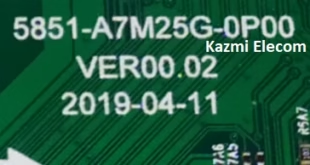


HELLO HOW ARE YOU PLEASE HELP WITH THE INSTRUCTONS ON HOW TO FLASH THAT SOFTWARE
transfer the required firmware into u disk and plug it into tv then power on the tv. it will load software
ok thank you so much… my tv model number is cv338h-a42-15
55”…. please help with the software.. i loaded(CV338H-A42_FHD Samsung 4GB_512MB-USB File) but the remote is not responding and the resolution is now poor…. please help
use samsung remote
you mean any samsung remote?.. how about the bad picture quality/ resolution?….
Sir Weston smart tv 3200s ka software aur remote ka software ki aavsyakta hai please help me
brand name se to nai per board number se shayad mil jye
Hi
I tried keep pressing power button and then turned on the TV but keeps on standby and dose not turn on but when press power again it simply turns on doesn’t go to the load software
change usb disk
O.g heavy smart tv led 32 cv338h-a42 8gb
orient led model LE 32-L4132 bord no MSOV591-ZC01-01 IS MODEL KA SOFTWEAR CHIHYA PLZ
poorey board ki clear pic aur backside me model sticker ki clear pic email karen mujhe
I am so confused by all of this I see @Kazmielecom you are trying to help but, you can see from most of the comments here how desperate people are to get their tv’s fixed and we have so many legitimate questions and we are not sure if our tv or remote is going to work, that’s hard. First of all how do you confirm the the panel resolution? Secondly do I extract all the files in one location and load it on a clean formatted sub disk? Well here is all all information:
Brand TV – White Westinghouse
Model: W32G16N-SM
Board: CV338H-A42-15
Sticker numbers: M/O: 7.T338HA42150.25A2
C/N: 8W2012-3235DHS01-01
Panel number: DS32M71-DS04 V320BJ6-Q01on
Remote number: YKF-Z16L02
Please tell me from your great experience which is the most likely of files that I can try and it may work. I am really hoping for a favorable reply. Thank you very much in advance.
V320BJ6-Q01 this one is the panel number. you can search google for resolution and datasheet etc.
if you want to update then I say no need to update. and if the tv is stuck on logo etc then you should first try to hard reset. or watch the video and get idea of how to boot it to recovery option. https://youtu.be/qW5KetuoqqA
the last option is software but I do not have Westinghouse configuration files. you can do any one of the given according to your panel resolution but remote may not work. so you should use the universal remote.
videos available below the post for software/configuration process:
https://www.kazmielecom.tech/2019/12/21/cv338h-a32-firmware.html
all android board softwere downlod
i am following the instruction but my it is not loading the software my tv is 42″ samsung remote.
hi now i used CV338H-A42_1366x768_China Remote_Tested_USB firmware…… the remote is now working,but the screen is blank
me too facing same problem. please guide me how to resolve this
Sir ge CV338H-A32 ka USB Firmware upload kar Dain
40″ ka
Thanks You sir you are great
que modelo es tu tv? que te funciono el sofware. me lo facilitas para descargarlo
Chinese Brands for fake models
I am want cv338H-A42 software
Download kar len list de hui hy
Dear i have cv338h A42
15 4517 board.
Please guide me.
And there is part 1 and part 2 part 3 and so on. Ye samjh nae aa raha sab part download karne h ke ak.
all parts
Cv960x-b42 software requirements please send me
First, try to reset:
https://www.kazmielecom.tech/how-to-reset-smart-tv/
sir samsung part1 wala link kaam nhi kar raha please update the link
Sir ge CV338H-A32 k USB Firmware upload kar dana 40″ ka
Full HD non HD mood mein karna hai card kaise kara jaaye code iska kya hai
Asalamoalikum,
I flashed with the firmware “CV338H-A42_1920x1080” (1) file, but when I tune my cable, the scanning range is not good as before and channel is not clear, I only see sound mode as M or N, so there is alot of noise instead of channel audio
Please help me, I tried to download the samsung led parts, but it was also not unziping
Download all parts of the tested file then unzip anyone and load it
ineed softwaer cv338h-a42 1gb ram 8gb rom
CV338H-42 ICONIC SMART TV: AFTER UPDATING SOFTWARE, PICTURE REVERSE AND NOT CLEAR. PLEASE SUGGEST US WHAT TO DO.
Change Mirror Mode and adjust LVDS mapping
sir CV338H-42 ICONIC SMART TV MAIN CONSA SOFTWAER DOWNLOAD KARU PLZ HLPE ME
SAMSANG WALA JA SONY VALA
PLZ HLPE ME
1960_1080 PENAL HAI
software karne ki zarorat nai ap isko factory reset kar len. Follow the post:
https://www.kazmielecom.tech/category/document/how-to-reset-lcd-led-tv
Thanks, Where LVDS mapping?
Hi can I get latest firmware form my TV
Current system android version 4.4.4
Not available
Sir HDV59S-AL universal led board
Kaya iss ka factory code milsakta hai kaya?
https://www.kazmielecom.tech/2019/04/08/all-lcd-led-service-menu-code.html
I WONT A CV338_A42 SOFTWARE BCS OF DISPLAY IS BLACK AND POWER LIGHT ALLWAYS RED
Download from Given links
I have Jack Martin JML3200s Smart LED TV with CV338H-A42 Motherboard and it’s stuck at boot screen and after few minutes it will shutdown automatically
first try to hard reset.
i have shared a video to recover the original software you can watch in videos for android recovery. and rename the given file as “CtvUpgrade.bin” and try. i hope it will work for you
software issue but i do not have for jack martin brand. you can do any one of listed software but remote will be changed. and if you have or found your brand remote ir and logo file then you can upgrade it on any software
sir, maine ctvupgrade.bin file samsung ki sab part download karke tv me firmware update kiya to tv to chalu hua but remote nahi kam kar raha hai..ab kya kare, kya remote samsung ka lena padega ya universal. mera remote Wybor tv & wybor ka hai..remote ke liye koi software hai jo mere remote ko chal jaye pls suggest
software change kar len
40inch m work krta h kya y card
han g
Please sir could you provide 1gb ram 8gb rom firmware for cv338h-42
Not available this time. I will try to upload soon
Is that available now Kazmie sir cv338H_A42_15_4560
in 1gb ram 8 gb rom Please Reply
thanks
try to hard reset or boot to recovery mode. no need to load firmware
Hello sir mny 1st wala download kia h wifi connect n ho rha srf connecting likha ata h or bs otherwise bki software working well. I’m in Saudi Arabia kya ip address ka koi issue ho skta h ya phir software mein ?
factory default kar k dobara try karen
Hi Thanks for good site
I have tv general is number board CV338H-A42
I put the file with flash, but the TV is stuck on standby and does not turn on, what should I do?
try again otherwise visit a technician.
keep in mind that no need to load firmware in this board. just recover it by recovery file only
slam sir , i have board CV338H A42 PANAL ,NOMBER T430QVN02.3 [ NEED CORRECT FILE NOMBER]
Dear this panel resolution is 3840×2160 but this board did not support so you should try 1920×1080
My Samsung TV system is CTV-CV338H_A42-V003.
I tried to upgrade the system, but;
a- Network upgrade says “update cannot be done”
2- Local upgrade says “Not detect your TV OS upgraded mirror file”.
Please guide me how to upgrade the system
Regards
No need to update. Chinese boards cannot be updated
Please update the links of sony part 3 and 5 as sonn as possible or send me those links through WhatsApp. Urgently needed
Regards,
Taha Yasir
03458501137 (WhatsApp)
All parts are working fine. Try again
I had download Intex 1366″768 1gb 8gb software
My led stuck or hang on smart TV
Software kar du usb se ho jayega
ram/rom pehly check kar len. usb se ho jye ga
Hi friend … i have screen starsat borda number CV338H_A42 panal V420HJ2_po1
I can not find any software please hlep me
not available in starsat logo. other are listed
Software cv308 h 32 lcd VDTECH
Dear Forum page pe post karen with board picture
Dear plese help me out for remote file for cv338h a-42 , for resolution 1920X1080
Mahesh. 98verma@gmail.com cv338hA42 non HD software 1 GB rame 8gb internal storage
aoa sir ge plz cv338h-a32 board ka softwear to upload kr dain.
cv338h-a42 wala kar len ho jye ga
resulation 1366×768 ka hai.
ctvupgrade.bin file kahan se or kaisay download ya extract karain. Step wise tareeqa bata dain.
Thanks.
isi post me apni marzi ka download kar k extract karen aur usb me dal k load karen
Sorry! Me nai samja. Mere LED TV me CV338H-A32 smart board lga hwa hy. Panel resolution 1366X768 hy. Me ne CV338H-A42_Samsung_EMMC_1G_4G 3.64 GB) download kr lo hy. Ab agay kiya krna hy. wo bata dijeye.
apne emmc wala nai karna usb wala karna hy. koi dosri file download kar len aur usb me dal k tv ko boot karwaen
CV338H-A42_1366X768_China Remote_Tested_USB Part1, Part2 & Part3 wali file theek hay, wo download kar doon?
ok
My smart tv boad No CV338H-A42
Hang during logo change.
Red light still on but not power on.
Try to rest but can’t.
Please help and guidance.
Dearsir i have a supra 43″led it shows only supra logo and after few seconds go to standby ,please guide me how to resolve, tv model no SLED43CFHDSM1606 and board no CV338H-A42
Load software
Thank you sir your valuable replay, I try to downloaded software cv338h-a42 samsung 1920*1080 usb part1 but i have facing some problem there (no archive or the archive is either in unknown format or damaged) when i extract the file show like this ,what is the problem and which software suitable for my supra led
use 7zip to extract or extract in mobile
sir kindly send me that software through my email ,i tried to computer and mobile but there is some error
thank you
watch video “How to download” on the home page of the website
Cv338h_a42 1gb 8gb rom software 1366 720
Cv338h-a42 1 GB 8 GB software 1366 720 please upload
Sorry, not available this time. I will share it soon
salam, sir i download firmware of cv338-h 42 for my smart tv all is fine but cable singnals are poor also i notice it show on tv menu only sound system m and n not show bg in pakistan cable system is pal bg but it shows only system M and N , can you suggest me is it because firmware or something else
Dear reset to factory default from the service menu
or try some other software
I had download Intex 1gb8gb 1366*768 software
Mein usb se upgrade kar du software ho jayega power press karna hai plug in karna hai
agar tv working hy to upgrade karne ki zarorat nai. aur apne board ki ram/rom pehly check kar len warna dead ho jye ga
Weston 50 inch cv338ha50 me konsa software lagega
1920×1080
weston 40 inch fullHD smart tv software required sir please
Search by board number
CV338H_A42 after extracting part1 and part2 I found BIN file and copy in USB, After running in screen software displaying like negative and Rotated upside down. Please help.
try some other file. this board does not have the flip option
Dear Sir,
TV (CV338H_A42)NOT WORKING, ONLY LED LIGHT FLASHING. WHAT CAN WE DO? PLEASE SUGGEST
first, check the board voltage if found all ok then install the software
STAND BY MODE , ONLY LED FLASHING CONTINUE
My TV was shut down after SMARTTV Logo. My Board is CV338H-A42 with 1366×768 resolution, 32 Inch. I uploaded the firmware for Samsung (CvtUpgrade.bin) but now my screen is reverse. What file should I upload now and pls send the procedure.
Thanks
try some other software. the procedure is same as you did it before
I’ve tried other one but resolution is very low and remote is not working. It is samsung remote which was working when TV was OK.
Please also let me know the file name for remote and how to upload it?
Sir mera Kodak 32 inch ka smart tv hai jiska board CV338H-A42 Hai aur resolution 1366*768 hai. Mai kon sa software download karu pata nhi chal raha hai. Yaha pe 34 software hai is board ke. Maine Samsung ka 1 part pen drive mai upload karke tv mai lagaya but kuch nahi hua.
Tv on karne par smart tv ka logo likhata hai par pura nhi khulta phir band ho jata hai phir turant start hoke logo likhata hai phir band ho jata hai .Yhi lagatar ho raha hai.
Sir bataye ki kon sa software download karu aur kya uske sabhi part karne honge ?? Please help
Dear Kodak me to nai mile ga. ap koi aur remote kar sakte hen. all parts download karen phir kisi aik ko extract karen folder me bin files usb me copy kar k load karen
Sir maine chaina ka remote tested part 1,2,3 download karke part 1 extract kiya jo ki 553mb ka ban gaya use usb mai lekar tv mai lagaya lekin update nhi hua.
power key tv se press kar k rakhen phir switch on karen
Sir power key bhi press karke tv on kiya phir bhi nhi hua. please help
Mera tv on hota hai logo likha aata hai phir 1min ke baad band ho jata hai aur lagataar yahi hota rehta hai.
usb disk change kar k check karen
Sir power Key press karke bhi tv on kiya phir bhi nhi hua update.
agar ap upgrade karne ki try kar rahe hen apka TV working hy to koi zarorat nai. agar tv dead hy to phir isko try karen ap usb disk change kar k try karen
I downloaded the firmware and my remote is not working and the graphics is blurry and disgusting
remote may be changed. and another setting you can change from the factory setting
Hello,
need firmware for samsung cv338-a32 for flashing with progmmer, could you help?
thanx a lot
a32 and a42 are same
Sir mene 1366*768 wala software apne board mien install kiya hai, jo ke upper link mien samsung tested parts mien mojood hai, update hone ke baad us mien samsung remote kaam nahi ker raha hai, aur booting hote waqt nautical ka logo show ho raha hai, to remote ko wapis samsung mien kese laya jaiee.??
remote change ho jata hy youtube pe koi video dekh len
hellow bro problem here how to work samsung remote after installed this file
remote and logo files are also given. you can configure from service menu
Sir how to change remote to samsung after upgrading
watch on youtube
HELLO SIR
,
i am using 32′ KODAK Smart TV with CV338H-A42 I am downloaded china remote 1366*768 software
i read all your reviews and after study , i am installed software in my TV,while installing software picture in my TV got REVERSED like UP become DOWN, After Successful installation TV REMOTE IS NOT WORKING & MANUAL BUTTONS FOR TV ARE MENU,VOL+ VOl – CHANNEL UP & DOWN EVERY ONE IS CHANGED ULTA PALTA, ONLY POWER BUTTON IS FOR ON & OFF…
WHAT I HAVE TO DO NOW SIR…PLEASE HELP ME
MY PARENTS ARE GOT ANGER FROM YESTERDAY..
PL TELL HOW CAN I RESET AS IT IS ???
try another. but sorry for kodak
NO BOSS
ITZ WORKED …..JUST NOW IM ADJUSTED EVERY THING…U ARE JUST AWESOME ..AND THAN Q FOR THIS …
IM SAVED 3000 RUPEES..I WANT TO HUG U AND SAY WILL SAY THAN Q ..TAKE MY GREETING…
REGARDS
KISHORE …!
Which file you used for remote ?
https://www.kazmielecom.tech/category/customer-config-files
Namaste Sir, Vibgyor 40″ SMART TV ke liye kaun sa use karna padega?
isme board konsa installed hy?
Good evening sir.i have Kodak 42celerio. 42FHD SMART TV .LOGO HANG PROBLEM.i installed upgraded but.t v gone to burning mode RED GREEN BLUE WHITE.color changing.i tried many files but not upgrades what should I fo and what the correct file pls help sir.pls pls pls
Dear first you should know the board number and panel resolution. wrong software may dead the board. burning mode mean resolution is not correct
Dear first you should know the board number and panel resolution. wrong software may dead the board. burning mode means the resolution is not correct
burning mode means the resolution is not correct. Dear first you should know the board number and panel resolution. wrong software may dead the board.
Good Evening Sir,
I have Android Smart TV with version Westway-CV338H_A42_V002. How can I update this version please help me.
No need to update
tnx ser
All File 100%ok
N.M338.801 4GB FULLHD SOFTWARE REQ
Sir, EMMC pinout picture please.
GOOD EVENING SIR,
SIR JI SMART TV KE EMMC POINT PICTURE KAHA SE DOWNLOAD KE PLEASE HELP
google se search kar len. ya phir board number bata den me share kar don ga
SIR JI CV358H-B42 1GB 8GB
EMMC PIN OUTSIDE PLEASE
OR 1366×768 Software sony Or samsung
SIR JI CV358H-B42 1GB 8GB
EMMC PIN OUTSIDE PLEASE
OR 1366×768 Software sony Or samsung
sorry dear is board k emmc pinout nai hen mere pas
Sir jee,
Led TV ka software download to hora h but unzip nahi hora h mobile chahe computer me
7zip software se extract kar len
i just install every thing ok but no arbic languge ?
BlackOx 32LF3201 32″ FULL HD SMART Android LED TV-5
Android 4.4.4 1GB RAM 4 GB Storage
System Version CONIC-CV338H_A42_V003
CPU – CA7 – *2Core @1.3GHz
need firmware for above said model.
other firmwares work but they show and use less memory. also remote could not work
present firmware of 512Mb is working for some functions of remote control but not fully functional.
Sorry dear not available in the said brand. use universal remote
where we can get that remote ?
visit your local market
Cv338H-A42 Software noble sklodo led Smart TV call me 9890832028 pune maharata
It’s very much helpful all ur postings and iam looking for CV338H-C42 software used in relaince led tv much more helpful if u provide this software
Sir its more helpful all ur postings and iam looking for CV338H-C42 software used in Relaince led tv
Reverse picture and negative image ( ultra contrast ) can be changed under menu options 1147.
The main problem is 1GB Frimware and Remote Code.
I don’t have for 1gb
hello sir ihave a problem tv CV338H-A42 GENERAL MAX 42 Eng
just logo not working downloded this firmwer IR china but not working
try some other file. Press and hold the power/standby key then switch on the TV it will boot from USB and progress will be displayed on the screen
Hello sir… downloded firmwer but now working Just change color on screen !
set mapping
Hello sir … ihave one question whats panal?? i see some farimwer have umber panal how can see umber panal my tv ??thanks
detailed video shared. check-in videos
Hi, I have a Kodak tv 40fhdxsmart ,when i turn on “smart tv” logo is stuck, what is a good software for download? thanks.
Sorry
Bro i too have Kodak fhdxsmart and i am also facing the same problem as yours, do you find any solutions please help me
sir ye download hi nahi hota hai
website k homepage pe video hy woh dekh k follow karen
MODEL NO: CV338H-A42-13-4511
M/O: 10012519
C/N: SN42-400D
S/N: 68T05951609MA3023
NEED FIRMWARE FOR THIS.
THANK YOU.
so many firmware are given download and try
sir,
Sony, Samsung and LG IR software upload please.
jo file de hui hy us me hon gay
Sir namastye i want cv 338 A42 bin file 1920*1080 but sir not download from ur site plz said me how to download.my email id is ravielesai@gmail.com.plz reply
watch video on the homepage of the website
hello sir apne jo cv338h a42 ka samsung soft ware part1 part2 part3 part4 a 4 o file kaise install korna hota hai please sir thora information data to kripa hota
video share ki hui hy woh dekh len
Hello sir thanks for all things… If tv stopped on logo smrt not working iwanna downlod firmware but how can see unmber minbord??? All time need open!
open the back cover and see the hardware number on board
cv338h-a42 after software update i mistakenly factory reset the tv and now iam unable get picture only black screen
again load the software
Sir, Ignore my previous post I need westway-cv338h_a42_v002 firmware file download link, please provide the same. Thanks
not available in westway
I need weston tv 1gb ram and 8gb rom software
not available
Sir mene boot menu se resolution UHD select ki tbhi se screen black hogyi led ki or ab sirf restart hora h blck screen k sath hi kese thik hoga sir??
hard reset to recovery mode or reload software
sir i install a software but after stand by it restart and then nothing display on screen it shows only blank screen please help.
if the board is On properly then maybe resolution issue. install some other file
sir i downloaded the other software too but when i boot up the software the light blinks but it doesnt shows any thing on screen
change the software mean try another
sir i installed the software and it works correctly,thank you so much.Sir,but some remote buttons are not working
you can change the remote by your own choice. video shared on this topic
Sir hp cv338h-v38-a42 version 4.4 tv running hai but you tube nahi chal pa raha all browser is working pls help me sir
SMART YOUTUBE APP INSTALL KAR LEN
https://www.kazmielecom.tech/smart-android-apps-free-download/
SOFTWARE VER HP-CV338H_A42-V 32 PANEL ST3151A05 MB VERSION CL565126 (Aug 23 2018) date 2018 08-23 mode smart tv please upload same software with Sony copied remote
you can change the remote and logo after installation of any software
CV338H-A42_1366x786_Sony_4GB_512MB.PART04.rar not able to download
Download from Link2 . i will update soon
CV338H-A42_1920x1080_Sony_4GB_512MB all parts are not available to download.
Download from Link2 . i will update soon
Dear Kazmi Ele Com,
First of all thank you for provide us free software.
Yesterday I installed China smart LED software CV338H-A42 1366x768_China Remote _ Tested USB download from your site. Software updated successfully but there have one problem. The remote is not working after updates. Please suggest which remote work with this software.
Regards – Imran farooq
china remote or try universal remote
hello sir,I need firmware for my tv smart is cv883h-a42 and p/o:TZ1805-457
model:LE-43Z1D
2010243Z1DZ00002
thank you.
Thanks so much for this noble work site you created to helping numerous repairers all over the globe.
Am must grateful to you.
Please how do I combine all the separate parts of 1,2,3.4, and 5 of Supra cv338h-a42 1920×1080 firmware to become one complete?
Thanks once again.
extract/unzip any one of them you will get one folder
Sir, please do you mean part 1 of cv338h-a42 is a full firmware ?.
check by serial number
Sir maine aapke diye hue sare remote software cv338h a42 me install krke dekhe koi bhi nhi chla koi solution btayen ..
software koi bhe kar len us k bad apni marzi ki configuration files load karen
Sir I am working in Sharjah (UAE). I have only RT809F programmer with peb1. But still I am difficult to do some work of Smart TVs .I am collecting softwares from normal LED and LCD TVs. Copying through vga and from ICs. We are handling many more TVs. But I want a best programmer for copying programme from every smart TVs. Which is best programmer for the work? Can you help me or send details of programmer.If you have something like best and easy usable programmer.
rt809f is best. and for smart LED TVs you can jtag to save the software backup and jtag file can also be loaded with programmer. better to use usb firmware for smart tv. and if you want you can share files that you saved yourself with us kazmielecom@gmail.com
Sir pls,
1.Sir you have a software for the TV of SUPRA ,CV338H-
A42 board and AUO panel T430HVN 0.1? I tested a software that you uploaded by the name “supra_dubai_usb” It is not suitable . How can I solve this. Pls help me .
2. By mistake l installed a software of CV338H-T42_1366X768 _samsung. into IKON 39″ TV CV628H-T42 board with 1366×768 resolution. The TV dead (only athu). How can I resolve the problem?. Pls hep me.
i have shared a video by which you can extract firmware files and see the customer details and other configurations. you should check each file before loading.
not understand (only athu). try some other file with different resolution. otherwise jtag.
this board is very easy. you load any software after it you can change any configuration of it like resolution, remote, logo etc. video already shared on this topic
hello sir
mere pass intex 32″ smart tv he CV338H-A42 Board ke sath Kya ye 4.4 se upgrade ho sakta he?
No
i like very this site
Dear
My Led is cv338h A42 15 4517
Konsa software lagega plz guide
all software are compatible but with panel resolution.
Not for update purpose
i want firmware smart v cv338H-A42
you can download as per your requirements
sir mera e mail id ye hai wajidshariff85@gmail.com
mera ek assumble 40″ ka smart tv hai is my screen pe unfortunetly anderiod procees .acore has stop aa ke band
tha hai restat ho jatha hai kay softwear ki kharabi ya kuch our pls mujhey help kejeye main banglore se hion
yes. software problem. first ap try karen isko hard reset karne ki otherwise iska board check kar k software load karen
SALAM DEAR…
SOFTWARE HOGAYA MAGAR TV KA REMOTE KAM NAE KR RAHA
w.salam
video dekh len
https://youtu.be/FAMKvNtYOTc
i have done with downloading thank you we have to extract all parts in the usb
read details in the post. not for update purpose
cv338h-s42 isme bluetooth support ata he kya
No
Dear sir ham bahut koshish kiye aapse bat Karne ke liye lekin bat nahi hua .ham led tv ka Kam karte hi .hame aapka support ki jarurat hi .aap hame WhatsApp group me add kijiye sir.
My WhatsApp number
7700836397(India)
Thanks sir
post o Forum page
https://forum.kazmielecom.com/
sir.i have onidaLEO32HAIN PANEL NO-C32X14-E12-H with software to download please help
ihve put cv338h-a42
https://www.kazmielecom.tech/2019/05/12/onida-leo32hain-smart-tv-software-free-download.html
not for update
sir i have onida leo32hain panel no c32x14-14-h which software to dowaload?????
sir how to intall REMOTE software for cv338h all is ok but remote of samsung is not working i installed 1366*768
watch tutorial in videos
Hello sir..
what about dead board , I have tried to many software of yours but it didn’t work out .
I’m using RT809H for programing ..
main board :CV338H-A42
load emmc backup data
Bhai Extract nhi hora lp me or mobile dono me krrliya
all parts download kar k 7zip se try karen
i started upgrade – then let go of power switch with 56% complete – screen turned off and cannot power up again.
What do I do now. Before I had a logo now nothing.
try with other usb disk or try another firmware file. otherwise, the memory chip may be faulty
Sir, Firmware upload ho gya proper Samsung 1368×720 vala..
But smart menu me application me ya kisi bhi menu pr click krte hi, not responding aakr close ho jaata hai application.
software change kar len
cool
bon site
je veux installé le software
not for update purpose. if software stuck on the logo then better to hard reset first instead of loading software
le site est très bien
sir file download karne ke baad extract karne ke waqt data error dikha raha hai win rar aur 7zip dono se koshish ki.par extract nahin ho rahi
all parts download karen
Hi good day. Im searching mother board Cv338h-42a for 60 inch tv brand Fahrenheit. Anyone knows where to buy it?
Search online. this board is not good for 60 inches
How to install files in cv338h logo remote files folders
video tutorial shared. check in videos
Salam Sir,
Smart TV
Android Version 4.4.4
System Version: AKASHI-CV338H_A42-V39
CPU: CA7*2CORE@1.30GHZ
I would like to update the android version for this. As none of the apps are working and showing that its not supported due to old version.
Please can you kindly help. Thank you.
can not update
Thanks.
How can I use youtube on this TV please? Is there anyway?
install smart youtube apk file
SIR MERE PAAS KODAK KA 32FHDX SMART TV HAI PANEL CODE CV338H-A42 HAI ISKA SOFTWARE UPDATE KARNA HAI SERIAL NUMBER ME KONSA SOFTWARE INSTAL KARU.
dear update karne ki zarorat nai. chinese tv update nai hote
Sir mane cv338h – a42 reset kiya tha uske display blue
Se aage nahi ja riha h power light Red se automatic blue ho jati h remote be kaam nahi kar raha h
Sir koi solutions batao Plz
https://www.kazmielecom.tech/2020/03/21/how-to-reset-smart-tv.html
is link pe video aur software hy
Sir recovery software ka name ya link bata do cv338H -A 42 (1gb/8gb )
https://www.kazmielecom.tech/category/document/how-to-reset-lcd-led-tv
Hello sir
Mere ko QFX TV ka softver chaiye
Modal No. CV338H-A42
Can we change android 4.4 version to latest android version on cv338h a42 mother board?
No
T338H-A42
CV338H-A42 software kodak smart tv ke liye konsa download kare
reset to factory default kar len software karne ki zarorat nai
Universal board : CV338H-A42, panel : HV490FHB-N80, 70 inch, China smart tv, 4gb.512ram , samsung software is installed in it, can i change it to sony ?? can i install software on existing software?? if yes ! so, which software should i install
yes, you can change the remote and logo. no need to change the whole software. just install configuration files. watch the video in the post
actually sony firmware contain mouse cursor which is very important & help to operate led, when my led was stuck on loading screen i took it to the shop & the person installed samsung firmware without informing me, so cursor was gone, if i can operate cursor on samsung please tell me what to do
then change software
Thank you so much for your time, but i am afraid to install firmware, what if my board go dead 🙁
No issue dear it is easy to load
Hello Sir! my firmware not loading even red light blinks but it load to home screen(previous firmware) new not installing, what will be the problem? even light blinks but software not loading
No need to load firmware on this board. just reset to recovery and wipe data
https://www.kazmielecom.tech/category/document/how-to-reset-lcd-led-tv
Hello Sir, I have 70 inch china smart tv, recently its motherboard got dead so the shopkeeper replaced that motherboard with CV338h-a42, now i cant even play a single application on it, even youtube not working on it, what should i do now, which motherboard should i install in it, what should i do please help
CV338H-A42 board is very old with expired android version 4.4. you should buy the latest android version board. check your local/wholesale market
Which board should i buy please recommend, or any board can work on china smart tv?
hello sir mein remote and logoi files download krny ki koshish kr rha hon lkn error aa rha link could not generate
Download from Link2
https://www.kazmielecom.tech/2020/02/23/customer-configuration-files-free-download.html
Please what is the screen size range for cv338h-42?
Like what is the minimum and maximum screen size it can support
for 32 inches and can be used for 39 and up to 42 inches also according to backlight volt/current
Hello sir, mere paas KEVIN 32″ (cv338h-a42) smart tv hai. Iske software main problm thi, new software install kiya tha, aap ke diye hue link se, software update to ho gaya, but ab screen blank ho gayi or remote bhi kaam nahi kar raha, AB KYA KARE????? 🙁
koi dosra try karen
Assalam alikum sir g
Cv6683H-C42 software Required
Yeh parts CV338H-A42_1366x768_Samsung_4GB_512MB_Tested upload-4ever se download nhi hrha “Error couldn’t generate direct link” arha hy kab see. Please alternate link add krden.
Noted. I update the links
hello sir
I have registred my vaibhavelectronics on your site but not accept by you please accept it
i am getting problem in download software so pl help how to download it ??
watch the video tutorial link given in the post to get idea how to download
sir by mistake i ll change PRM switch to fhd to uhd now the display blinking blue and green and white color plz help the tv is intex 32 inch and motherboard number is CV388H-A42
reload software
ASLAMUALAIKUM
Sir i have CV338H-A42-13-2520 and i face software issue please tell me software name i can’t understand because many software are there
Jazak ALLAH
W.SALAM DEAR
No need to load firmware. follow the link watch the video and reset it to default:
https://www.kazmielecom.tech/2020/03/21/how-to-reset-smart-tv.html
dear sir please provied me supra led tv softwere
model SLED43CFHDSM1606
S L # is SLED43CFHDSM101600997
no need to load firmware on this board. just reset to factory default. follow the link:
https://www.kazmielecom.tech/2020/03/21/how-to-reset-smart-tv.html
Hello.I have a problem with the picture of the strip after the firmware
enter to factory setting and made changes
Sir,
I have same C338H-A42 board, i have also downloaded software CtvUpgrade.bin into USB and put it on Board. Then plugged on with keep pressing desired buttons. After that Screen showing entering recovery mode but restart without any uploading. I have tried everything but unsuccessful.
Please help
watch the video tutorial in the given link:
https://www.kazmielecom.tech/how-to-reset-smart-tv/
Dear Sir,
Mainy CV338H-A42_1366x768_Samsung_4GB_512MB_Tested ye software kiya hai magar remote & Logo change ho gaya hai pehly samsung ka remote aur logo ata tha kindly advise and support.
hussain.samoo9230@gmail.com
post k end me remote change ki video share ki hui hy woh dekh len
Salam Sir,
Thx alot I will always pray 4 u
I have IKON TV, CV338H-A42 which software should I download
No need to load software on this board. watch video tutorial to reset it to factory default
Sir hmare pass Lloyd led smart tv hai, uska board No. CV338H-A42 hai . jab isko on krte hai to pehle Lloyd likha ata hai or fr smart TV likha ata hai to ye smart tv par hi ruk jata hai or age ni chalta, thode time bad apne ap band ho jata hai ………………….Plzzz iska salution bataye sir .
Smart LED TV Mstar Android Recovery. Recover Boot Loop Smart LED TV without Loading Software
https://youtu.be/qW5KetuoqqA
can you give a firmware of cv338h a40
NA
cannot formatting LED
CV338H-A42_1920X1080_1G_8G_IRAQ
No need to load firmware. just reset it to default. watch the video in the given link and follow:
https://www.kazmielecom.tech/how-to-reset-smart-tv/
T390XVN01.0
CV338H_A42-V002
FHD 1920/1080
Universal
FREMWER software plz
LED TV
follow the link and watch the video. no need to load firmware:
https://www.kazmielecom.tech/how-to-reset-smart-tv/
Sir Ek led tv ha 40″ iconic jiska same number ha CV338H-A42
Is led me youtube Corrupt ho gaya ha to isme software update Kiya jaaye yaa phir aur koi tareeqa ha.
iska software upgrade nai hota. alag se youtube beta kar len
hello i need software starsat 42le19s
download
Hello sir I am Varun sir mere pass chinna led 2018 model hai cv338h-42hai mene software to kar diya but YouTube nahi chal Rahi YouTube ka koi soft hai to plz link send kar do
builtin yt nai chale gi. alag se youtube app install karen
Sir Agar aap ke pass YouTube ka link hai to plz send me
Cv338h-a42 malysian ka software chahye
sir cv338h-a42 kodak fhd file
watch the following post follow the video and reset to recover original
https://www.kazmielecom.tech/how-to-reset-smart-tv/
Kodak led tv CV338H-A42 software nhi mil raha he sir help karo sir
https://www.kazmielecom.tech/how-to-reset-smart-tv/
software karne ki zarorat nai. original recover kar len
salam sir
IN cv338h-a42 for nikai dubai at number 12 in part 1, part 3 is uploaded when I Tried to dowload part q it comes part 3
Noted
I need this board software for eurostar is it available
Dear Sir,
please upload VU 32 INCH LED TV IR REPORT CONTORL SOFTWEAR BOARD CV338H2 -A42
search by model number
Asalamu aly kum sir CV338H_A42 1gb 8gb software kiya after completion ab tv just red blue green white colours dikha raha hai please help
w.salam dear resolution mismatch hy
https://www.kazmielecom.tech/how-to-load-firmware/
Sir I’m trying to reload but ye le he nahi raha seedha ON hojata hai fir colors change hotay rehtay hai… What to do
Cv338h-a42 software download karna he sir
Cv960x a42 software for kodak 43 inchi uhd tv
I need software
NA
Please suggest any others opinion my tv hang on logo problem